Frigidaire GCWM3070AF handleiding
Handleiding
Je bekijkt pagina 17 van 32
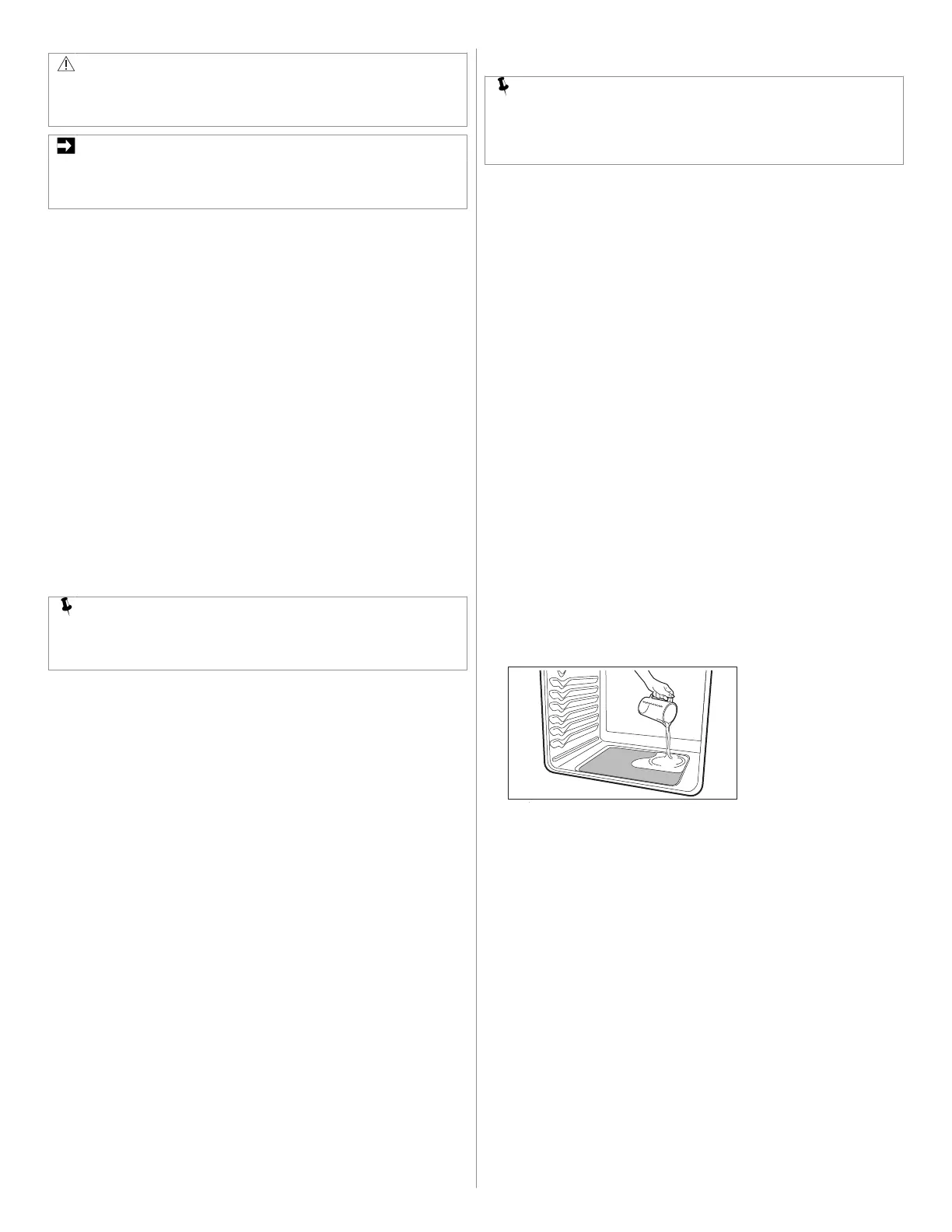
CAUTION!
Always use pot holders or oven gloves when using the oven. When
cooking the oven interior, oven racks, and cooktop will become
very hot. There is a risk of burns!
IMPORTANT
Broiler pans and inserts allow the grease to drain away from the
high heat of the broiler. Do not use the pan without the insert. Do
not cover the insert with foil – the exposed grease could ignite.
To set broil with the default broil temperature of
550°F (288°C):
1. Place the racks in the oven while they are still cold.
2. For optimum browning results, preheat oven for 2 minutes before
adding food. Broil with oven door closed.
3. Place the bakeware in the oven.
4. Touch Oven Modes and touch Broil.
5. Set the desired temperature or use default of 550°F (288°C).
6. Touch START.
7. Broil on one side until food is browned; turn and broil other side
until done to your satisfaction.
8. When finished broiling, press ON/OFF.
4.18 Notes for Broiling
• Always arrange oven racks when the oven is cool.
• Broil with oven door closed. If broiling with door open, an alarm will
sound alerting you to close the door. If left open, the Broil function
will be canceled.
• For best results, use a broil pan with broil pan insert designed to
drain the fat from the food, help avoid spatter and reduce smoking.
• When broiling, always pull the oven rack out to the stop position
before turning or removing food.
• If a broiler pan and insert are not supplied with this appliance, they
may be purchased from www.frigidaire.com.
NOTE
Broiling is direct heat cooking and will produce some smoke. If
smoke is excessive, place food further away from element. Always
watch foods carefully to prevent burning.
4.19 Setting Multi Racks
This function can be used for baking on up to two racks while following
recommended time and temperature. The oven will make adjustments
for best results.
Useful tips:
• Follow recipe for time and temp and the oven will make needed
adjustments for best performance.
• Fully preheat the oven for best results.
• Allow at least 2 inches (5 cm) of space between bakeware for
proper air circulation.
• Use flat rack in position 2 and glide rack in position 5.
• Leave oven lights off while baking.
To use Multi Racks:
1. Arrange the oven racks when cool.
2. Touch Oven Modes and touch Multi Racks.
3. Set the desired temperature or use default of 350°F.
4. Touch START.
5. Set Cook Time, if desired.
6. Touch START.
7. When the Cook Time is complete, Off appears on the display and
oven will turn off.
8. Press ON/OFF to return display to show the time of day.
4.20 Cooking with Steam Tips
NOTE
More moisture presents than during conventional baking or
roasting. Moisture could condense on the handle or in the door.
Depending on the conditions in your kitchen, it may drip onto the
floor.
Oven Positioning
• Use the flat rack in the lowest position in the oven for most foods
when using Steam Roast.
Preparing
• Use 2.5 cups of water for Steam Bake and Steam Roast. If you
frequently use steam functions, use distilled water.
• Using a water container, pour water slowly onto the bottom of the
oven cavity while it is still cool.
• Never add water if the oven is warm.
• Never add water during a Steam Bake or Steam Roast cycle.
While in Use
• When using Steam, follow the recipe for preheating, cook time, and
cook temperature.
• Always start with a cold oven.
• Preheating is not necessary when using Steam Roast.
Cleaning
• With a paper towel lightly soaked in distilled white vinegar, wipe out
the bottom of the oven cavity after the oven cools or before each
use.
• Use the Self Clean function to clean heavily soiled areas.
• If residue remains after self-clean, pour a thin layer of distilled white
vinegar onto the bottom of the oven cavity. Allow it to sit for 30
minutes. Wipe out the vinegar.
Setting Steam Bake
Steam creates the best conditions for baking bread on a single rack.
Baked goods have improved browning and texture. Steam is
recommended for baking moist and flavorful breads and pastries such
as baguettes and croissants.
Use the flat rack in position 3 for the best results with Steam Bake.
To set the function:
1. Touch Oven Modes and touch Steam Bake.
2. Add 2.5 cups of water to the oven bottom as directed.
3. Touch NEXT and follow Steam Bake instruction for setting
temperature.
4. Touch START.
5. Set Cook Time if desired. It is suggested to wait to set Cook Time
until the oven preheats.
6. When the cooking time is off, Off appears on the display and oven
will turn off.
7. Press ON/OFF to return display to show the time of day.
Setting Steam Roast
Steam creates the best conditions for roasting proteins. Meats are crisp
outside and juicy inside. Steam Roast is recommended for meat or
poultry.
Use the flat rack in position 1 for the best results with Steam Roast.
To set the function:
1. Touch Oven Modes and touch Steam Roast.
2. Add 2.5 cups of water to the oven bottom as directed.
ENGLISH 17
Bekijk gratis de handleiding van Frigidaire GCWM3070AF, stel vragen en lees de antwoorden op veelvoorkomende problemen, of gebruik onze assistent om sneller informatie in de handleiding te vinden of uitleg te krijgen over specifieke functies.
Productinformatie
| Merk | Frigidaire |
| Model | GCWM3070AF |
| Categorie | Oven |
| Taal | Nederlands |
| Grootte | 3945 MB |







