Frigidaire FHPH142AA1 handleiding
Handleiding
Je bekijkt pagina 18 van 32
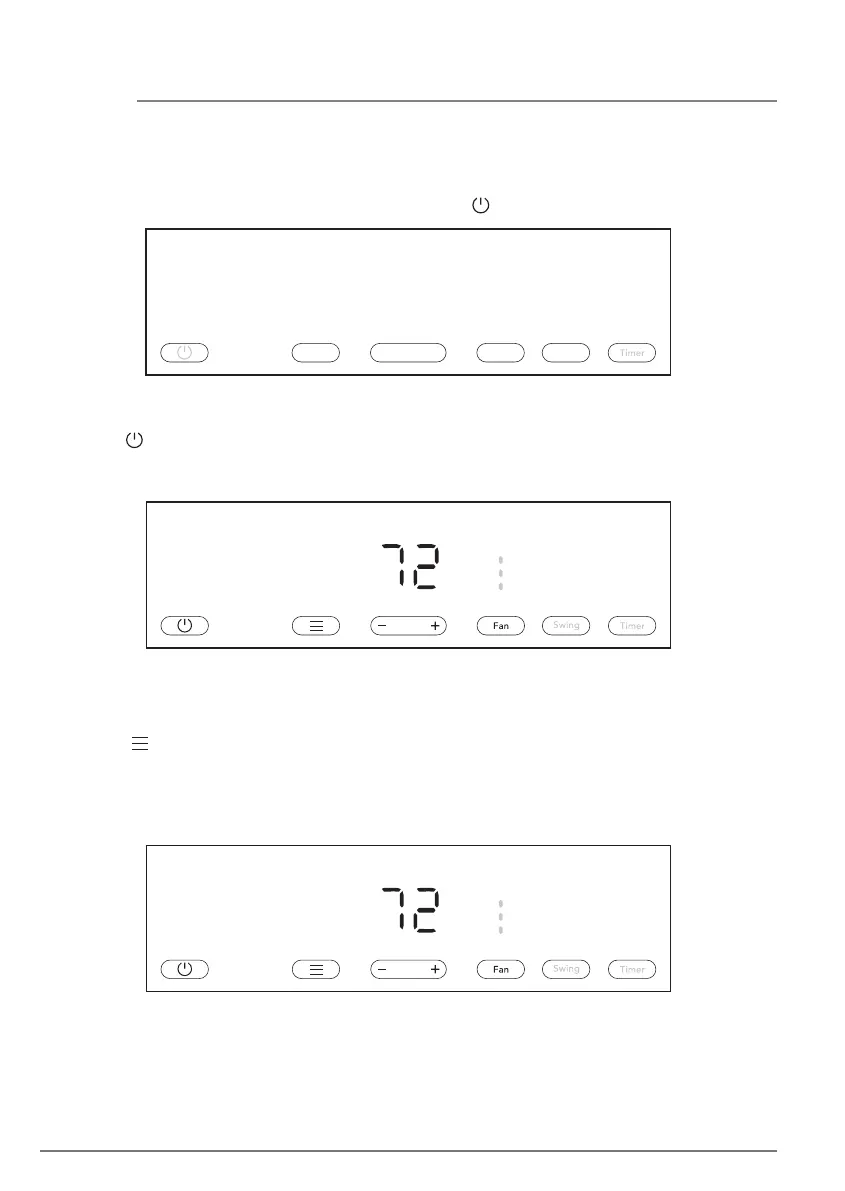
18 OPERATING INSTRUCTIONS
OPERATING INSTRUCTION
Cool mode
Press the “ ” button until the Cool mode indicator lights up.
Press the "Fan Speed" button to choose the fan speed according to the illumination of the fan
speed indicator.
You can choose the “Auto”, “Low”, “Med”, or “Hi” fan speed setting.
Press the “ - ” or “ + ”button to choose the temperature you want.
To change temperature setting
Press the “ ” button to turn the unit ON.
Press the “ - ” or “ + ” button to choose the temperature in a range of 60°F - 90°F (16°C -
32°C).
Note: In Dry or Fan function, temperature setting is disabled.
RH%
°C
°F
Heat
Fan
Dry
Cool
Auto
RH%
°C
°F
Heat
Fan
Dry
Cool
Auto
RH%
°C
°F
Heat
Fan
Dry
Cool
Auto
Standby status
After plugging in, unit will be in standby status. Only “ ” and Timer buttons are available.
Bekijk gratis de handleiding van Frigidaire FHPH142AA1, stel vragen en lees de antwoorden op veelvoorkomende problemen, of gebruik onze assistent om sneller informatie in de handleiding te vinden of uitleg te krijgen over specifieke functies.
Productinformatie
| Merk | Frigidaire |
| Model | FHPH142AA1 |
| Categorie | Airco |
| Taal | Nederlands |
| Grootte | 3022 MB |


