Frigidaire FCRC3022BW handleiding
Handleiding
Je bekijkt pagina 11 van 20
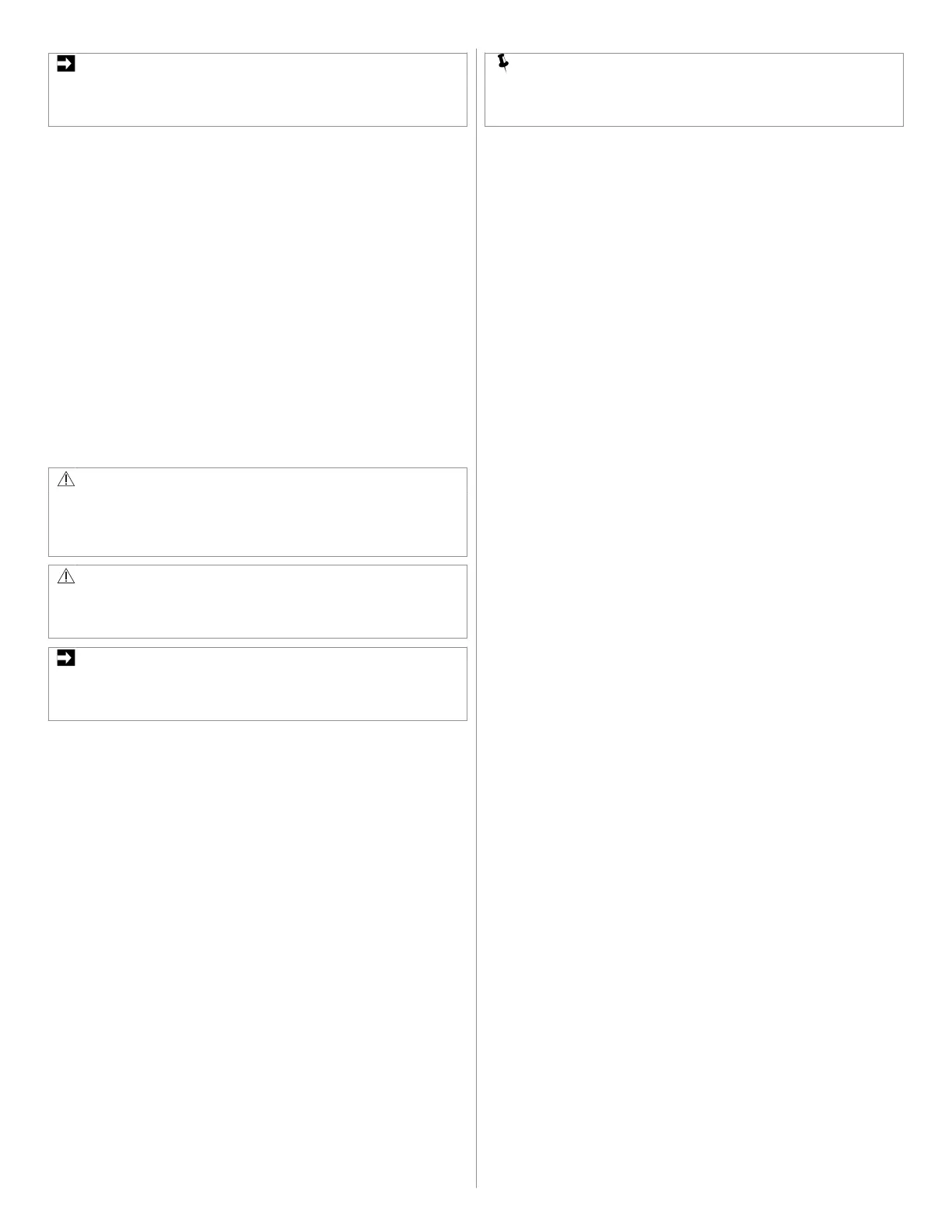
IMPORTANT
The oven will bake no longer than 12 hours. If you wish to bake for
a longer period, see “Continuous Bake Setting or 12-hour Energy
Saving Feature (E-SA)” section for detailed information.
To set Bake for (default) oven temperature of 350°F:
1. Press Bake. "Bake" and 350° will appear on the display.
2. Press START.
To cancel Bake at any time, press OFF.
To change the oven temperature to 425°F when the oven is
baking:
1. Press Up arrow to scroll to new temperature of 425° and release
the arrow key.
2. Press START. If you do not press the START, the temperature will
return to the previous setting.
To cancel Bake at any time, press OFF.
6.13 Setting Broil
Use the Broil function to cook foods that require direct exposure to
radiant heat for optimum browning results. Broiling may produce
smoke. If smoke is excessive, place food further away from the heating
element.
This function has two settings: HI and Lo.
WARNING!
Should an oven fire occur, leave the oven door closed and turn off
the oven. If the fire continues, use a fire extinguisher. Do not put
water or flour on the fire. Flour may be explosive and water can
cause a grease fire to spread and cause personal injury.
CAUTION!
Always use pot holders or oven gloves when using the oven. When
cooking the oven interior, oven racks, and cooktop will become
very hot. There is a risk of burns!
IMPORTANT
Broiler pans and inserts allow the grease to drain away from the
high heat of the broiler. Do not use the pan without the insert. Do
not cover the insert with foil – the exposed grease could ignite.
OPEN DOOR BROIL SHUTOFF: If the oven door is left open during
Broil for more than 3 minutes, an alarm will sound to notify the user to
close the oven door. If the door is not closed within 30 seconds from
the start of the alarm, the oven will turn off.
To set broil with the default broil setting of HI:
1. Place the racks in the oven while they are still cold.
2. For optimum browning results, preheat oven for 5 min before
adding food. Broil with oven door closed.
3. Place the bakeware in the oven.
4. Press Broil. “HI” will show on the display.
5. Press Up or Down arrows to select HI or Lo.
6. Press START.
7. Broil on one side until food is browned; turn and broil other side
until done to your satisfaction.
8. When finished broiling, press OFF.
To cancel Broil at any time, press OFF.
6.14 Notes for Broiling
• Always arrange oven racks when the oven is cool.
• Broil with oven door closed. If broiling with door open, an alarm will
sound alerting you to close the door. If left open, the Broil function
will be canceled.
• For best results, use a broil pan with broil pan insert designed to
drain the fat from the food, help avoid spatter and reduce smoking.
• When broiling, always pull the oven rack out to the stop position
before turning or removing food.
• If a broiler pan and insert are not supplied with this appliance, they
may be purchased from www.frigidaire.com.
NOTE
Broiling is direct heat cooking and will produce some smoke. If
smoke is excessive, place food further away from element. Always
watch foods carefully to prevent burning.
6.15 Cook Time
Use Cook Time to set the amount of time needed for cooking. This
function can be set with most oven functions. The oven will turn on
immediately (or after a specified delay) and stop automatically after the
set cook time ends.
To set Cook Time:
1. Select a cooking function and set the temperature.
2. Press Cook Time. The display will show 0:00 (0 hours and 00
minutes).
3. Press Up or Down arrows until the desired time shows on the
display. You can press and hold the Up or Down arrow to change
the time faster.
4. Press START.
The timer will start counting down.
To turn off the oven before the time runs out, press OFF.
6.16 Delay Start
Delay Start allows you to delay the start of cooking by the desired
amount of time. It can be used only with the Bake function. Prior to
setting a delay start, be sure the time of day is set correctly. The
maximum delay for a Delay Start is one hour.
To set Delay Start:
1. Choose the Bake function and set the temperature.
2. Set a Cook Time if desired.
3. Press Delay Start.
The display will show 0:00 (0 hours and 00 minutes).
4. Press Up or Down arrows until the desired time delay shows in the
display. You can press and hold the Up or Down arrow to change
the time faster.
5. Press START. The timer will start counting down.
6. When the time runs out, the chosen cooking function will start. If a
Cook Time was set, the remaining cook time will show in the
display.
To stop the Delay Start timer at any time, press OFF.
6.17 Keep Warm
Keep Warm should only be used with foods that are fully cooked and at
serving temperatures. Keep Warm will keep foods warm and ready for
serving at default temperature of 170° F (77°C). If needed, arrange
oven racks and place cooked food in oven.
To set Keep Warm:
1. Press Keep Warm.
If no other keys are touched within 25 seconds, the request for Warm
will clear.
2. Press START.
Keep Warm will automatically turn on and remain on for 1 hour or until
cancelled.
To turn off Keep Warm at any time, press OFF.
6.18 Self Clean
This function cleans the oven interior with very high temperatures (well
above normal cooking temperatures), eliminating soils completely or
reducing them to very fine powdered ashes you can wipe away
afterwards with a damp cloth.
A self clean cycle runs for 2-4 hours.
Before starting a Self Clean cycle, read all following caution and
important statements.
ENGLISH 11
Bekijk gratis de handleiding van Frigidaire FCRC3022BW, stel vragen en lees de antwoorden op veelvoorkomende problemen, of gebruik onze assistent om sneller informatie in de handleiding te vinden of uitleg te krijgen over specifieke functies.
Productinformatie
| Merk | Frigidaire |
| Model | FCRC3022BW |
| Categorie | Fornuis |
| Taal | Nederlands |
| Grootte | 2178 MB |







