Frigidaire FCFI3083SS handleiding
Handleiding
Je bekijkt pagina 19 van 45
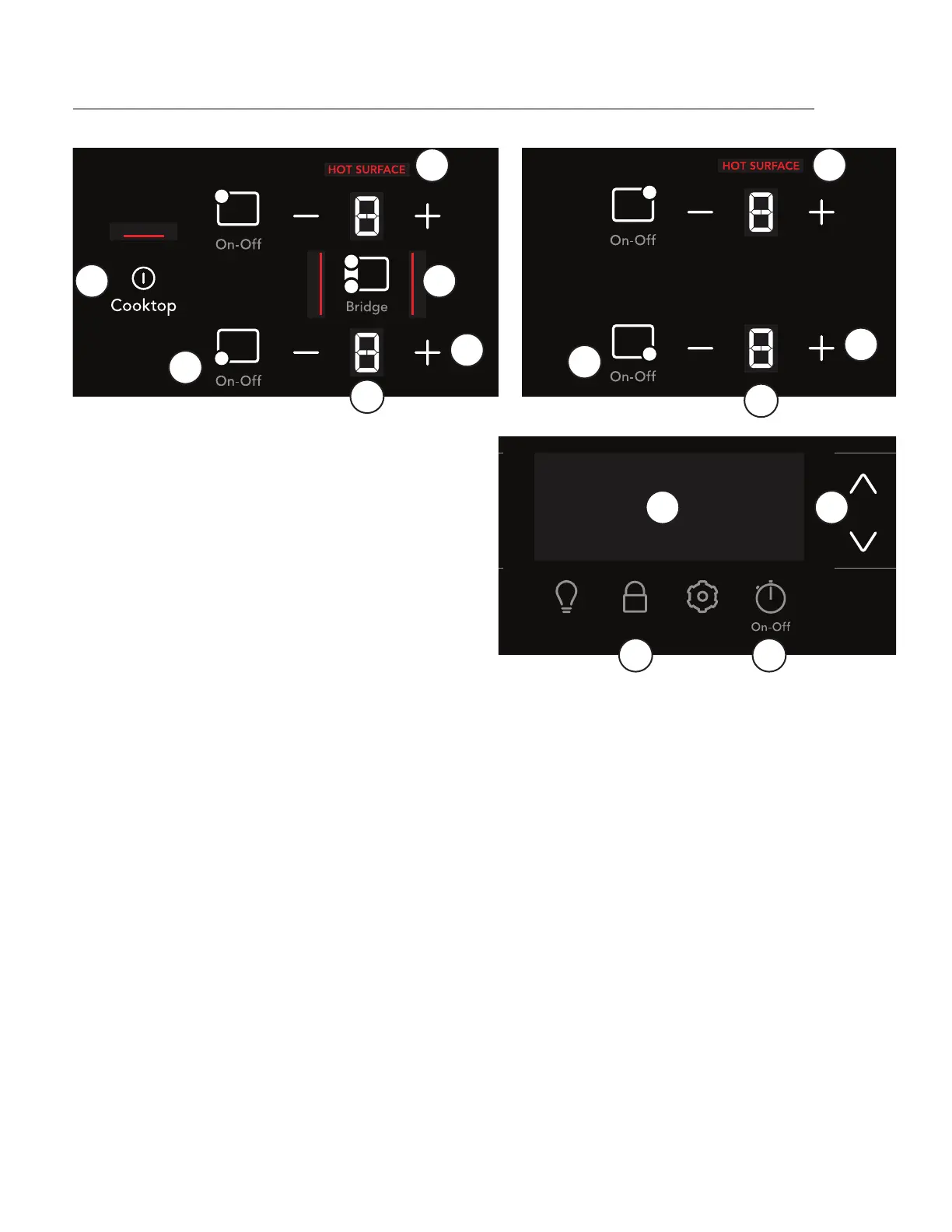
19
SETTING SURFACE CONTROLS
1. Power: Press to turn on or turn off the cooktop.
2. Lock: Lock the cooktop controls to prevent ac-
cidental activation of cooking zones (see page
26).
3. Cooking Zone Power Button: The rectangular
controls (4 or 5 depending on the model) indicate
cook zones. The circle indicates which cooking
zone the control activates.
4. Cooking Zone Power Adjust + / -: Press + or - until
the desired cooking level is shown (1-9 or P).
5. Power Level Indicator: Displays 1-9 or P to show
the selected power level of the cooking zone.
6. Bridge: The two left cooking zones have the
Bridge feature.
The Bridge indicator is available on Zone 1 if both
left cooking zones detect cookware. The Bridge
function makes the two left cooking zones work
together to heat a long piece of cookware, like a
griddle.
7. Timer Indicator: Shows the time currently left on
the timer.
8. Timer On-Off : Used to set or cancel the minute
timer.
9. Up/Down Arrows: Used to adjust timer
settings.
10. Hot Surface Indicator: Displays when either of
the cooking zones on the same side is hot.
Cooktop Controls
1
2
3
4
5
6
9
10
7
8
3
4
5
10
Bekijk gratis de handleiding van Frigidaire FCFI3083SS, stel vragen en lees de antwoorden op veelvoorkomende problemen, of gebruik onze assistent om sneller informatie in de handleiding te vinden of uitleg te krijgen over specifieke functies.
Productinformatie
| Merk | Frigidaire |
| Model | FCFI3083SS |
| Categorie | Fornuis |
| Taal | Nederlands |
| Grootte | 4637 MB |







