Handleiding
Je bekijkt pagina 11 van 44
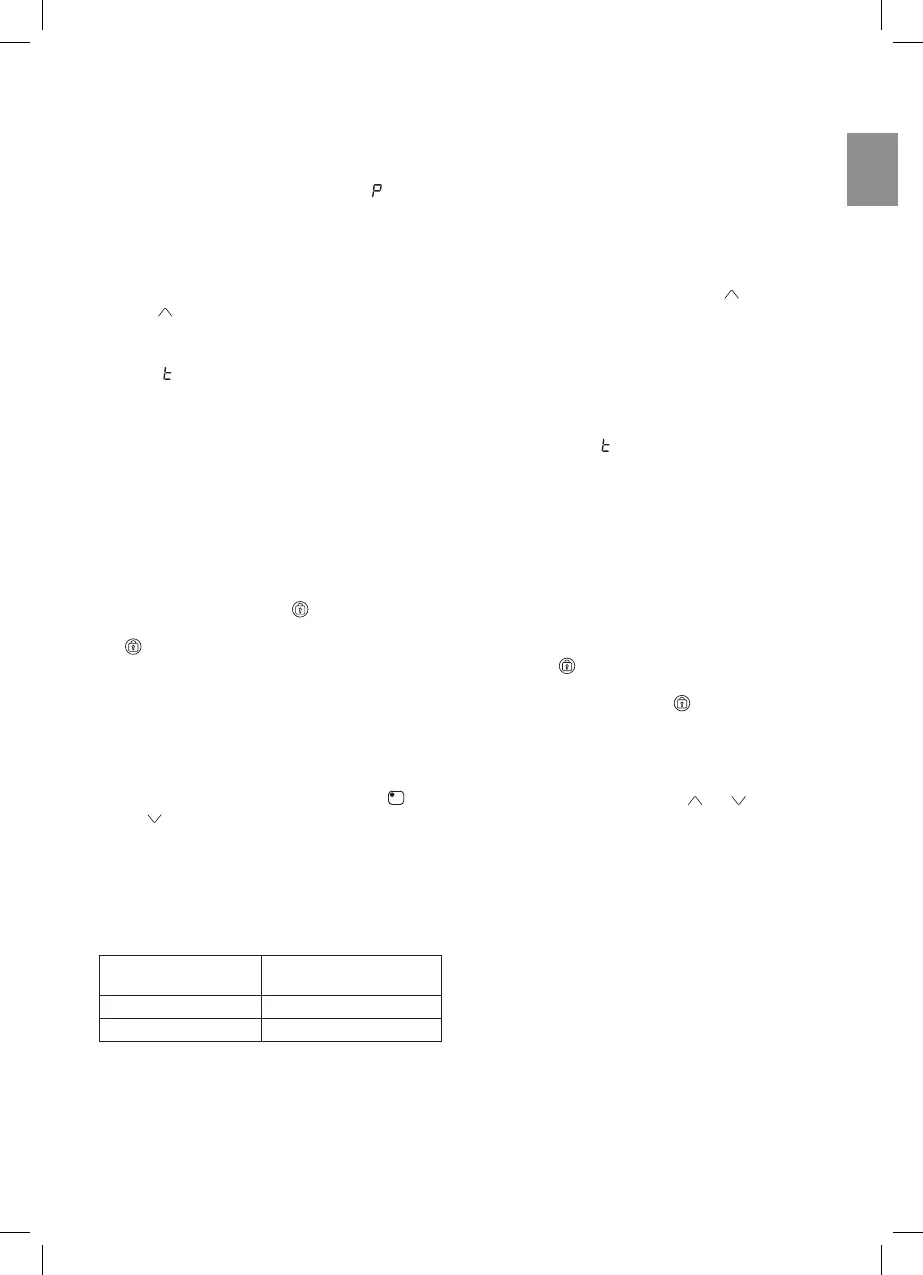
11
USING THE COOKTOP
USING THE COOKTOP
GB
QUICK HEATING/POWER BOOST « »
This function further reduces cooking time in a given area taking the temperature to the maximum power for a 10
minute interval. At the end of this interval, the cooking area power automatically returns to level 9.
The use of this function is recommended for heating a large quantity of liquid in a very short time (i.e. water for
cooking pasta) or other dishes. To activate this function, select the cooking area and press the key
up to level 9.
Press the key again. An acoustic signal will be emitted and a symbol «P» will be visualised on the display E relative
to the area.
TIMER « »
This function allows you to set the time (from «01» to «99» minutes) to automatically switch o of the selected cooking
zone. Select a cooking zone by pressing one of the F keys and set the power by pressing the C or D keys.
To activate the timer press again the F key, an acustic signal will be heard and the « » symbol will appear on the display
of the selected cooking zone.
Set the time by pressing the C or D keys. If the cooking zone is in the lower part of the cooktop the time will be shown
on the display of the cooking zone in the upper part of the cooktop and vice versa. Press the key F again to conrm
your selection.
When the timer function elapses, the cooking zone will automatically switch o and an acoustic signal will be heard.
To disable the timer function, press the F key on the cooking zone previously started, bring the timer value back to
«00» by using the D key, then press the B key again to conrm your selection.
CONTROL PANEL LOCK
The key blocks the hob functioning, in order to prevent any unintentional operation (e.g. by children). In this state
no action on the keys has eect. To activate the safety function, press the
key until the warning light switches on.
The cooking top can however be switched o even when the controls block is activated. In this case the controls block
remains active when the top is switched on again. To deactivate the safety function press the
key until the warning
light switches o.
SWITCHING A COOKING ZONE OFF
To switch a cooking zone o, press the relative key to select it then press simultaneously the and key, or press
the key until reaching position «0».
SWITCHING THE APPLIANCE OFF
To turn o the cooking top entirely hold down the On-O key.
SAFETY SWITCH
The appliance has a safety switch that automatically
switches o the cooking zones when they have been
operating for a certain amount of time at a given
power level.
POWER LEVEL
OPERATING TIME LIMIT
(hours)
1 - 8 10
9 3
Bekijk gratis de handleiding van Freggia HCI43B, stel vragen en lees de antwoorden op veelvoorkomende problemen, of gebruik onze assistent om sneller informatie in de handleiding te vinden of uitleg te krijgen over specifieke functies.
Productinformatie
| Merk | Freggia |
| Model | HCI43B |
| Categorie | Fornuis |
| Taal | Nederlands |
| Grootte | 3158 MB |