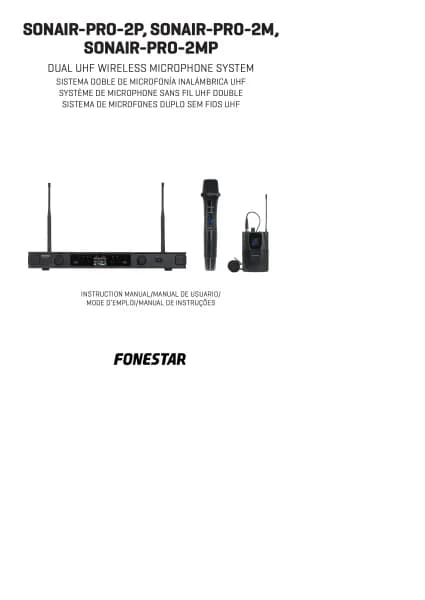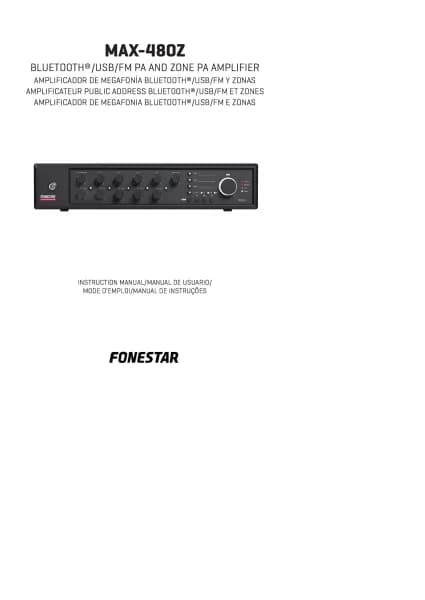Handleiding
Je bekijkt pagina 5 van 28
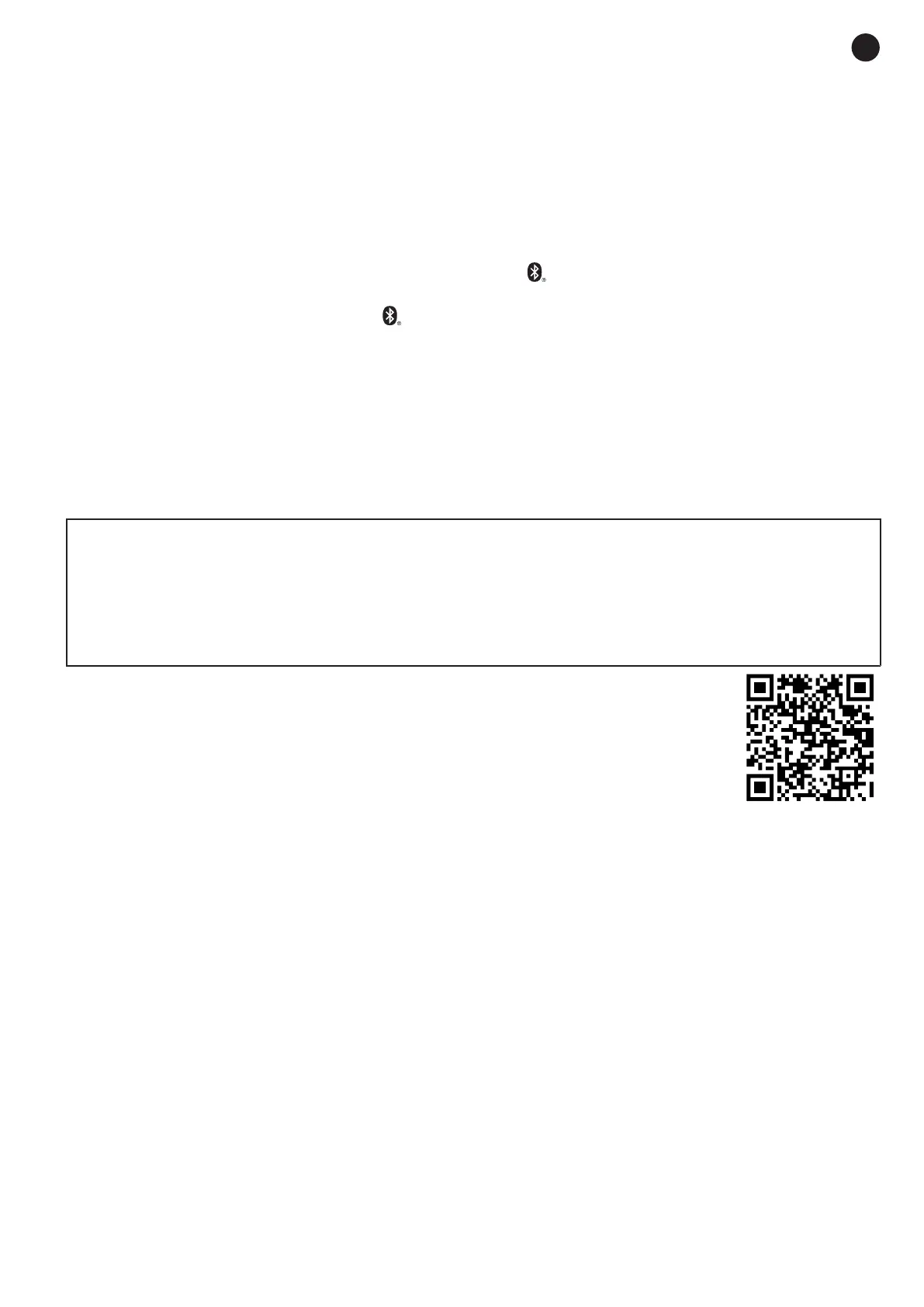
EN
- 5 -
The TWS function allows audio from 1 loudspeaker to be heard through 2 loudspeakers in stereo. For this
function you will always have a main speaker playing the left channel (L) of the stereo signal, and a secondary
speaker playing the right channel (R).
On the speakers, the corresponding channel, L or R, of the audio sent via Bluetooth to the main loudspeaker
will be heard at the volume set by the INPUT 1 and MASTER VOL control on the main loudspeaker. Although
the settings made through the menu are independent for each loudspeaker.
To do this, you must have 2 FORCE-X12DSP or FORCEX-15DSP, loudspeakers, place them next to each
other during pairing and follow the steps below:
1.- Connect your smartphone/tablet to the main speaker as described in the previous section.
2.- On the secondary speaker, activate Bluetooth. ess the button once and the top indicator light will
start flashing blue.
3.- On the main speaker, long press the button and its indicator light will start flashing red and blue.
4.- Wait a few seconds for them to pair. The indicator lights on both speakers will turn solid red and you
will hear a sound indicating that they are paired.
NOTE: please note that this communication between speakers is via Bluetooth signal and therefore the
distance between the two speakers is limited by this technology. Approximately 10 metres.
DSP SOFTWARE
The curves selectable via the MODE menu option can be customised via software.
IMPORTANT!:
- FONESTAR does not recommend modifying the curves that come pre-installed in the loudspeaker.
- The configuration of these curves should be done by a professional to avoid settings that damage
the loudspeaker components. Therefore, FONESTAR shall not be liable for any damage that may be
caused to it as a result of incorrect configuration.
Refer to the software manual for more information. To do this, go to the DOCUMENTATION
tab of the loudspeaker web page www.fonestar.com/en/FORCE-X15DSP, or read the QR
code.
CONNECTION
IMPORTANT: cool the loudspeaker properly. To do this, make sure that the place where it is installed has
access to airflow and that it’s free of obstructions.
- With the loudspeaker switched off, connect all audio sources AUX, INPUT 1, and INPUT 2. Set the type
of input connected to INPUT 1 and INPUT 2 with their MIC/LINE selectors.
- If you are going to use the output, connect the OUTPUT to an amplifier, mixer or active loudspeaker. Set
the output type with your LNK/MIX selector.
- Check that the volume and gain controls on all equipment are set to minimum.
- Connect the equipment to the mains and switch on the sources first, then the loudspeaker.
- Finally, adjust all volume, gain and equalization controls.
Bekijk gratis de handleiding van FoneStar FORCE-X15DSP, stel vragen en lees de antwoorden op veelvoorkomende problemen, of gebruik onze assistent om sneller informatie in de handleiding te vinden of uitleg te krijgen over specifieke functies.
Productinformatie
| Merk | FoneStar |
| Model | FORCE-X15DSP |
| Categorie | Speaker |
| Taal | Nederlands |
| Grootte | 3049 MB |