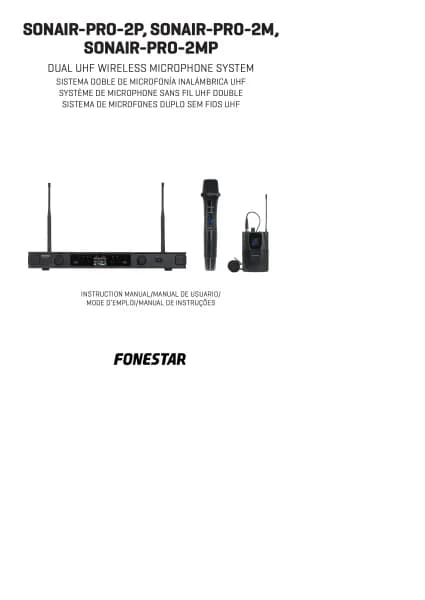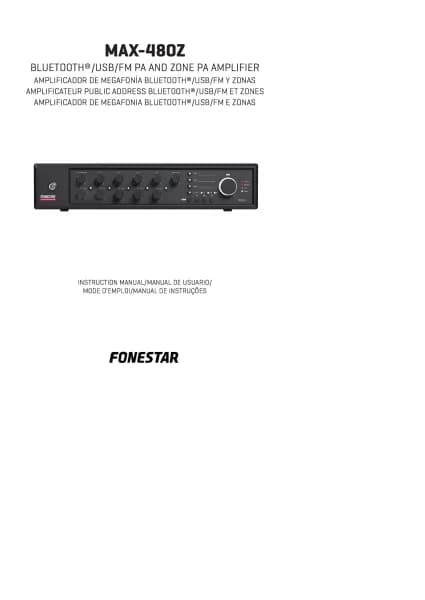Handleiding
Je bekijkt pagina 4 van 28

EN
- 4 -
- MASTER VOLUME: adjusts the overall volume of the loudspeaker.
- DELAY: applies a delay to the signal to compensate for differences with other loudspeakers in the
installation, usually due to different distances between loudspeakers.
- MODE: selects an already defined equalisation (MUSIC, CLUB, LIVE or SPEECH) and displays it
graphically. It is recommended to select one or the other equalisation depending on the application for
which it is to be used.
MUSIC CLUB
LIVE
20
60
65
70
75
80
85
90
95
100
105
110
50 100 200 500 1K 2K 5K 10K 20K(Hz)
(dB)
SPEECH
20
60
65
70
75
80
85
90
95
100
105
110
50 100 200 500 1K 2K 5K 10K 20K(Hz)
(dB)
20
60
65
70
75
80
85
90
95
100
105
110
50 100 200 500 1K 2K 5K 10K 20K(Hz)
(dB)
20
60
65
70
75
80
85
90
95
100
105
110
50 100 200
500
1K 2K 5K 10K 20K(Hz)
(dB)
- LOW PASS: applies a high pass filter at the selected cut-off frequency, eliminating low frequency
reproduction. Select FLAT to not apply the filter.
- PARAMETER 2:
- BASS: boosts or attenuates low frequencies (cut-off frequency 100 Hz).
- TREBLE: boosts or attenuates the high frequencies (cut-off frequency: 10 KHz).
- LOCATION:
- POLE: low frequencies are boosted.
- BRACKET: low frequencies are attenuated to reduce the effect of the wall on the sound.
- SETTINGS:
- BLUETOOTH: displays the name and status of the Bluetooth connection.
- LED: power-on configuration of the indicator light at the bottom of the speaker grille. The indicator
will light up: ON when ON, OFF never (always off) or LIMIT when the output signal level is too high.
- LCD: modifies the brightness of the information display.
BLUETOOTH MODE
CONNECT DEVICE
1.- Press the button once and the top indicator light will start flashing blue.
2.- On your smartphone/tablet, turn on Bluetooth mode, search for the FORCE-DSP
device and select it to connect.
3.- Once connected, you will hear a tone indicating that they are connected and the indicator light will
change from flashing to steady blue.
4.- Finally,select the music on your smartphone/tablet and start playback.
NOTE: make sure your smartphone/tablet is loud enough to be heard through the loudspeaker. In this way,
you can control the volume from the loudspeaker itself at a later time without having to manipulate any other
equipment.
TWS (TRUE WIRELESS STEREO)
LINE
MIC
VOL
ONLY DSP
VOL
CH 1
CH 2
OUTPUT INPUT 2
INPUT 1
INPUT 1
LINK
MIX
LINE
MIC
MENU
AUX IN
MASTER
VOL
LINE
MIC
VOL
ONLY DSP
VOL
CH 1
CH 2
OUTPUT INPUT 2
INPUT 1
INPUT 1
LINK
MIX
LINE
MIC
MENU
AC SELECT
CAUTION: SHOCK HAZARD - DO NOT OPEN
RISK OF FIRE-REPLACE FUSE AS MARKED
CAUTION
RISK OF ELECTRIC SHOCK
DO NOT OPEN
POWER CONSUMPTION: 500 W
~115 V AC, 50/60 Hz FUSE: T20 AL 250 V
~230 V AC, 50/60 Hz FUSE: T10 AL 250 V
AUX IN
MASTER
VOL
FORCE-X15DSP
ACTIVE HIGH-POWER LOUDSPEAKER WITH DSP
500 W RMS, 1.400 W MAX.
Bekijk gratis de handleiding van FoneStar FORCE-X15DSP, stel vragen en lees de antwoorden op veelvoorkomende problemen, of gebruik onze assistent om sneller informatie in de handleiding te vinden of uitleg te krijgen over specifieke functies.
Productinformatie
| Merk | FoneStar |
| Model | FORCE-X15DSP |
| Categorie | Speaker |
| Taal | Nederlands |
| Grootte | 3049 MB |