Handleiding
Je bekijkt pagina 34 van 166
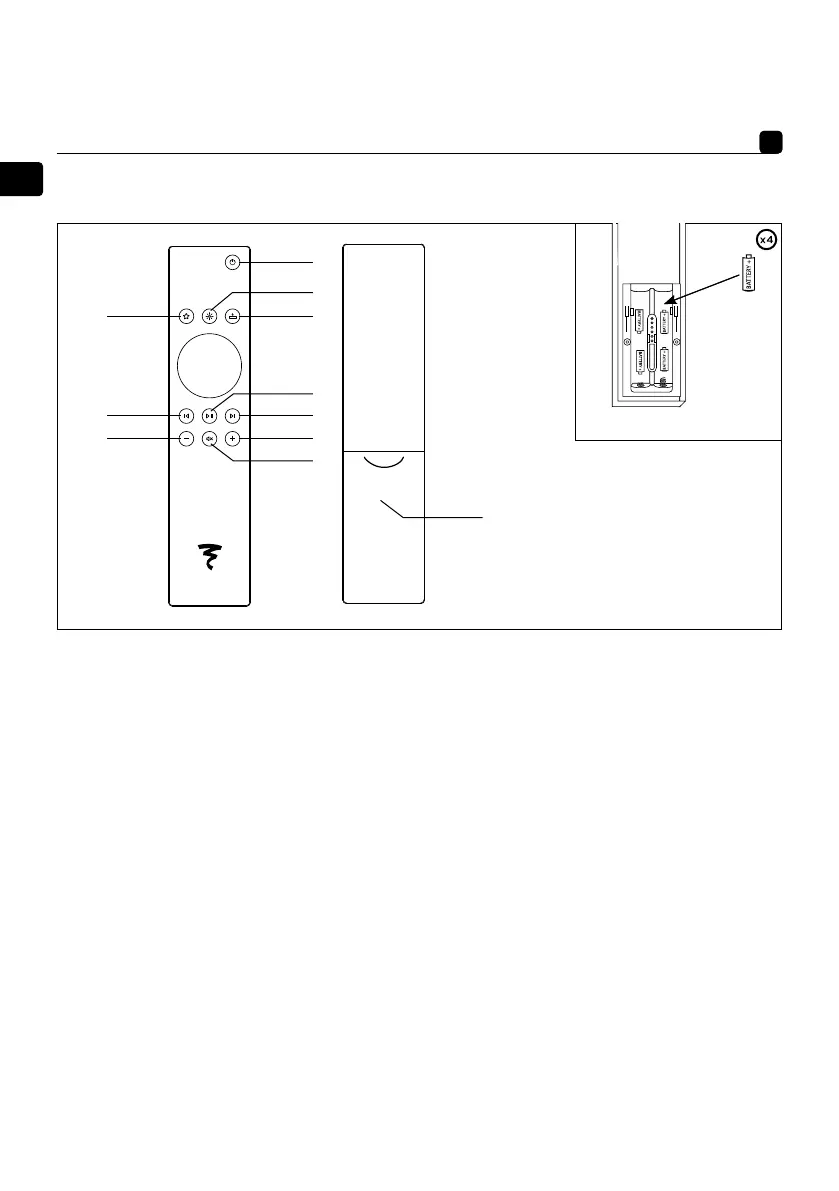
34
EN
34
DIVA UTOPIA
User manual
DIVA UTOPIA remote control
1. Power/Standby button — Network standby.
2. Favourites button — Scroll through favourite internet radio stations, which can be set using the Focal & Naim app.
3. Brightness button — Toggle between the three Focal logo brightness settings.
4. Input Selection — Bring up the input selection ring so the required input can be selected (fig. 23).
5. Play Button — Play/Pause, also used to enter pairing mode with the DIVA UTOPIA loudspeakers.
6. Back button — go back to previous track.
7. Next button — skip to next track.
8. Mute button — mute playback volume.
9/10. Volume button — Decrease or increase playback volume.
11. Battery compartment — Located on the back of the remote control.
Pairing the remote control
Once the DIVA UTOPIA loudspeakers are powered on, pair the remote control.
• Press the pairing button on the Primary loudspeaker for 5 seconds.
• The pairing indicator light, below the pairing button, will flash green. This indicates that remote pairing is active.
• Long press the play/pause button on the remote control to put it in pairing mode (the ring leds will be chasing).
• The pairing indicator stops blinking green and returns to the current connection status.
• If pairing is not successful after 30 seconds, the current speaker connection status is shown.
PLAYING MUSIC, RADIO, PODCASTS AND MORE
Wi-Fi streaming & Bluetooth® wireless connection
Playing internet radio
Once connected to the Focal & Naim app:
• Press Radio.
• Select the desired radio station.
• The selected station can be added to Favourites or made a Preset (allowing selection from the Home page).
X 1 X 2
X 3
4
7
10
1
2
6
9
3
5
8
11
Bekijk gratis de handleiding van Focal Diva Mezza Utopia, stel vragen en lees de antwoorden op veelvoorkomende problemen, of gebruik onze assistent om sneller informatie in de handleiding te vinden of uitleg te krijgen over specifieke functies.
Productinformatie
| Merk | Focal |
| Model | Diva Mezza Utopia |
| Categorie | Speaker |
| Taal | Nederlands |
| Grootte | 23588 MB |







