Fluke TiS20+ MAX handleiding
Handleiding
Je bekijkt pagina 17 van 38
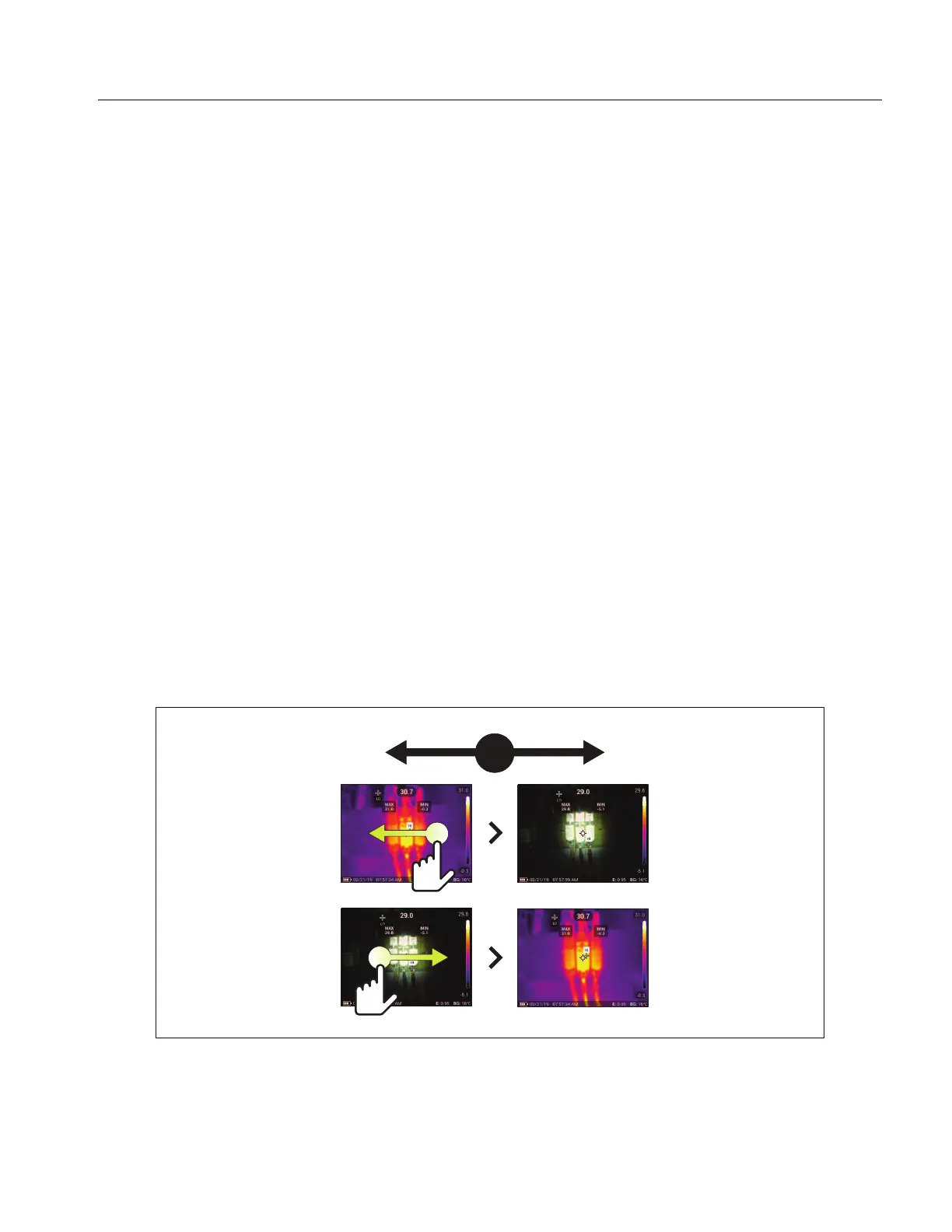
Thermal Imager
Main Menu
13
Transmissivity
When you do infrared inspections through IR windows, not all of the infrared energy emitted
from the target is transmitted through the optical material in the window. If you know the
transmission percentage of the window, adjust the transmission percentage in the Imager or in
Fluke Connect desktop software to improve the accuracy of the measurement.
When you do not do infrared inspections through an IR window, set Transmissivity to 100 % to
disable the correction percentage.
Image Menu
The IR-Fusion slider bar sets the Product to take images from full visible light mode to full
IR-Fusion mode. Use a blend between visible light mode and IR-Fusion to view an object with
some temperature overlays.
To adjust the IR-Fusion level:
1. Tap A.
2. Use the slider bar to set the IR-Fusion level.
Alternatively, you can adjust the IR-Fusion level in camera mode:
With Level/Span set to Auto, push Y or Z to change the IR-Fusion level.
Or,
Touch the display and slide left to right to increase the level of IR-Fusion. Slide from right to
left to decrease the IR-Fusion level. See Figure 1.
Figure 1. IR-Fusion Level
Bekijk gratis de handleiding van Fluke TiS20+ MAX, stel vragen en lees de antwoorden op veelvoorkomende problemen, of gebruik onze assistent om sneller informatie in de handleiding te vinden of uitleg te krijgen over specifieke functies.
Productinformatie
| Merk | Fluke |
| Model | TiS20+ MAX |
| Categorie | Niet gecategoriseerd |
| Taal | Nederlands |
| Grootte | 3640 MB |







