Fluke ii915 handleiding
Handleiding
Je bekijkt pagina 18 van 24
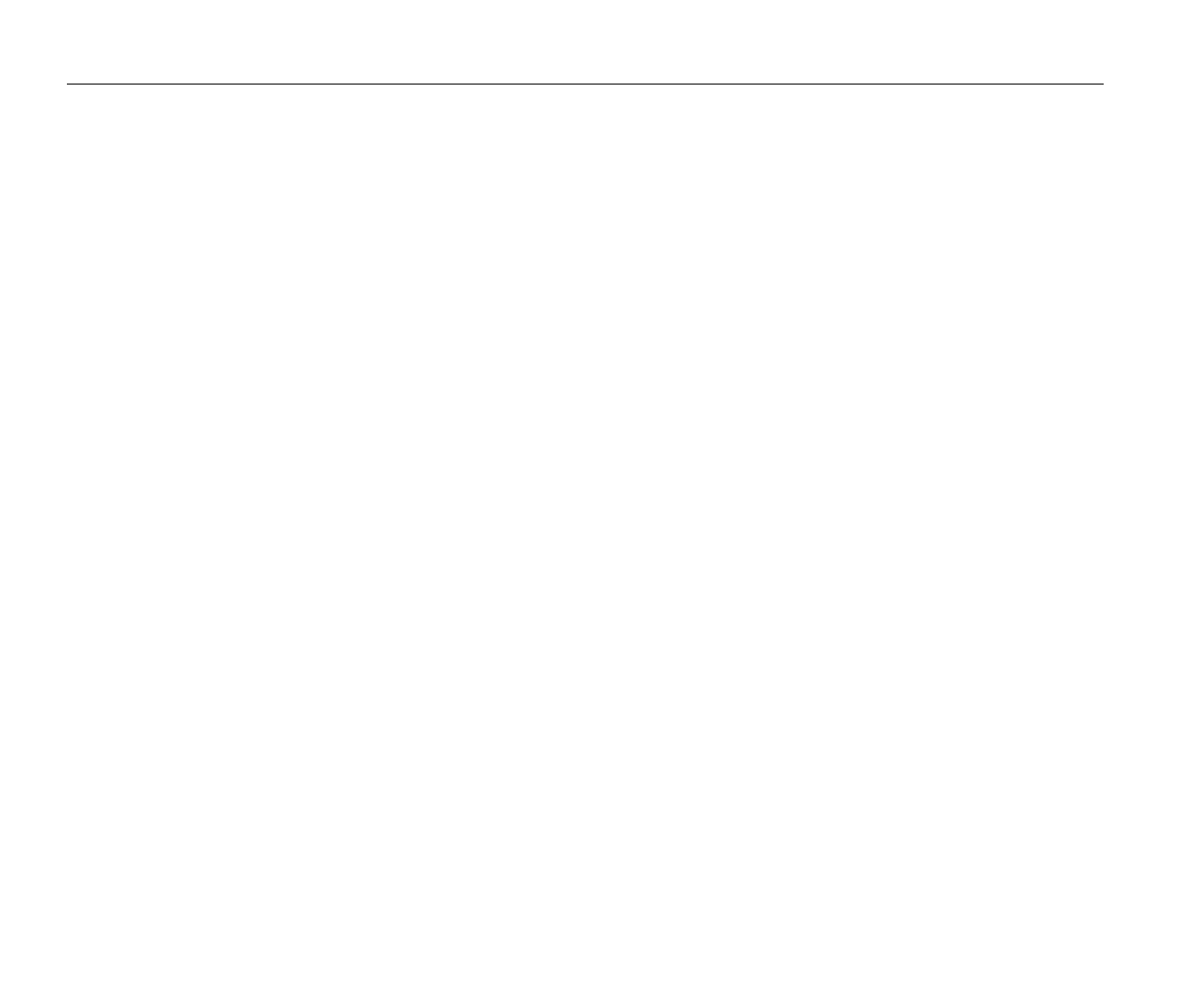
14
ii905/ii915
Users Manual
Single Source/Multiple Sources
The Single Source mode shows less noise and reection on the
display. Smaller leaks or partial discharges do not show when they
are close together with larger leaks or PD in the same eld of view.
The Multiple Sources mode will not mask smaller leaks or partial
discharges when they are in presence of larger leaks or PD. When
in Multiple Sources mode, several markers show on the display to
indicate the peak dB level of any detected source of sound.
Note
The central marker does not show on the display in the
Multiple Sources mode. The Multiple Sources mode is
not available in MecQ mode.
Proles
Proles allow you to reuse the manual settings such as Frequency
band, Max dB scale and Min dB scale, and Palette.
On: A preset prole is active. The icon in the center bottom of the
display allows you to select a prole or save the current settings as
a prole.
O: Turn o the preset prole.
Note
When you turn on and turn o the Imager, the settings
for Frequency Band, Max dB, Min dB, and Palette reset
to the values in the selected prole, not the current
settings when the unit is turned o. If no prole is
selected when the Imager is turned o, the Imager uses
the factory-default prole.
MecQ Mode (ii915)
MecQ oers four modes to identify potential mechanical areas of
interest:
Mode 1: Auto mode. In this mode you can select a 20 kHz
frequency band and a 2 kHz band with the highest sound intensitity
will automatically be used for analysis.
Mode 2: 30 kHz mode (default). This mode automatically activates
the 30 kHz frequency band.
Mode 3: User selection mode. In this mode you can select any
frequency range between 2 kHz and 100 kHz
Mode 4: Fixed Multi mode. This mode automatically activates ve
predened frequency bands.
Palette
Select the palette for the acoustic image. The color palettes oer an
equal, linear presentation of colors for the best presentation of data
detail. Or you can switch the live visual camera to greyscale mode.
Markers
When the Centerpoint Marker is On, the dB level of the Centerpoint
shows on the display as value on the center of the display.
Note
The display shows the dB value of the selected
frequencies as received in the center of the Field-of-View.
This is not the dB value of the sound source.
Bekijk gratis de handleiding van Fluke ii915, stel vragen en lees de antwoorden op veelvoorkomende problemen, of gebruik onze assistent om sneller informatie in de handleiding te vinden of uitleg te krijgen over specifieke functies.
Productinformatie
| Merk | Fluke |
| Model | ii915 |
| Categorie | Niet gecategoriseerd |
| Taal | Nederlands |
| Grootte | 3045 MB |







