Fluke ii915 handleiding
Handleiding
Je bekijkt pagina 13 van 24
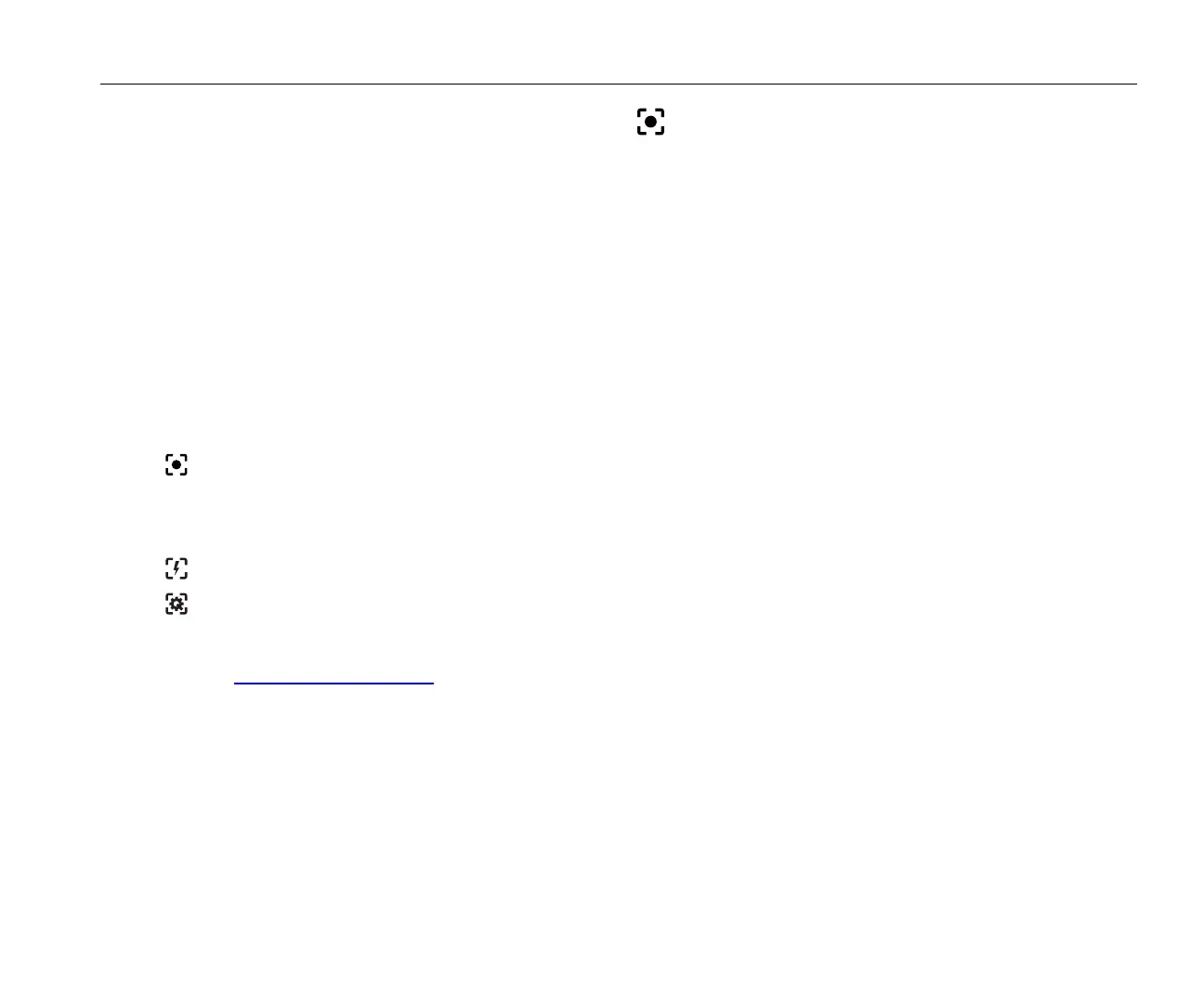
9
Acoustic Imager
Menus
Capture Analysis Modes
LeakQ™ mode. The Imager is able to capture the leak data for
later use to evaluate the type of leak (quick connect, threaded
coupling, hose, open end) and estimate the size of the leak.
PDQ Mode™ (ii915). The Imager is able to detect, locate, and
capture potential partial discharges and evaluate the type of partial
discharge (external, internal, surface, or other). The data includes
information for later use to create pulse phase diagrams.
MecQ™ mode (ii915). The Imager is able to detect, locate,
and capture a picture of components that may have mechanical
deterioration and require further attention.
To select the capture analysis mode:
1. Open the tool menu.
2. Tap the Capture Mode icon to open the Capture Mode menu.
3. Tap
for the LeakQ mode.
The icon on the tool menu and the display change to show the
selected mode.
ii915:
4. Tap
for the PDQ Mode.
5. Tap
for the MecQ mode.
Online tools and calculators are available to create reports with (data)
captures that use the LeakQ, PDQ, and MecQ modes. For more
information, go to: www.uke.com/ii-reporting .
The capture analysis modes show on the display when the
on-device option is turned on. When on, a portion of the analysis
shows on-screen at the time of capture (see Settings and Operating
Conditions).
LeakQ™ Mode
LeakQ mode estimates the LeakQ value (1-10), leak rate (l/min or CFM)
and leak cost (per year) for leaks shown inside the circle on the display.
The values are based on the measured dB SPL value , operating
conditions (settings menu) and the distance.
If a leak shows inside the circle on the display:
• Values for DISTANCE and LeakQ Scale show on the display.
or
• NO TARGET FOUND shows on the display when no leak is
detected inside the circle.
If the Imager cannot automatically determine the distance, this
message shows on the display:
UNABLE TO ESTIMATE DISTANCE
If the Imager is unable to determine the distance, or you want to
override the estimated distance, you can input the distance manually.
To input the distance manually:
1. Tap on the message to open a numeric screen and enter
the distance.
The Imager uses the entered distance to calculate the LeakQ values.
Note
Stabilize the Imager for a few moments as it calculates
the values.
2. Push the Capture
button to make a more precise calculation.
3. If the measured distance requires additional adjustment, tap
the Distance box to update.
Bekijk gratis de handleiding van Fluke ii915, stel vragen en lees de antwoorden op veelvoorkomende problemen, of gebruik onze assistent om sneller informatie in de handleiding te vinden of uitleg te krijgen over specifieke functies.
Productinformatie
| Merk | Fluke |
| Model | ii915 |
| Categorie | Niet gecategoriseerd |
| Taal | Nederlands |
| Grootte | 3045 MB |







