Handleiding
Je bekijkt pagina 6 van 12
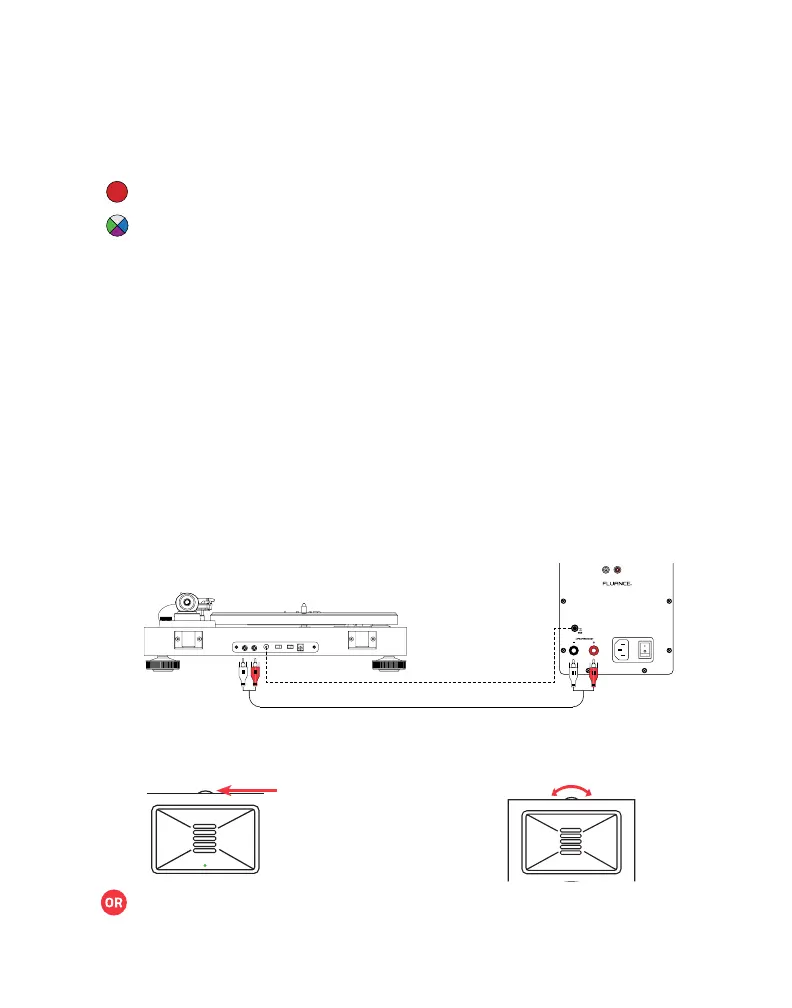
Fluance Ri91 Quick Start Guide
6
Model: Ri91
Fluance.com
ON
OFF
HDMI
INPUT
SUB OUT
PAIRING
100-240V~50/60 Hz
POWER RATING:300W
FUSE:T3.15AL 250V
POWER
L
2
1
R
R
INPUT
EQ Adjustment
Use the Bass/Treble buttons on the remote to adjust each from -6 to +6.
LED Behavior:
Red (Flash 2x) - Bass/Treble Set to -6 or +6
Source Color (Flash 2x) - Bass/Treble Set to 0
Note: If using a source device, with it’s own EQ settings, ensure it is set to at(0). Some apps also
include an EQ that should also be set to at.
EQ Reset
To reset the Bass and Treble levels to 0 put the speakers into Standby mode and press and hold
the Bluetooth Reset button, on the back of the speaker, until the red LED ashes. This will reset the
speaker to default settings but will not reset Bluetooth settings.
RCA Input
1. Connect the RCA cable to your
source device (Turntable, Smartphone,
Computer…). Note: If using a turntable
an internal or external preamp is
required.
2. Connect the other end of the RCA
cable to back of the Active Speaker.
4. Adjust volume on Ri91 as well as
source device.
3. Press the Control Knob to select the
RCA input (Green or Purple LED).
*RCA to RCA cable not included
Ground cable (optional)
Press the Source button on the
remote control.
Note: If connecting a turntable it is recommended to connect a ground wire from the turntable
tothe Ground Terminal on the back of the Active Speaker.
Bekijk gratis de handleiding van Fluance Ri91, stel vragen en lees de antwoorden op veelvoorkomende problemen, of gebruik onze assistent om sneller informatie in de handleiding te vinden of uitleg te krijgen over specifieke functies.
Productinformatie
| Merk | Fluance |
| Model | Ri91 |
| Categorie | Speaker |
| Taal | Nederlands |
| Grootte | 1514 MB |