Handleiding
Je bekijkt pagina 5 van 12
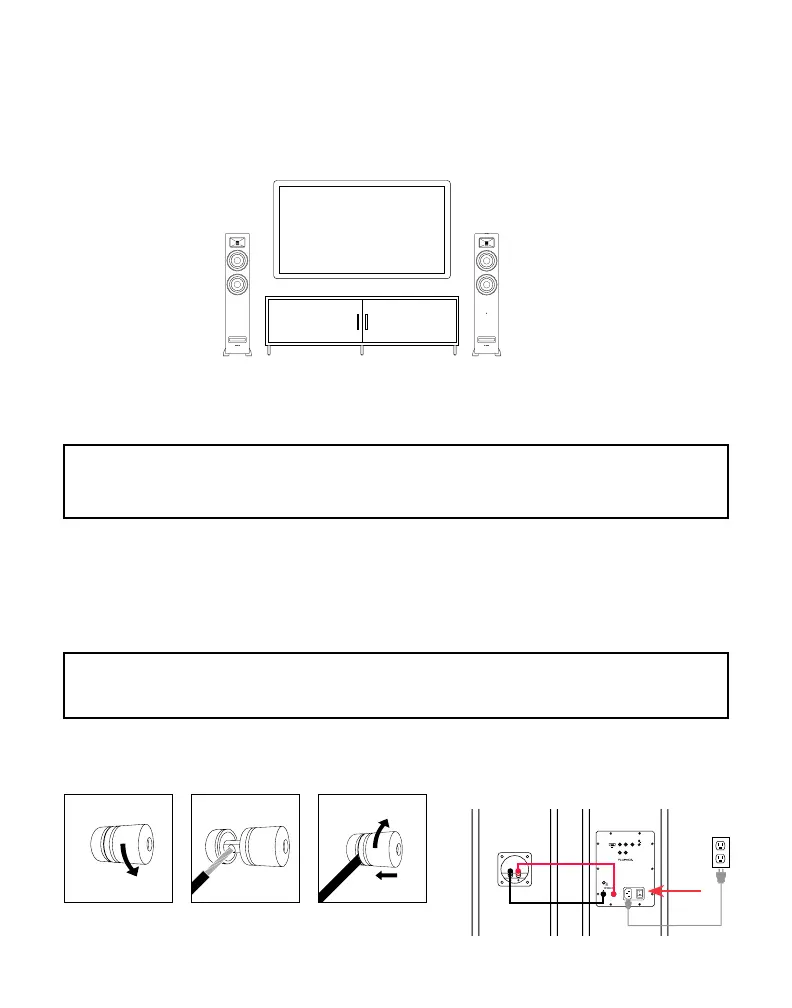
Fluance Ri91 Quick Start Guide
5
Model: Ri91
Fluance.com
ON
OFF
HDMI
INPUT
SUB OUT
PAIRING
100-240V~50/60 Hz
POWER RATING:300W
FUSE:T3.15AL 250V
POWER
L
2
1
R
R
INPUT
Product Setup
1. Position the speakers with the Active Speaker on the right and the Passive Speaker
on the left.
Passive Speaker Active Speaker
The Ri91 features the ability to swapthe Right and Left channels. This may be desired if the user prefers the Con-
trol Knob on the left speaker or, if during setup, it’s desired to have the Active Speaker located on the left side for
connection reasons. See Switching Right and Left Channels (pg 9) for more information.
NOTE: If placing the speakers in a cabinet or on a shelf, position the front of the speakers as close as
possible to the front edge of the shelf for optimum audio performance. If placing the speakers near
a wall, it is recommended to keep 6-12 inches away from the wall.
NOTE: The included speaker wire is 8ft. If placing your speakers further than 8ft apart it is recommended
to use standard 18 gauge speaker wire to connect the speakers over the longer distance.
2. Connect one end of the speaker wire to the binding posts on the back of the
Active Speaker and connect the other end of speaker wire to the binding posts on the back of
the Passive Speaker.
IMPORTANT: Ensure the same wire is connected to the same color binding post on
each speaker.
Loosen the
binding post
Insert speaker
wire through
hole
Tighten the
binding post
3. Connect the power cable to the back of the Active Speaker and set the power switch to the
ON position.
Passive
Speaker
Active
Speaker
Bekijk gratis de handleiding van Fluance Ri91, stel vragen en lees de antwoorden op veelvoorkomende problemen, of gebruik onze assistent om sneller informatie in de handleiding te vinden of uitleg te krijgen over specifieke functies.
Productinformatie
| Merk | Fluance |
| Model | Ri91 |
| Categorie | Speaker |
| Taal | Nederlands |
| Grootte | 1514 MB |