Flow Fitness Perform X5i handleiding
Handleiding
Je bekijkt pagina 21 van 66
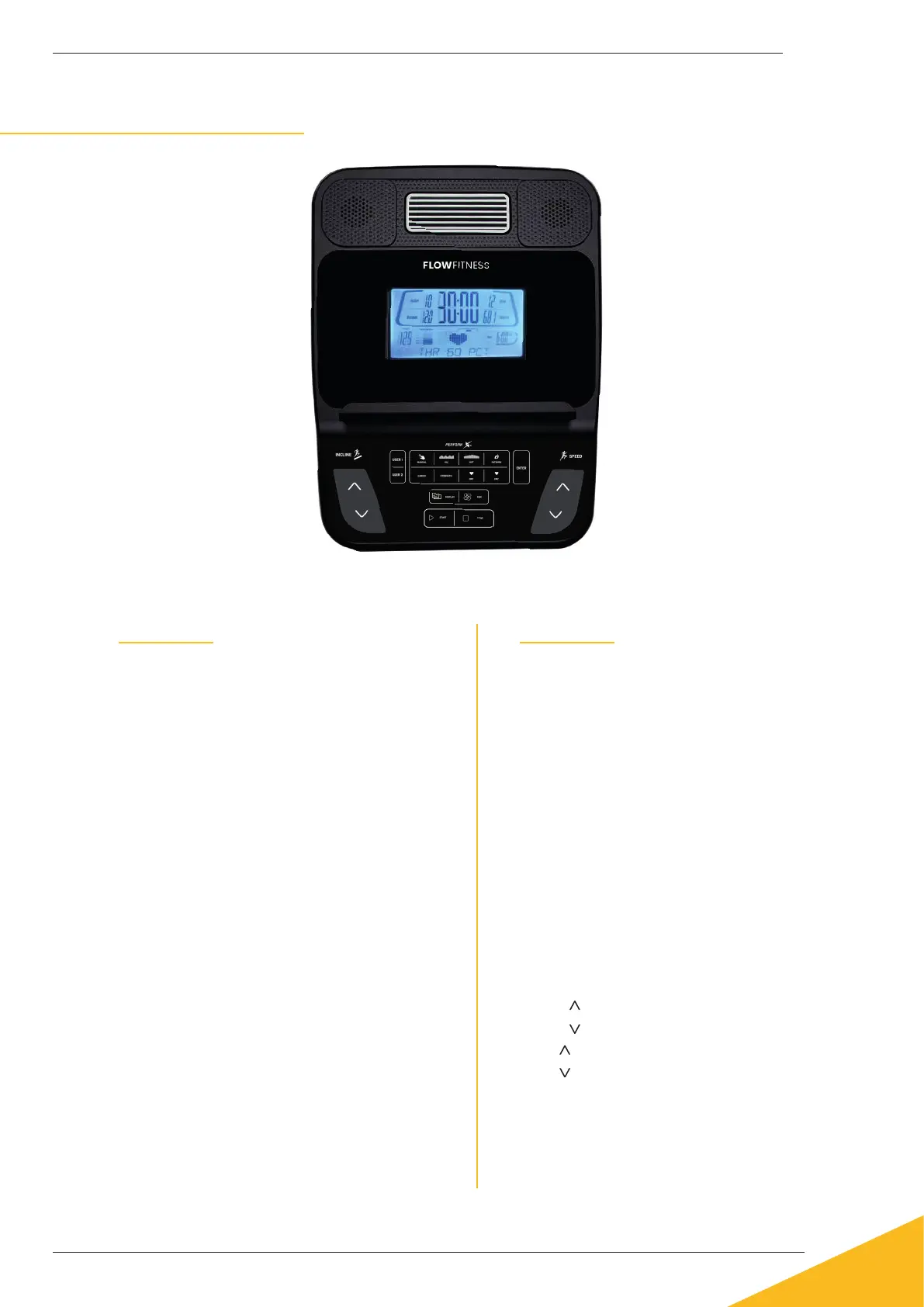
User Manual - Perform X5I
21 | EN
4. USE.
USE OF THE COMPUTER
LCD display:
1. PACE: Displays the total time when the distance
reaches 1 KM based on the current speed.
2. INCLINE: Shows the current incline angle: (20 out of
total)
3. CAL: An indication of the number of consumed
calories.
4. PULSE: Displays your heart rate in BPM (Beats Per
Minute). This value is visible only when wearing an
optional Flow Fitness heart rate strap or gripping the
hand sensors rmly.
5. TIME: Elapsed or remaining time depending on the
program.
6. DISTANCE: Elapsed or remaining distance depending
on the program.
7. LEVEL: Indicates the resistance level (24 levels in
total).
8. Movement parameter preview (speed, RPM,
acceleration, watt, countdown, auto scan).
9. HEART RATE%: Displays a heart rate percentage
progress bar.
10. LEVEL/INCLINE display: Shows the current
resistance or incline angle or program image.
11. Lower right corner: Here, the movement progress is
displayed in circle mode; (One round = 400 meters).
Button Function:
MANUAL General manual mode
HILL Mountaineering mode
FAT BURN Fat burning mode
CARDIO Calorie mode
STRENGTH Strength mode
HIIT High-intensity interval training
USER1 User Program 1
USER2 User Program 2
HR1 60% Heart rate mode
HR2 80% Heart rate mode
DISPLAY LCD display
START Start mode
ENTER Enter mode
STOP Stop mode
FAN Fan turn on/ turn off
INCLINE Incline +
INCLINE Incline -
LEVEL Level +
LEVEL Level -
Bekijk gratis de handleiding van Flow Fitness Perform X5i, stel vragen en lees de antwoorden op veelvoorkomende problemen, of gebruik onze assistent om sneller informatie in de handleiding te vinden of uitleg te krijgen over specifieke functies.
Productinformatie
| Merk | Flow Fitness |
| Model | Perform X5i |
| Categorie | Niet gecategoriseerd |
| Taal | Nederlands |
| Grootte | 7883 MB |