Flir Quasar handleiding
Handleiding
Je bekijkt pagina 17 van 85
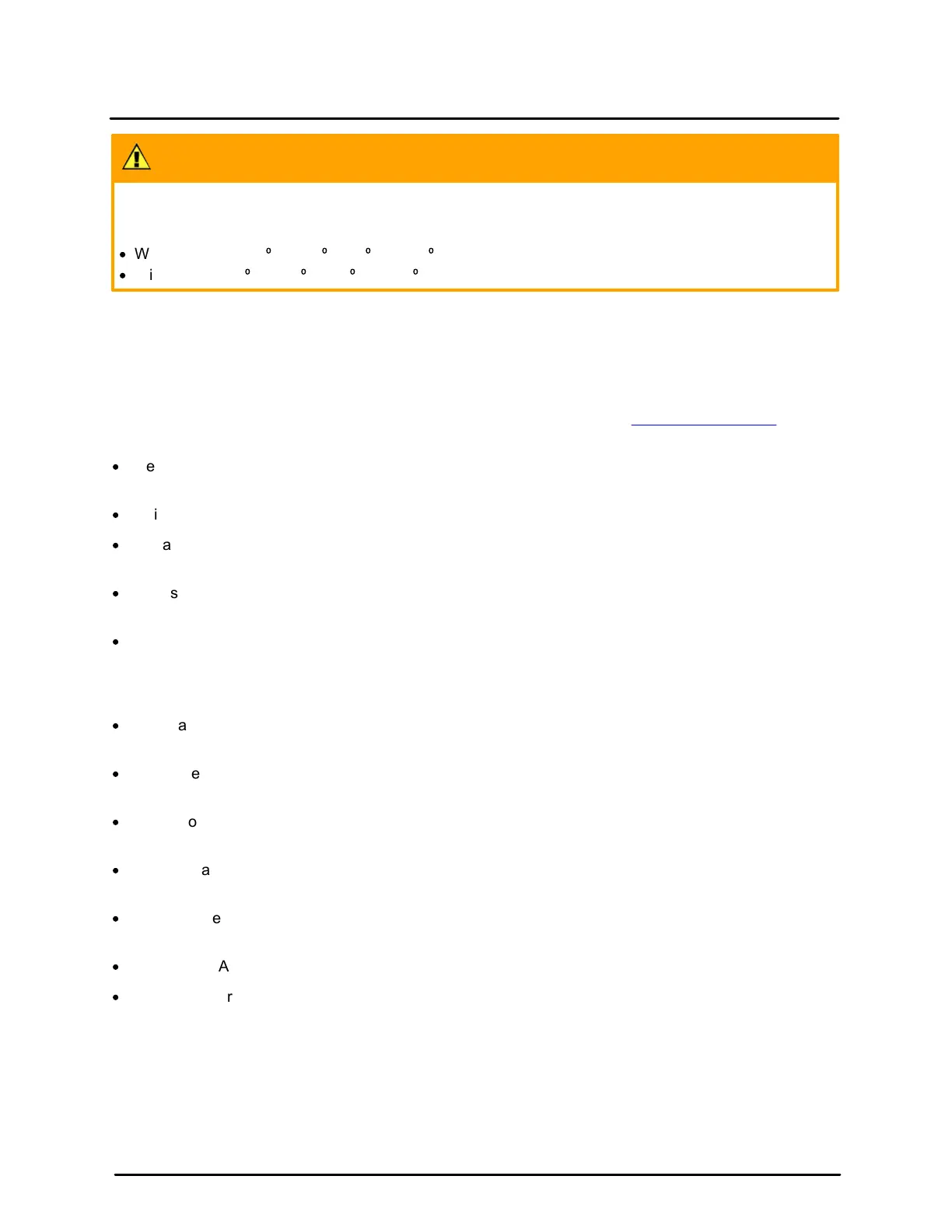
This document does not contain any export-controlled information.
Installation
10
Quasar Hemispheric Mini-Dome with Edge AI Video Analytics Camera Installation and User Guide - Revision 100 - April 2025
Caution
To avoid damage from overheating or unit failure, assure that there is sufficient temperature regulation to
support the unit’s requirements (cooling/heating). Operating temperature should be kept in the following
ranges, with no more than 90% non-condensing humidity:
·
Without heater: -10 C to 55 C (15 F to 130 F)
·
With heater: -30 C to 55 C (-22 F to 130 F)
3.6 Video Analytics Scene Requirements
To ensure the camera's video analytics (VA) perform properly, mount the camera so that it can accurately
detect objects.
In addition to rule-specific mounting and scene considerations outlined in the Video Analytics Page section,
consider the following:
·
Keep the camera lens clean and free from rain and water drops. Prevent condensation from forming on
the camera.
·
Position the camera so that the scene is mostly non-reflective.
·
To make sure the camera is stable and does not shake or vibrate, mount it in a sturdy and secured
location; for example, on a pole. Unstable installation can cause poor VA performance.
·
Make sure the camera can clearly distinguish target objects from the scene background; for example,
target objects should not camouflage themselves with similar color and texture to the background.
·
Proper VA performance requires a steady and sufficient illumination source. For low-light conditions, you
can use external illuminators. The camera can detect target objects under both natural and artificial
lighting. When planning illumination, keep the effects of shadows in mind. Also, the camera's VA
performs better with white light than with IR illumination.
·
Avoid back-lit scenes and prevent unexpected light sources from projecting into the detection zone; for
example, vehicles and street lights.
·
Make sure that the camera has a clear line of sight to the detection zone and that there are no
occlusions; for example, trees, pillars, buildings, and furniture.
·
Clouds, fog, or other moving objects that appear similar appearance to target objects in the detection
zone can cause poor VA performance.
·
Certain weather conditions can affect and reduce detection range and accuracy; for example, heavy
rain, fog, or snow.
·
When the scene consists of high dynamic range, Teledyne FLIR recommends enabling the camera's
WDR capabilities to ensure a sufficient amount of image detail.
·
To improve VA performance by reducing flickering noise and artifacts, enable noise reduction.
·
With hemispheric dewarping, VA operates on the original, warped 360° image from the sensor, distorted
by the camera's fisheye lens. Therefore, make sure the area of the scene where you will enable VA is in
the middle of the image; that is, the area of the image less distorted by the fisheye lens.
Bekijk gratis de handleiding van Flir Quasar, stel vragen en lees de antwoorden op veelvoorkomende problemen, of gebruik onze assistent om sneller informatie in de handleiding te vinden of uitleg te krijgen over specifieke functies.
Productinformatie
| Merk | Flir |
| Model | Quasar |
| Categorie | Bewakingscamera |
| Taal | Nederlands |
| Grootte | 15398 MB |
Caratteristiche Prodotto
| Kleur van het product | Black, White |
| Gewicht | 2900 g |
| Hoogte | 279 mm |
| Soort | IP-beveiligingscamera |
| Internationale veiligheidscode (IP) | IP66 |
