Flir Quasar handleiding
Handleiding
Je bekijkt pagina 16 van 85
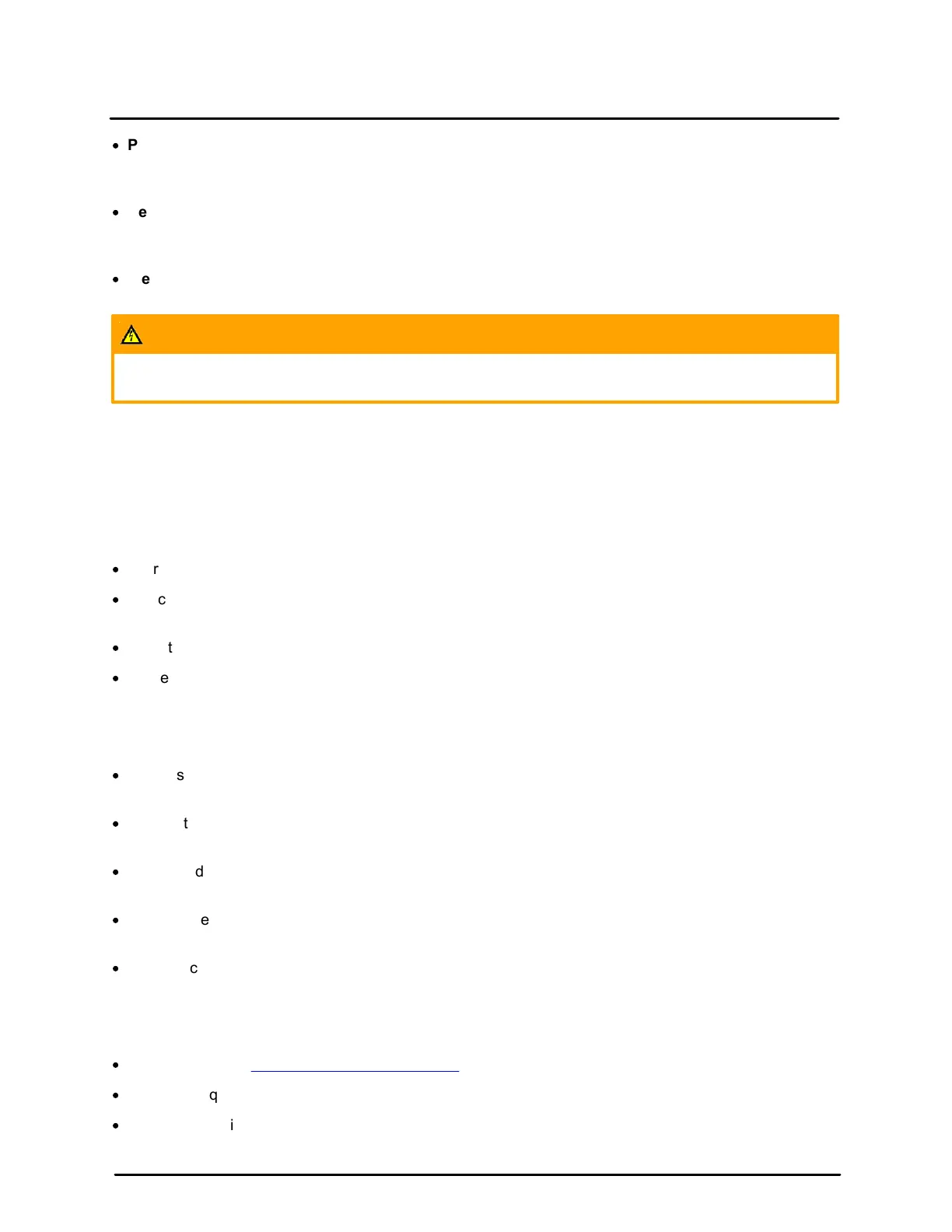
This document does not contain any export-controlled information.
Installation
9
Quasar Hemispheric Mini-Dome with Edge AI Video Analytics Camera Installation and User Guide - Revision 100 - April 2025
·
Physical Security: The unit provides threat detection for physical security systems. In order to ensure
that the unit cannot be disabled or tampered with, the system should be installed with security measures
regarding physical access by trusted and un-trusted parties.
·
Network Security: The unit transmits over IP to security personnel for video surveillance. Proper
network security measures should be in place to assure networks remain operating and free from
malicious interference. Install the unit on the backbone of a trusted network.
·
Electrostatic Safeguards: The unit and other equipment connected to it (relay outputs, alarm inputs,
racks, carpeting, etc.) shall be properly grounded to prevent electrostatic discharge.
Warning
Before drilling into surfaces for camera mounting, verify that electrical or other utility service lines are not
present. Serious injury or death may result from failure to heed this warning.
The physical installation of the unit is the first phase of making the unit operational in a security plan. The
goal is to physically place the unit, connect it to other devices in the system, and to establish network
connectivity. When finished with the physical installation, complete the second phase of installation, which is
the setup and configuration of the unit.
3.3 Indoor Mounting
When installing the camera indoors:
·
There must be a fuse or circuit breaker at the starting point of the electrical wiring infrastructure.
·
The camera must be protected from hostile external elements such as: a corrosive environment, metallic
dust, extreme temperatures, soot, over spray, and so on.
·
Do not place the camera on or near radiators and heat sources.
·
All electrical work must be performed in accordance with local regulatory requirements.
3.4 Outdoor Mounting
When installing the camera outdoors, consider the following:
·
For outside wiring installation, always use weatherproof equipment, such as boxes, receptacles,
connectors, and so on.
·
For electrical wiring, use the properly rated sheathed cables for conditions to which the cable will be
exposed; for example, moisture, heat, UV, physical requirements, and so on.
·
Plan ahead to determine where to install infrastructure weatherproof equipment. Whenever possible,
ground components to an outdoor ground.
·
Use best security practices to design and maintain secured camera access, communications
infrastructure, tamper-proof outdoor boxes, and so on.
·
All electrical work must be performed in accordance with local regulatory requirements.
3.5 Pre-Installation Checklist
Before installing the unit, make sure that:
·
Instructions in the Document Scope and Purpose section are followed.
·
All related equipment is powered off during the installation.
·
Use best security practices to design and maintain secured camera access, communications
infrastructure, tamper-proof outdoor boxes, and so on.
Bekijk gratis de handleiding van Flir Quasar, stel vragen en lees de antwoorden op veelvoorkomende problemen, of gebruik onze assistent om sneller informatie in de handleiding te vinden of uitleg te krijgen over specifieke functies.
Productinformatie
| Merk | Flir |
| Model | Quasar |
| Categorie | Bewakingscamera |
| Taal | Nederlands |
| Grootte | 15398 MB |
Caratteristiche Prodotto
| Kleur van het product | Black, White |
| Gewicht | 2900 g |
| Hoogte | 279 mm |
| Soort | IP-beveiligingscamera |
| Internationale veiligheidscode (IP) | IP66 |
