Flir Meridian 9.3 handleiding
Handleiding
Je bekijkt pagina 49 van 51
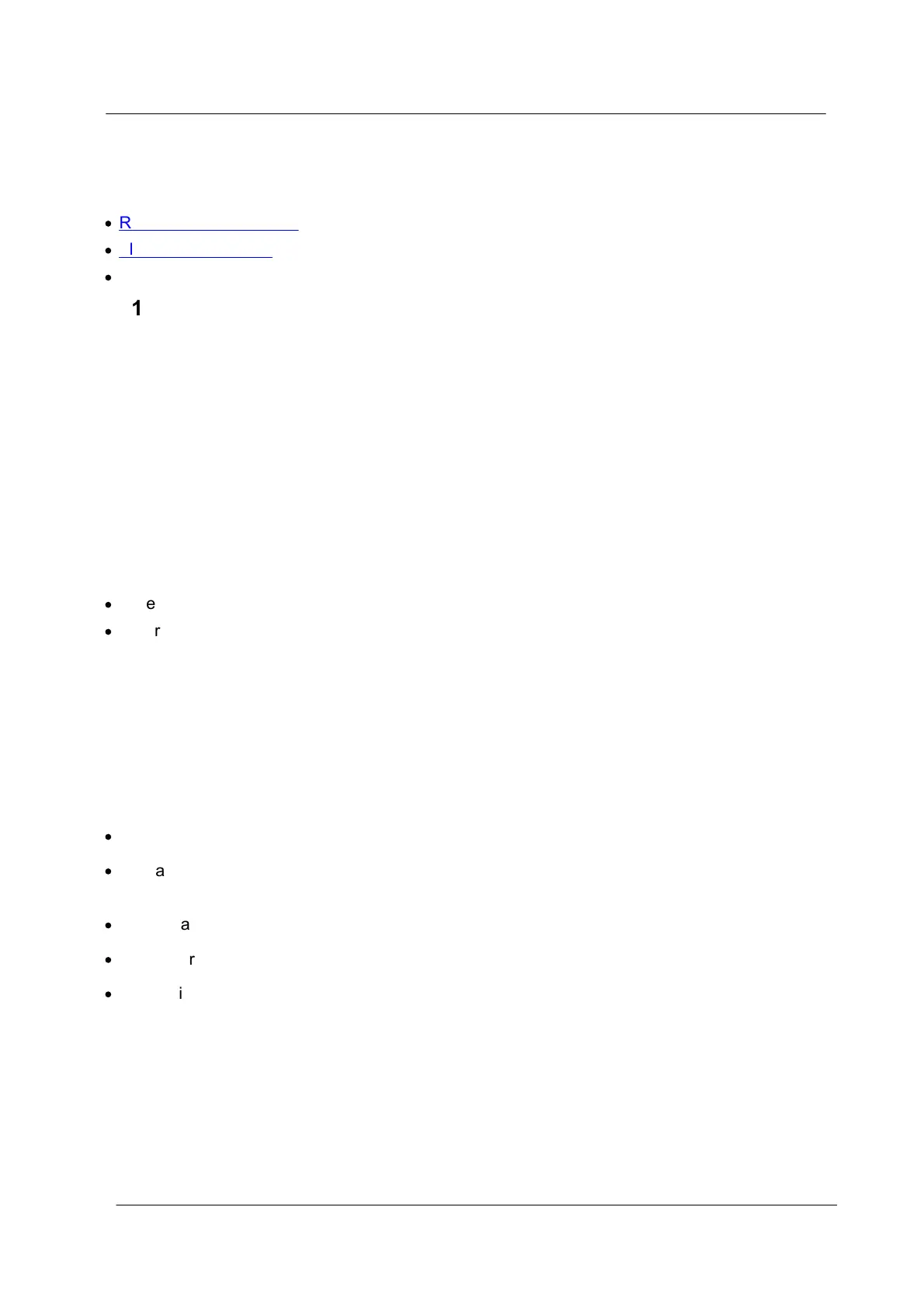
July 2024
45
Additional Technical Information
Latitude, Horizon, Meridian Control Center User Guide
4 Additional Technical Information
The following information is included in this section:
·
Remote Control Options
·
Alarm Display Mode
·
4.1 Remote Control Options
Note: Only available when connected to a Latitude system.
The Remote Control feature is a virtual system formed by joining multiple independent Control
Center clients together. One of the systems acts as the Remote Control host. Remote Control
enables Control Center clients on the host system to view video sources belonging to multiple
independent Control Center installations simultaneously as if they were on the same system.
Once connected to a remote Directory, the Control Center Server creates a local representative
for each remote entity it can access. From the local user's point of view, remote entities behave
exactly like real entities, with only few limitations. The remote entities are indicated in the entity
trees with a yellow arrow superimposed on the entity icon.
Real entities cannot be configured through the remote entities. The local attributes of the remote
entities can be changed (such as logical ID, entity name, entity description).
You can:
·
Access and control the remote Control Center via the Navigation Tree.
·
Control a remote Control Center via a CCTV keyboard or a PC keyboard by selecting the
desired monitor of the desired remote Control Center.
4.2 Alarm Display Mode
Flat Mode
Flat mode is a simple method to display alarms one after another (as they occur in priority
sequence). Each alarm is sent to the next available ‘armed for alarms’ tile/s.
Note the following:
·
If an alarm has more than one associated video, all available ‘armed for alarms’ tiles are used.
·
If an alarm has too many associated videos for the available tiles, the available tiles are used
and the remaining videos for that alarm are not displayed.
·
When alarms are cleared, the next alarm in the queue is displayed.
·
Scenes are not cycled.
·
All the displayed scenes of an alarm remain in their tiles until that alarm is cleared.
Alternative Modes
Note: Only available when connected to a Latitude system.
In addition to Flat mode, the system also supports the following alternative modes situations
where two or more alarms are automatically loading into a Layout that has one or more Tiles
enabled with 'Armed for Alarms'.
Bekijk gratis de handleiding van Flir Meridian 9.3, stel vragen en lees de antwoorden op veelvoorkomende problemen, of gebruik onze assistent om sneller informatie in de handleiding te vinden of uitleg te krijgen over specifieke functies.
Productinformatie
| Merk | Flir |
| Model | Meridian 9.3 |
| Categorie | Niet gecategoriseerd |
| Taal | Nederlands |
| Grootte | 14334 MB |




