Flir Meridian 9.3 handleiding
Handleiding
Je bekijkt pagina 29 van 51
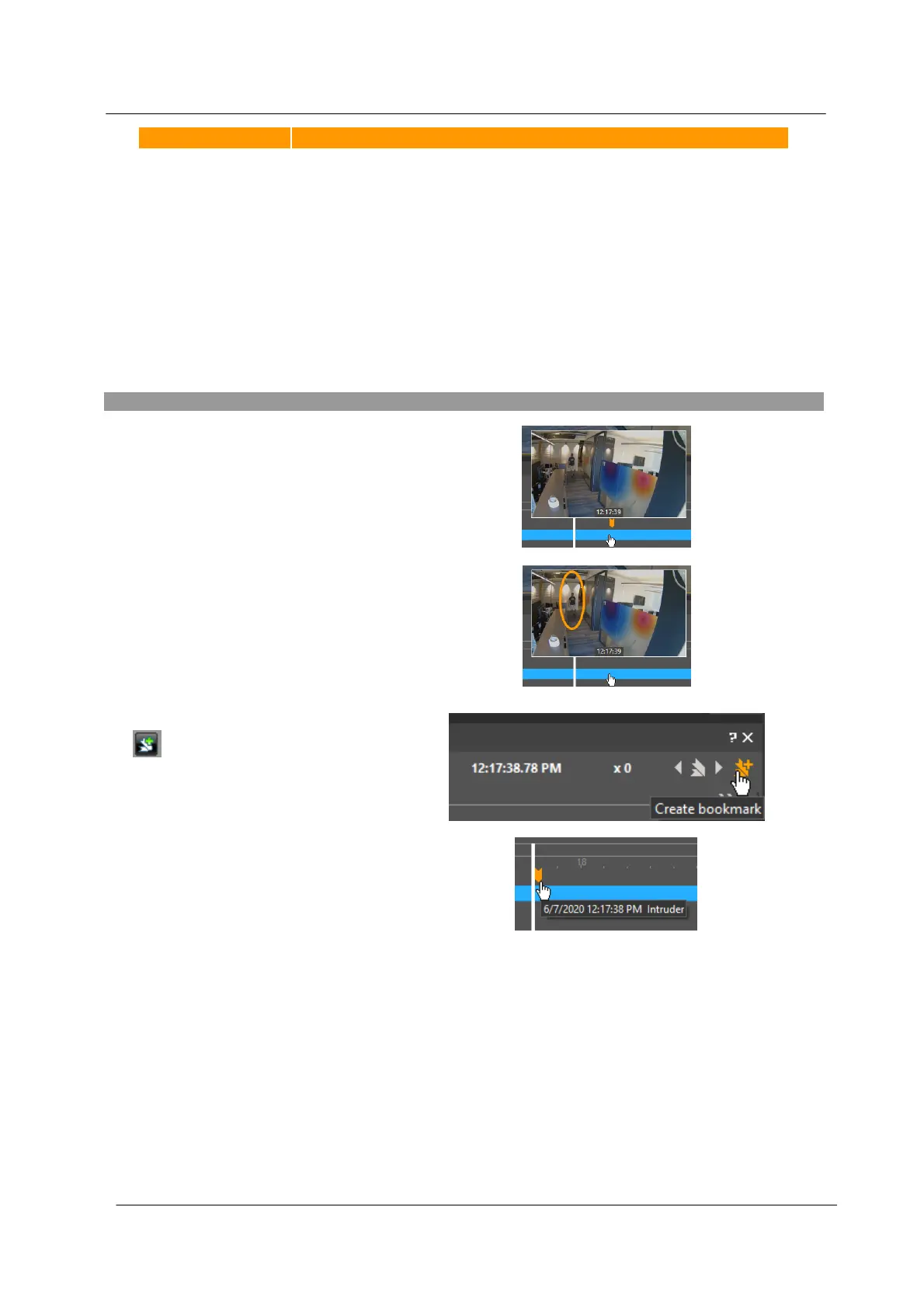
July 2024
25
Common Tasks
Latitude, Horizon, Meridian Control Center User Guide
Track
Description
Edge Recordings
Times where content was recorded by the edge device and subsequently
loaded into the system.
Locked Clips
Segment of the clip that has been Locked.
Note: A locked clip can only be unlocked by finding it in the Query
Results Pane and unlocking it there.
3.4.8 How to Create a Bookmark on a Clip
Bookmarks are a convenient way to mark a point in a clip – this may be done automatically, for
example by the AdminCenter setting up an Action to create a bookmark whenever motion is
detected.
However, a Control Center user may want to insert a bookmark while reviewing a clip. The
following steps are needed:
Follow these steps:
1. Click the Viewing Tile that is
playing the clip.
This makes it the Active tile, and
the Timeline displays in the
Workspace pane.
2. Position the Timeline cursor at
the point where you want to
insert the bookmark.
(If you want to pause the
playback so that the bookmark is
at an exact point, click the Pause
icon).
3. Click the Create Bookmark icon
.
The Bookmark dialog displays.
4. Add/change the description if
necessary, and click Save.
A Bookmark displays at the
current Timeline position.
3.4.9 How to Use the Bookmark Filter
When you enter text in the Bookmark Filter box, the current camera clips display, but only those
bookmarks that contain the text in the Bookmark Filter field appear.
Use the Previous and Next icons to navigate through the clips for the current camera to see
which of the matching bookmarks are of interest.
Bekijk gratis de handleiding van Flir Meridian 9.3, stel vragen en lees de antwoorden op veelvoorkomende problemen, of gebruik onze assistent om sneller informatie in de handleiding te vinden of uitleg te krijgen over specifieke functies.
Productinformatie
| Merk | Flir |
| Model | Meridian 9.3 |
| Categorie | Niet gecategoriseerd |
| Taal | Nederlands |
| Grootte | 14334 MB |

