Flir Meridian 9.3 handleiding
Handleiding
Je bekijkt pagina 20 van 51
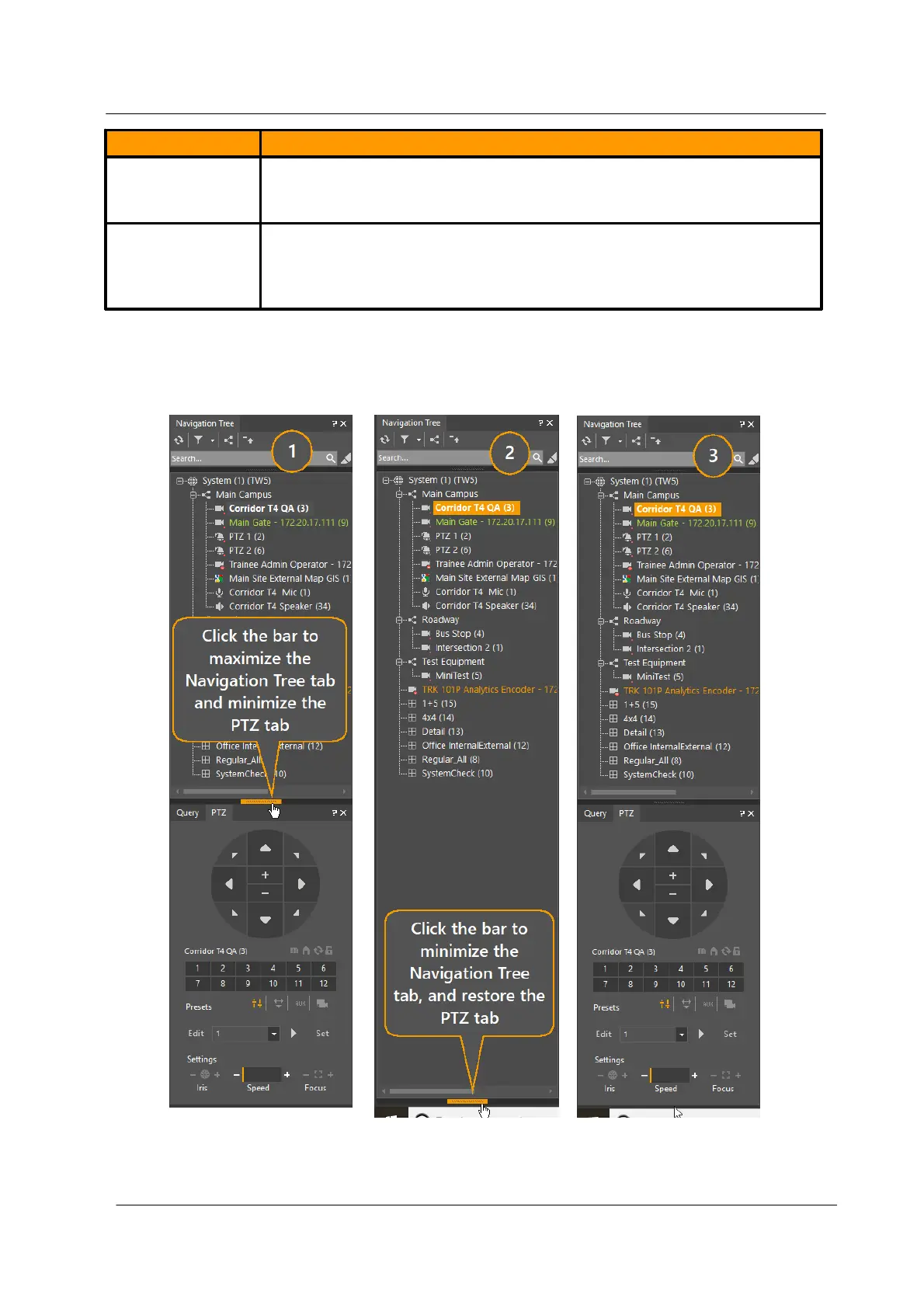
July 2024
16
Workspace Management
Latitude, Horizon, Meridian Control Center User Guide
Border
Tile Status
Selection is only meaningful when trying to apply an action to multiple
tiles. The most common uses for this is when bookmarking or trashing
multiple tiles at the same time.
Red
The border of a tile's viewing area turns blinking red when content for
which it has been armed begins playing. The border disappears as soon
as the tile is clicked. Multiple tiles can be playing alarm-related content at
the same time.
3.3.6 Maximize the Navigation Tree
You can maximize the Navigation tree pane by using the push bar. This is especially useful for
the Navigation tree when you are dealing with a large installation and want to display as much of
the Navigation tree pane as possible.
Figure 11 - Use the Push Bar to Maximize/Minimize the Navigation tree
Bekijk gratis de handleiding van Flir Meridian 9.3, stel vragen en lees de antwoorden op veelvoorkomende problemen, of gebruik onze assistent om sneller informatie in de handleiding te vinden of uitleg te krijgen over specifieke functies.
Productinformatie
| Merk | Flir |
| Model | Meridian 9.3 |
| Categorie | Niet gecategoriseerd |
| Taal | Nederlands |
| Grootte | 14334 MB |
