Flir Meridian 9.3 handleiding
Handleiding
Je bekijkt pagina 19 van 51
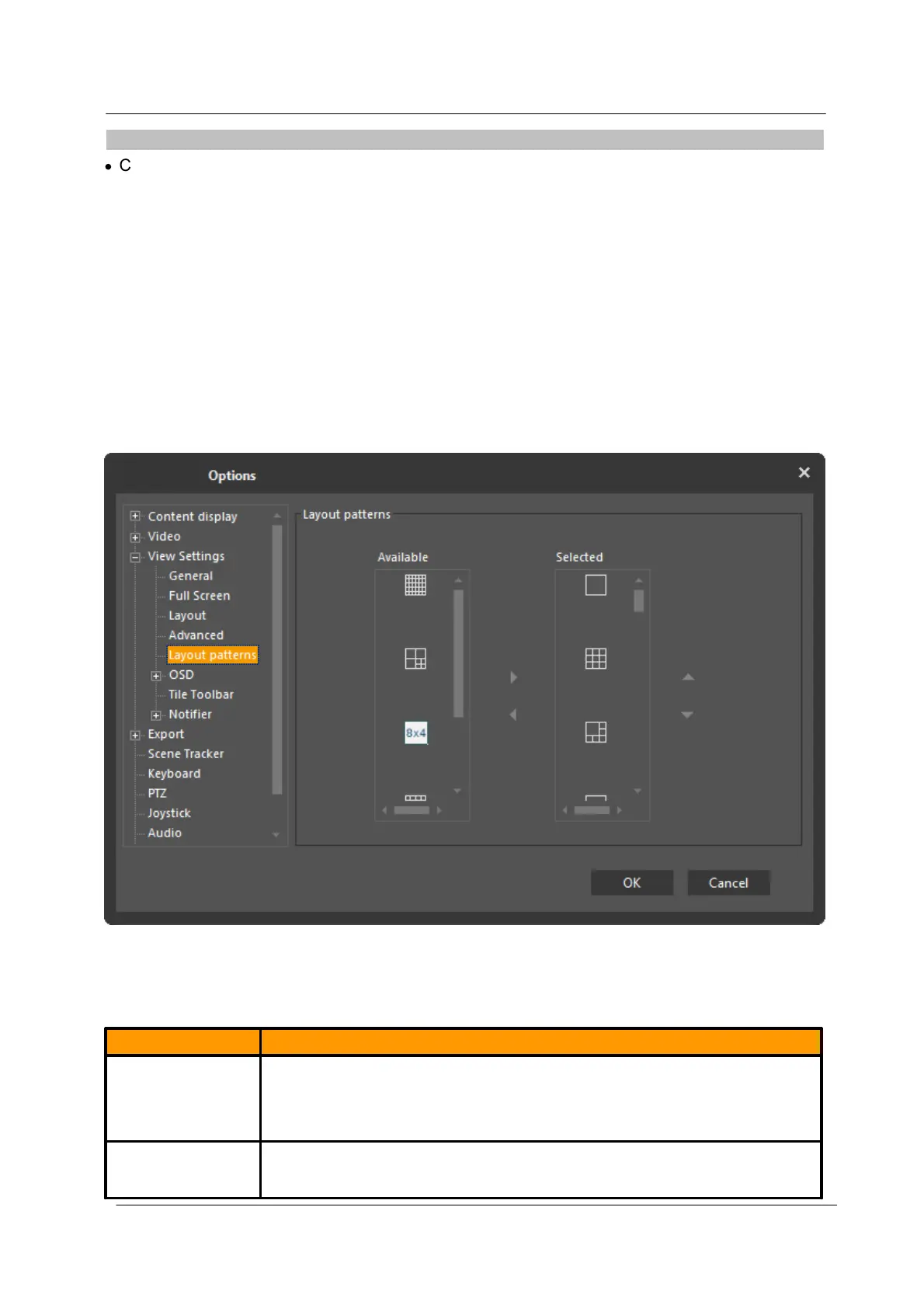
July 2024
15
Common Tasks
Latitude, Horizon, Meridian Control Center User Guide
Do the following:
·
Click on the Favorites tab, and choose the layout you want to display from the list of saved
Favorites.
The selected layout displays.
Select Patterns Available in the Layout Pane
You can select available layout patterns.
There are many possible system Layout Patterns (currently over 30). To view a smaller selection
so that it is easier to choose, you can set which patterns are available by selecting
Tools/Options, View Settings, Layout patterns, and then use the left and right arrows to
move patterns between the Available and Selected lists so that only those Layout patterns that
you wish to have displayed are in the Selected list.
You can also click a pattern symbol in the Selected list to select it, and use the up and down
arrows to re-order it in the sequence of Layout patterns.
Figure 10 - Selecting Layout Patterns to be available
Tile Border
A tile with a colored border indicates that it is currently designated for a particular purpose.
The following table describes and defines the tile border colors:
Border
Tile Status
Yellow
The tile is focused. You must focus a tile to expand it to fill the viewing
pane or to use digital zoom or PTZ controls on its video content. Only one
tile can be focused at any given time. A tile turns focused when it is
clicked or when new unarmed content is dropped onto it.
Green
The tile is one of several selected tiles. A focused tile becomes selected
when another tile is control-clicked (thus becoming focused itself).
Bekijk gratis de handleiding van Flir Meridian 9.3, stel vragen en lees de antwoorden op veelvoorkomende problemen, of gebruik onze assistent om sneller informatie in de handleiding te vinden of uitleg te krijgen over specifieke functies.
Productinformatie
| Merk | Flir |
| Model | Meridian 9.3 |
| Categorie | Niet gecategoriseerd |
| Taal | Nederlands |
| Grootte | 14334 MB |
