Flir Meridian 9.3 handleiding
Handleiding
Je bekijkt pagina 14 van 51
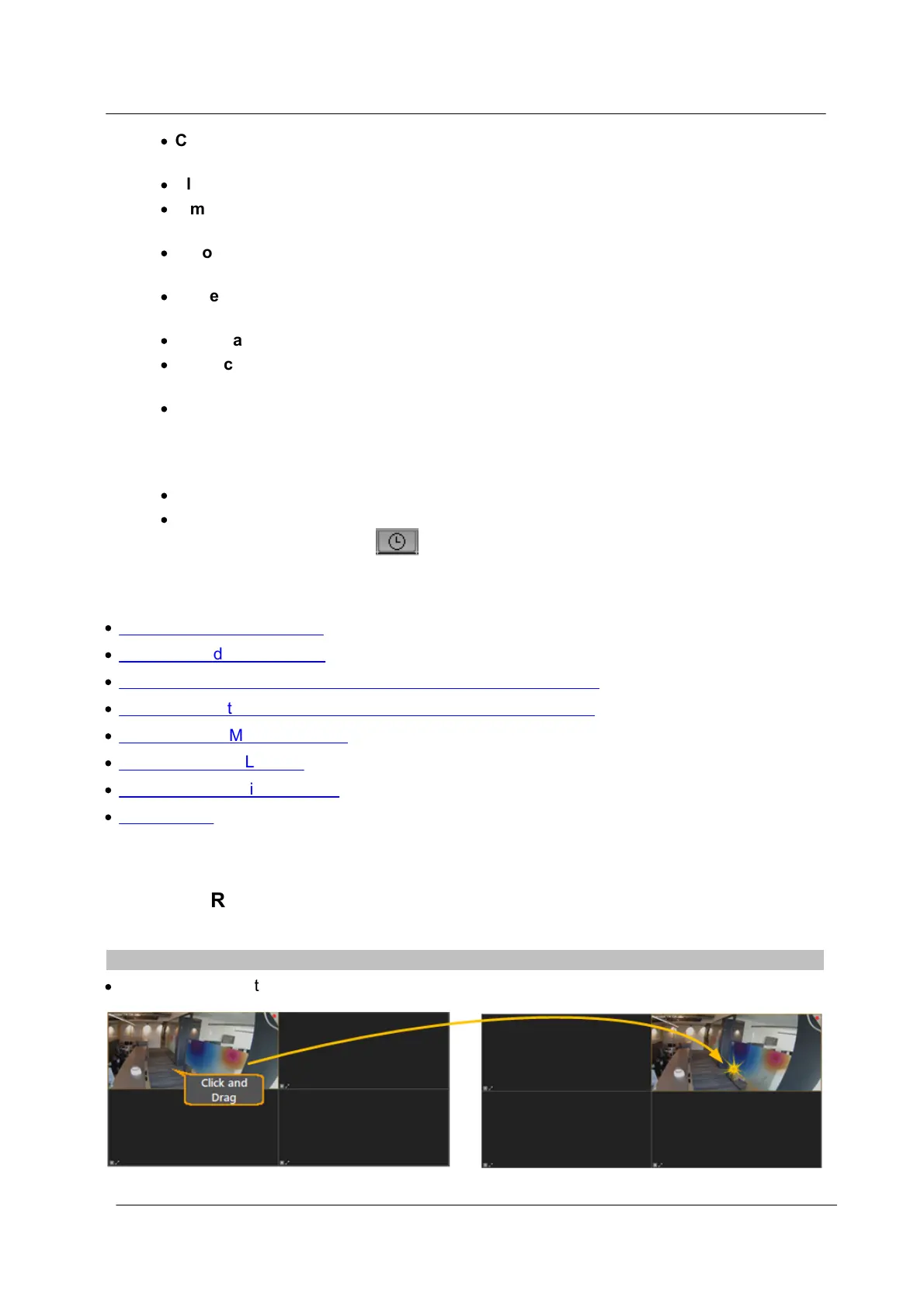
July 2024
10
Timeline Pane
Latitude, Horizon, Meridian Control Center User Guide
·
Current Date and Time – Displays the exact scene time and date that is currently
played.
·
Playback Speed – Indicates the playback mode.
·
Time Ruler – Displays how much time is covered in the Timeline window.
This can be varied using the Scale Tool (see below).
·
Scroll Control – Click the double arrows to move the clip displayed in the Timeline
window earlier or later.
·
Scale Tool – Place the mouse on the Time ruler to compress or expand the Timeline
scale (to show more detail or more time in the window).
·
Bookmark – Symbols indicate clip bookmarks.
·
All Recordings track - Shows you all recordings for the camera named in the title bar
of the Timeline.
·
Clips – The All Recordings track bars display the times during which recordings exist
for this camera.
Note: The red areas in clips display the time during which motion was detected. The
level of red indicates the amount of motion detected.
·
Timeline Cursor – Shows the point in the clip which is currently being played.
·
Workspace Tabs – Enables you to call up other Workspace tabs
(Click on the Timeline icon to return to the timeline.)
3.3 Workspace Management
The following are discussed here:
·
Reposition a Video on Tiles
·
Remove a Video from a Tile
·
Use One Tile for the Content You Request - Spot Monitor Option
·
Use the Layout Pane to Change the Pattern of the Viewing Tiles
·
How to Add or Modify a Layout
·
Use Customized Layouts
·
Maximize the Navigation Tree
·
Aspect Ratio
3.3.1 Reposition a Video on Tiles
You can reposition a displayed video on Control Center viewing tiles.
Do the following:
·
In the Control Center, click the video you want to move, and drag it to the destination tile.
Figure 6 - Click and Drag Video to Another Tile
Bekijk gratis de handleiding van Flir Meridian 9.3, stel vragen en lees de antwoorden op veelvoorkomende problemen, of gebruik onze assistent om sneller informatie in de handleiding te vinden of uitleg te krijgen over specifieke functies.
Productinformatie
| Merk | Flir |
| Model | Meridian 9.3 |
| Categorie | Niet gecategoriseerd |
| Taal | Nederlands |
| Grootte | 14334 MB |
