Flir Meridian 9.2 handleiding
Handleiding
Je bekijkt pagina 91 van 97
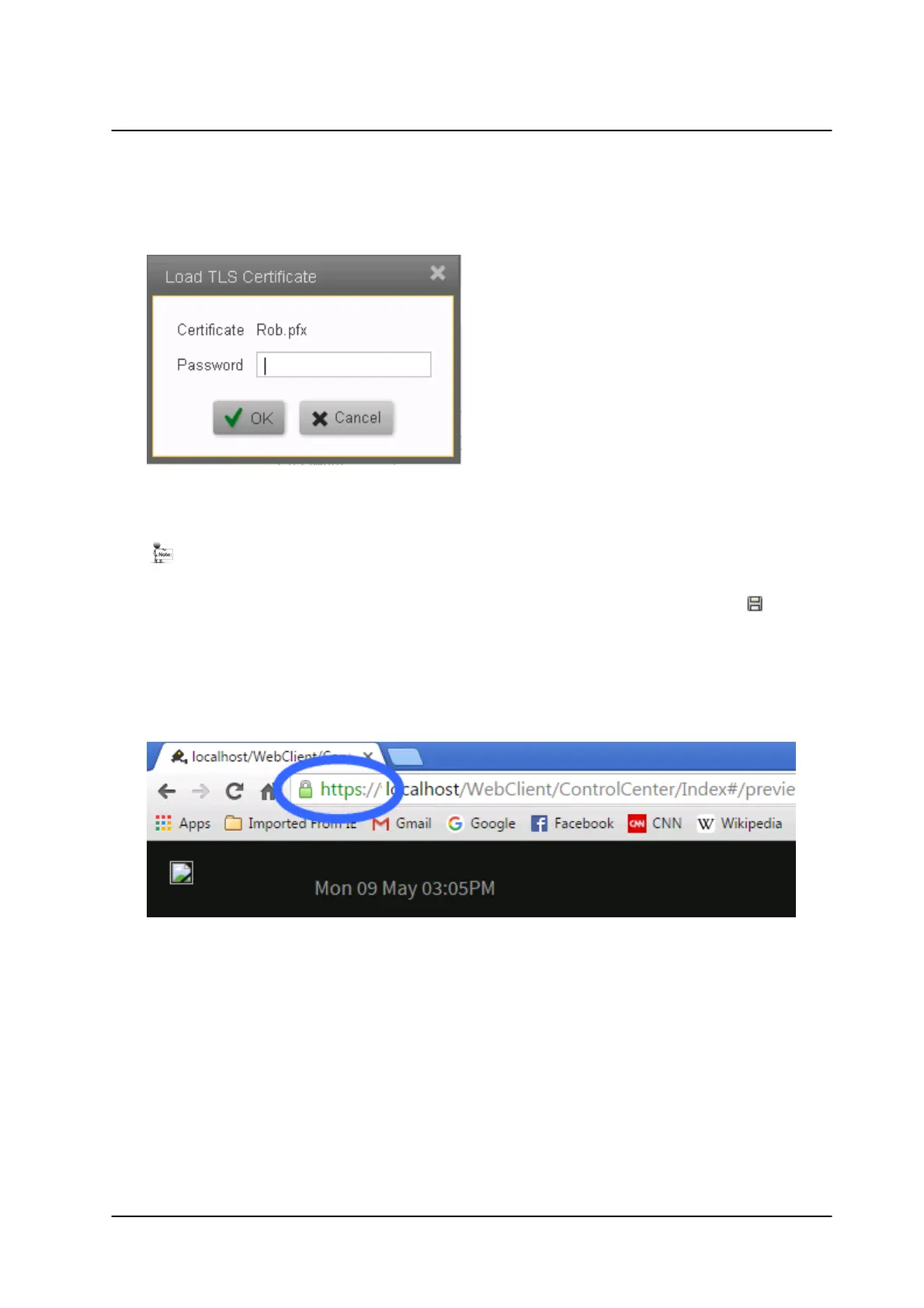
87November 2022
Security Screens
Horizon/Meridian Admin Center Help File
Select the .pfx file (that was previously acquired by your IT department), and click Open.
You will be asked for the Password associated with this Certificate.
When a valid password has been entered, the system returns to the main parameter
screen, and this now shows the options to Replace or Remove the TLS Certificate, and
the name of the issuer of the Certificate.
The display returns to the System Parameter screen. The user must Save the
changes.
Once the changes have been saved, the system will restart Web Client connections,
and all subsequent communications with Web Clients will be encrypted. The https
connection and secure icon show in Web Client address bars:
Replacing or Removing the TLS Certificate
Once a Certificate is in use, the user is shown these options.
Bekijk gratis de handleiding van Flir Meridian 9.2, stel vragen en lees de antwoorden op veelvoorkomende problemen, of gebruik onze assistent om sneller informatie in de handleiding te vinden of uitleg te krijgen over specifieke functies.
Productinformatie
| Merk | Flir |
| Model | Meridian 9.2 |
| Categorie | Niet gecategoriseerd |
| Taal | Nederlands |
| Grootte | 12565 MB |





