Flir Meridian 9.2 handleiding
Handleiding
Je bekijkt pagina 90 van 97
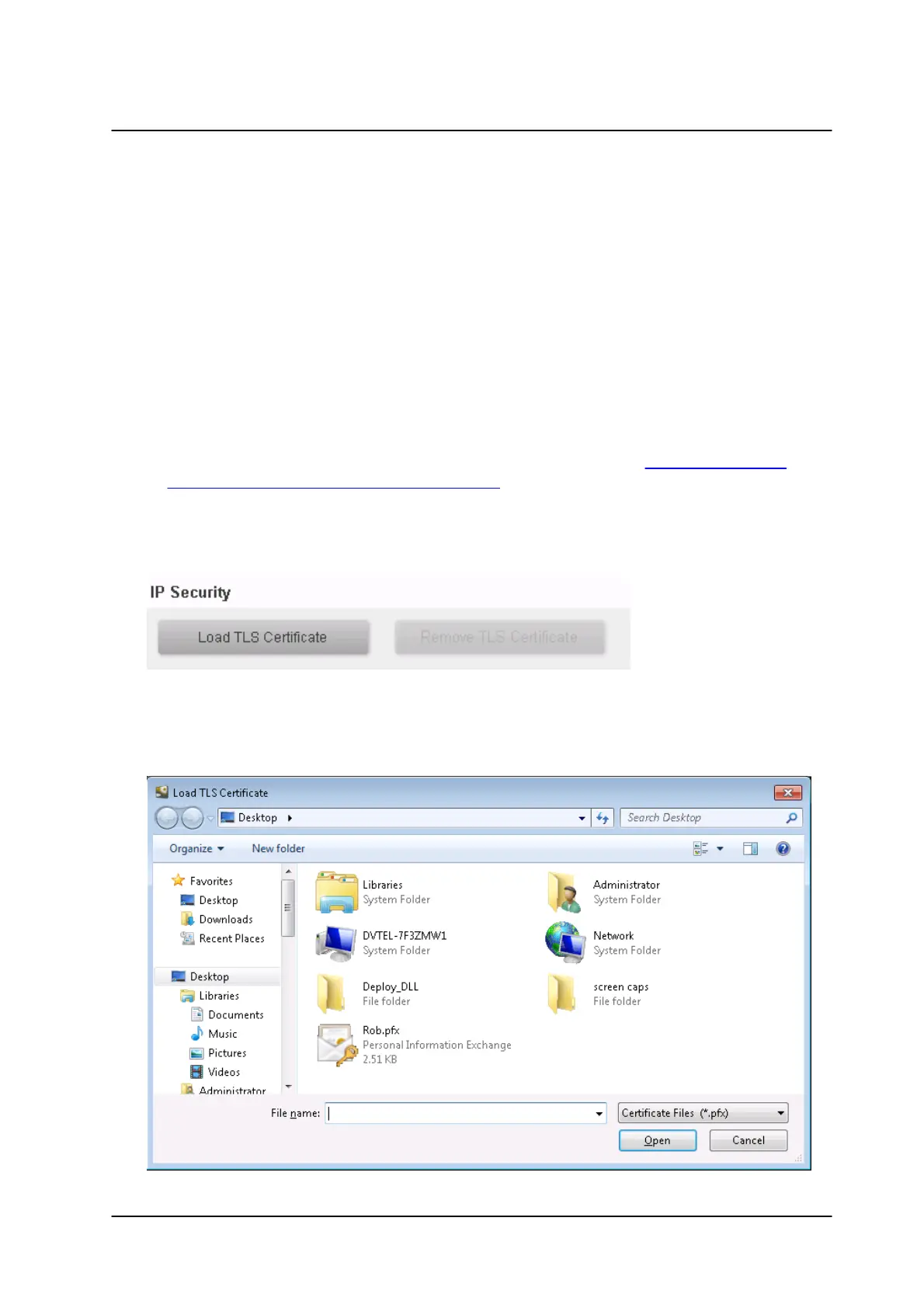
86November 2022
Security Screens
Horizon/Meridian Admin Center Help File
2. IP Security for connections from Web Clients
The IP Security settings allow the user to activate or deactivate Transport Layer Security
(TLS) which encrypts communications between the Horizon/Meridian and Web Clients.
Caution:
These parameters should be set up in consultation with the User's IT Department
Preparing to set up TLS
The following steps must be completed before activating TLS.
1. In order to use this facility, the User's IT department must arrange for a suitable TLS
Certificate to be accessible to the system.
2. The system is set up to use default port settings for this feature.The user should
verify with the IT department that these ports are available. See IT Setup / Secured
Video Transmission for External Connection
Setting up TLS
The IP Security panel initially shows two buttons.
Only the 'Load TLS Certificate' button is enabled.
Clicking on this button opens an Explorer window where the user can select a TLS
Certificate to be used.
Bekijk gratis de handleiding van Flir Meridian 9.2, stel vragen en lees de antwoorden op veelvoorkomende problemen, of gebruik onze assistent om sneller informatie in de handleiding te vinden of uitleg te krijgen over specifieke functies.
Productinformatie
| Merk | Flir |
| Model | Meridian 9.2 |
| Categorie | Niet gecategoriseerd |
| Taal | Nederlands |
| Grootte | 12565 MB |





