Flir Meridian 9.2 handleiding
Handleiding
Je bekijkt pagina 62 van 97
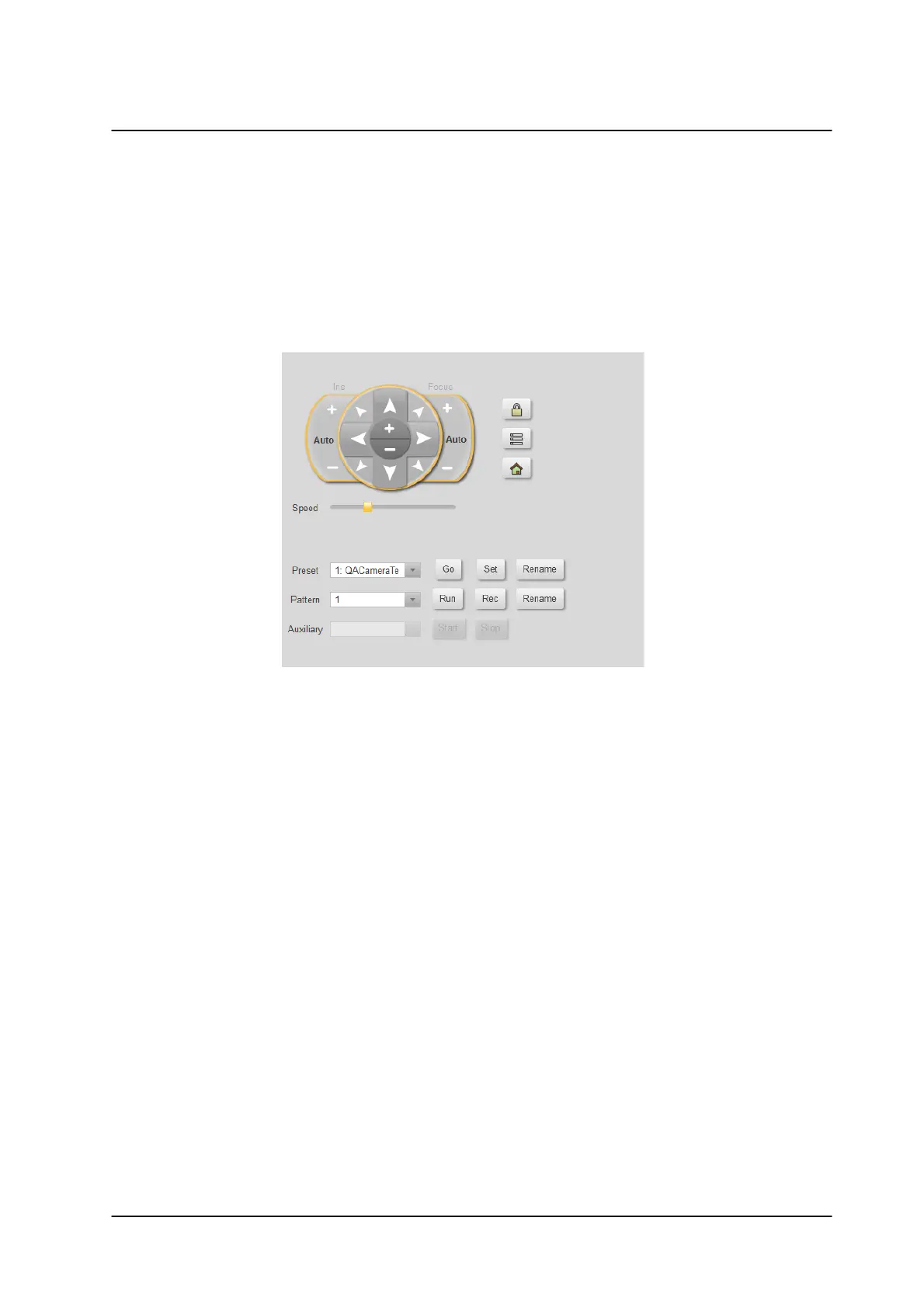
58November 2022
Cameras Screens
Horizon/Meridian Admin Center Help File
Drop-downs indicate where other parameters may be selected. Only values that are valid for
the selected parameter are shown. Where parameters are disabled (grayed out) this
indicates that no other choices are available.
PTZ Control
The PTZ Control panel allows the user to set up the PTZ Camera's orientation and field of
view, store different combinations as 'Presets', set up automatic 'Patterns', and run the
Auxiliary mode.
PTZ Control buttons
The PTZ Controls allow the following functions, while in PTZ Control Mode (i.e. the 'Menu'
button is not pressed.)
Field
Normal Mode
('Menu' not selected)
Iris
+
Opens the Camera Iris
Auto
Activates Camera's Auto Iris
-
Closes Camera 's Iris
Direction Arrows
Moves Camera in the indicated direction
+
Zoom in
-
Zoom Out
Focus
+
Focus further
Auto
Activates Camera's Auto Focus
-
Focus nearer
Lock (toggle)
Locks the camera - other users cannot operate the PTZ functions
Home
Sends the Camera to its Home position
Bekijk gratis de handleiding van Flir Meridian 9.2, stel vragen en lees de antwoorden op veelvoorkomende problemen, of gebruik onze assistent om sneller informatie in de handleiding te vinden of uitleg te krijgen over specifieke functies.
Productinformatie
| Merk | Flir |
| Model | Meridian 9.2 |
| Categorie | Niet gecategoriseerd |
| Taal | Nederlands |
| Grootte | 12565 MB |





