Flir Meridian 9.2 handleiding
Handleiding
Je bekijkt pagina 35 van 97
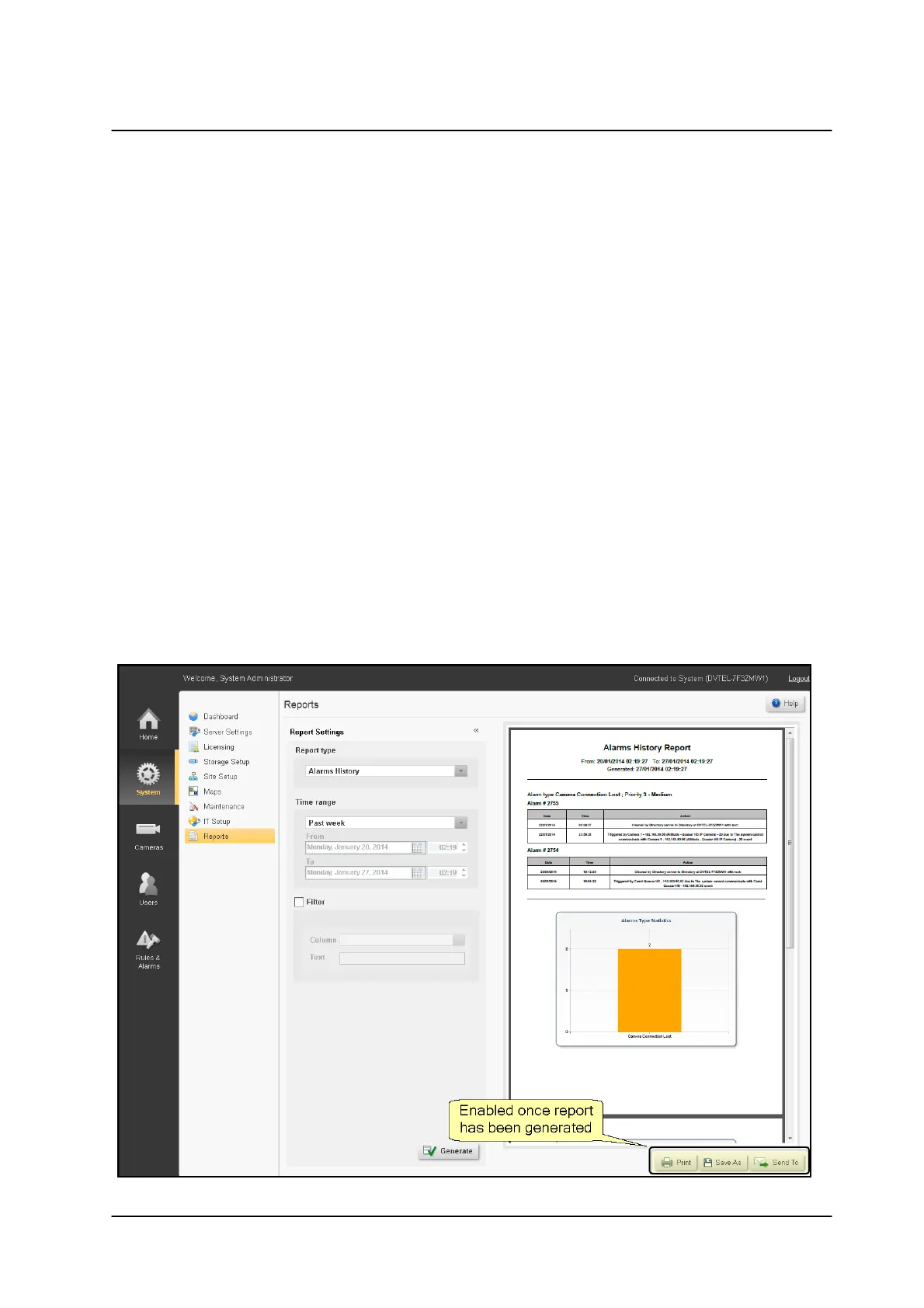
31November 2022
System Screens
Horizon/Meridian Admin Center Help File
Report
Type
Parameters
Filter Parameters Available
Alarms
History
Time Range
Last 24 hours, Past Week, Past Month.
Manual selection – Enables the user to enter a custom time
range.
By Column and Text
User Logon
History
Time Range
Last 24 hours, Past Week, Past Month.
Manual selection – Enables the user to enter a custom time
range.
By Column and Text
SignOff
No Parameters. Produces a report which can be signed off
between Integrator and User, giving summary of the Installation.
System
Status
No Parameters. Produces a System summary.
The << symbol allows the display area to be enlarged.
Click on Generate to create a Report.
Once a report has been generated, the report will be previewed on the screen, and the Print
and Save As fields will be enabled. Provided the Mail Server Settings were set in the
Server Settings screen, the Send To field will also be enabled.
Bekijk gratis de handleiding van Flir Meridian 9.2, stel vragen en lees de antwoorden op veelvoorkomende problemen, of gebruik onze assistent om sneller informatie in de handleiding te vinden of uitleg te krijgen over specifieke functies.
Productinformatie
| Merk | Flir |
| Model | Meridian 9.2 |
| Categorie | Niet gecategoriseerd |
| Taal | Nederlands |
| Grootte | 12565 MB |



