Flir Meridian 9.2 handleiding
Handleiding
Je bekijkt pagina 34 van 97
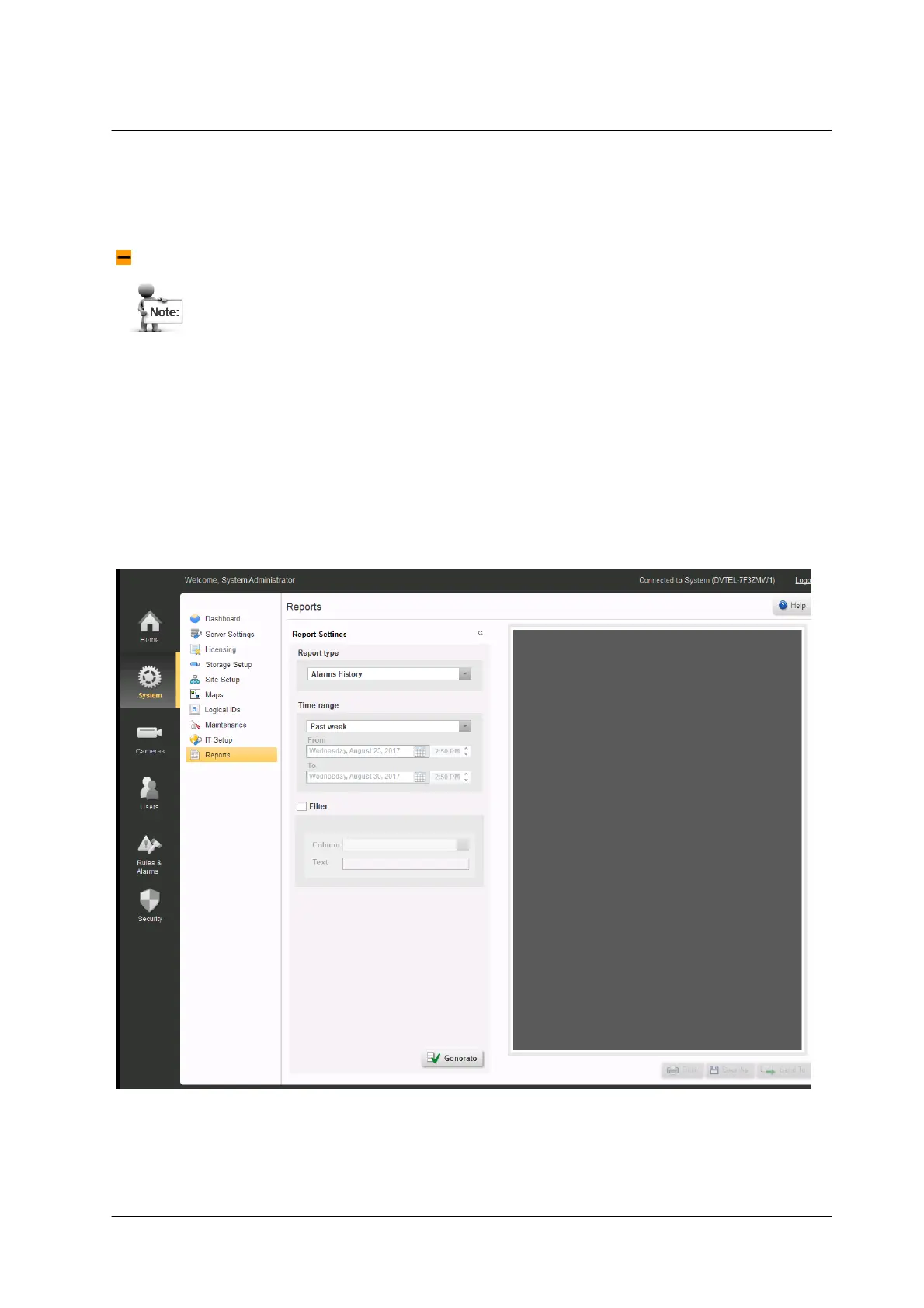
30November 2022
System Screens
Horizon/Meridian Admin Center Help File
5.10 Reports
The Reports screen allows the user to produce a range of reports either using simple
default settings, or, depending on the report, setting specific parameters.
Click to show/hide instructions for first-time access to the Report Generator
The first time this screen is opened, the user must accept the Adobe End
User License Agreement (See below).
If the user declines the terms of the Agreement, the Report Generator will be
disabled.
To reinstate the EULA and accept the conditions, use the File Explorer to
navigate to the folder
"C:\ProgramData\FLIR\VMSInstallCache\..[Current version]..
\ISSetupPrerequisites\",
and run the program "AdbeRdr11002_en_US\AdbeRdr11002_en_US.exe"
The available reports are listed in the Report Type drop-down.
Bekijk gratis de handleiding van Flir Meridian 9.2, stel vragen en lees de antwoorden op veelvoorkomende problemen, of gebruik onze assistent om sneller informatie in de handleiding te vinden of uitleg te krijgen over specifieke functies.
Productinformatie
| Merk | Flir |
| Model | Meridian 9.2 |
| Categorie | Niet gecategoriseerd |
| Taal | Nederlands |
| Grootte | 12565 MB |



