Flir Meridian 9.2 handleiding
Handleiding
Je bekijkt pagina 30 van 97
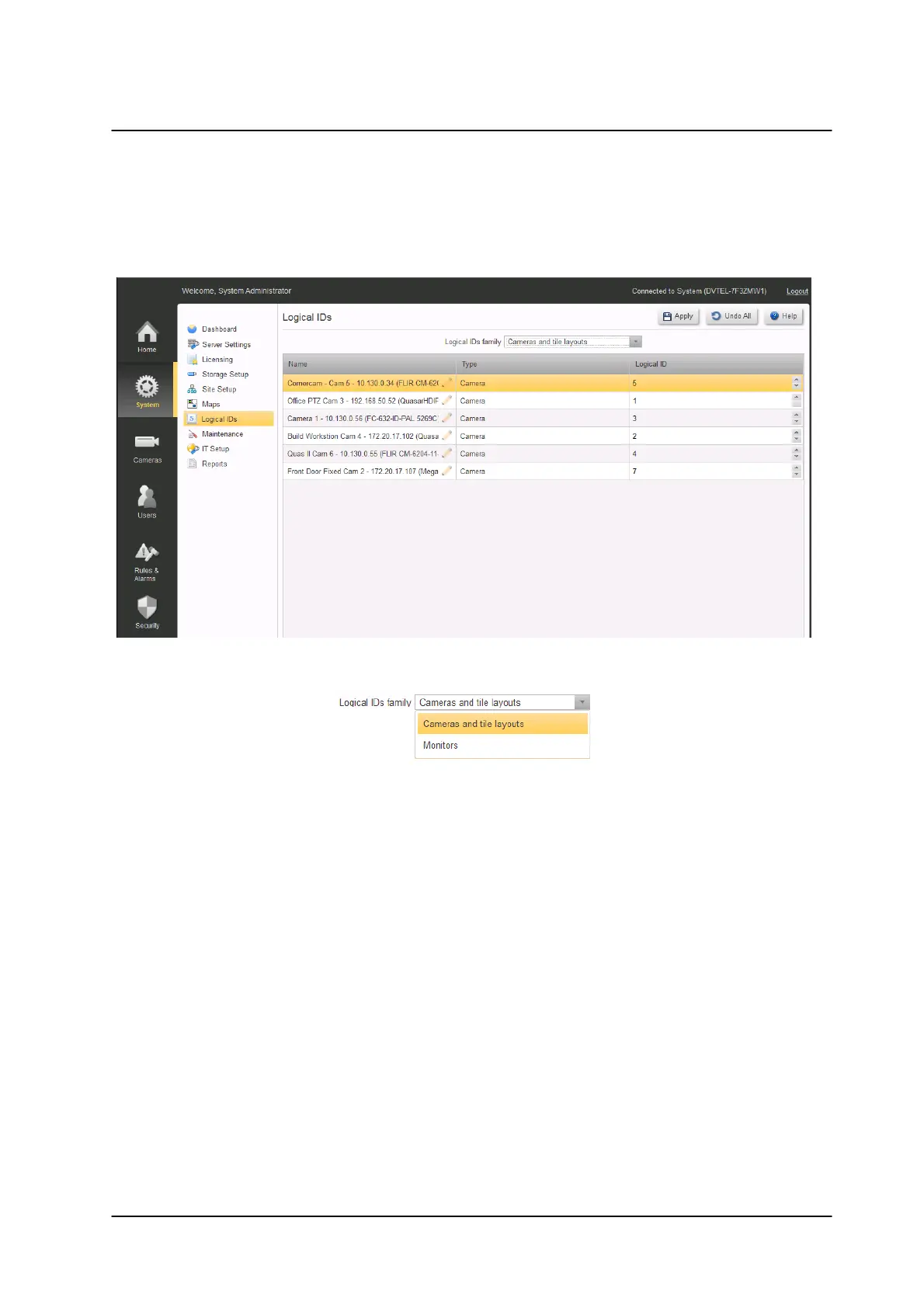
26November 2022
System Screens
Horizon/Meridian Admin Center Help File
5.7 Logical IDs
All entities in the system have Logical IDs assigned to them. Horizon/Meridian allows the
user to use the Logical IDs that apply to Cameras, Tile Layouts and Monitors. This screen
enables the user to view and edit the current Logical IDs assigned to these entities.
The user selects which family of entities to display using the pulldown box at the top of the
screen.
Entity names can be edited in the Name column, and Logical Ids can be
incremented/decremented using the control in the Logical Id column.
Logical Ids for each type of entity must be unique - if the user selects a Logical Id that is
already in use, the system will not allow the value to be saved, and will display a message
indicating that another value must be selected.
Logical Ids are shown in the Control Center and in the Web Client as numeric values
following the Entity name.
In the Control Center the user can use either the workstation keyboard or a CCTV Keyboard
to control a display. Details are provided in the Control Center Help file.
Bekijk gratis de handleiding van Flir Meridian 9.2, stel vragen en lees de antwoorden op veelvoorkomende problemen, of gebruik onze assistent om sneller informatie in de handleiding te vinden of uitleg te krijgen over specifieke functies.
Productinformatie
| Merk | Flir |
| Model | Meridian 9.2 |
| Categorie | Niet gecategoriseerd |
| Taal | Nederlands |
| Grootte | 12565 MB |



