Flir Meridian 9.2 handleiding
Handleiding
Je bekijkt pagina 23 van 97
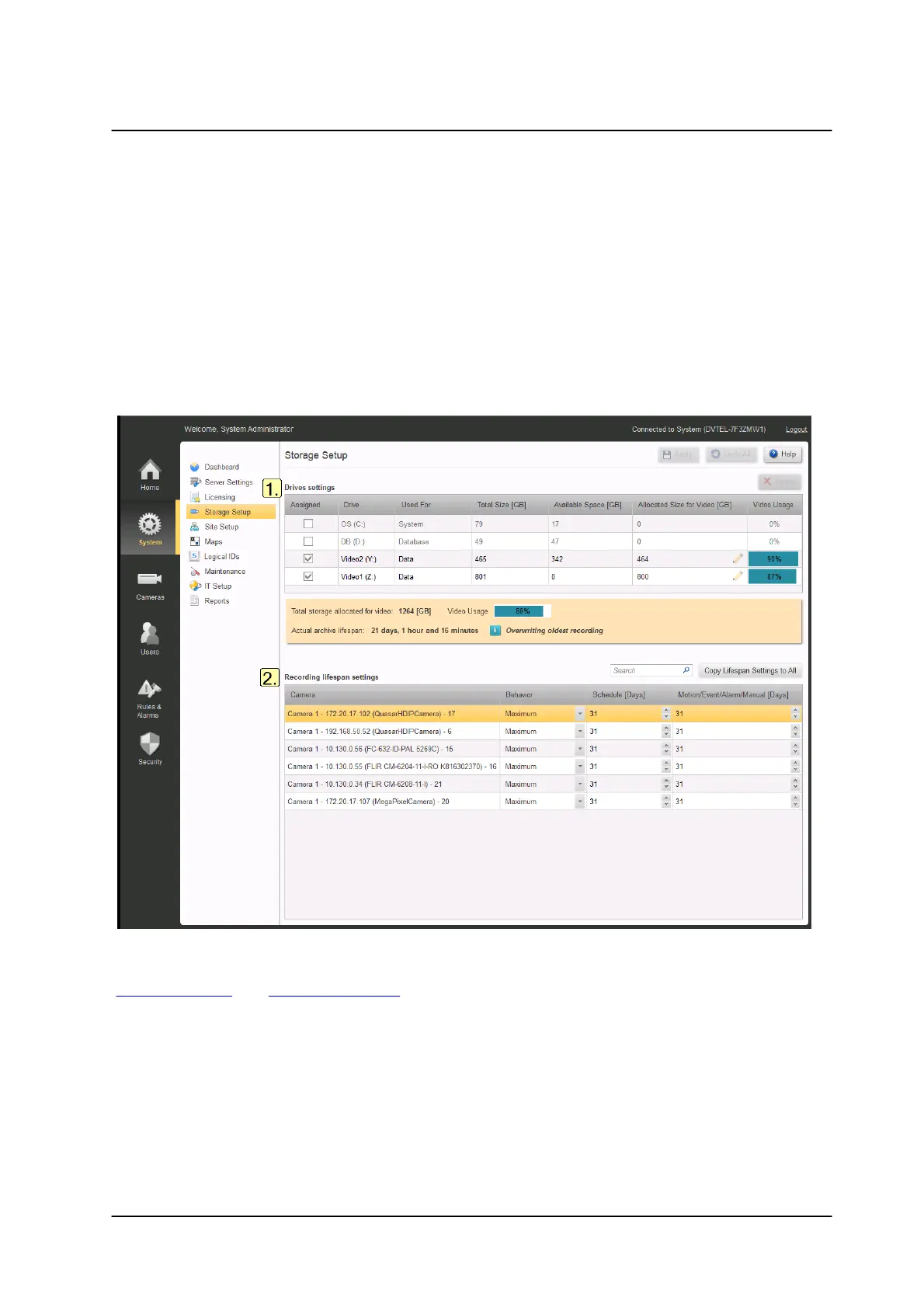
19November 2022
System Screens
Horizon/Meridian Admin Center Help File
Feature Information column - For each entry, this shows the maximum allowed
number of licensed instances.
Usage column shows the number of instances of the component/feature that are in
use.
Availability column shows the status of the expiration date of a "time-limited" feature. If
an expiration date was set for a specific feature, the row will show "Valid Unit [date]". If
the expiration date has passed it will show "Expired on [date]"
5.4 Storage Setup
The Storage Setup screen allows you to assign system drives for Video storage and
allocate or increase the amount of disk space for video recordings
The Storage Setup screen is divided into two sections:
Drives Settings and Lifespan Settings:
1. Drives Settings
This part of the screen lets the user choose which drives are to be used by the system,
and to allocate how much space to use on each.
All drives available on the Server are listed.
Drive information provided by the system:
Bekijk gratis de handleiding van Flir Meridian 9.2, stel vragen en lees de antwoorden op veelvoorkomende problemen, of gebruik onze assistent om sneller informatie in de handleiding te vinden of uitleg te krijgen over specifieke functies.
Productinformatie
| Merk | Flir |
| Model | Meridian 9.2 |
| Categorie | Niet gecategoriseerd |
| Taal | Nederlands |
| Grootte | 12565 MB |



