Feelworld 4K12X handleiding
Handleiding
Je bekijkt pagina 48 van 68
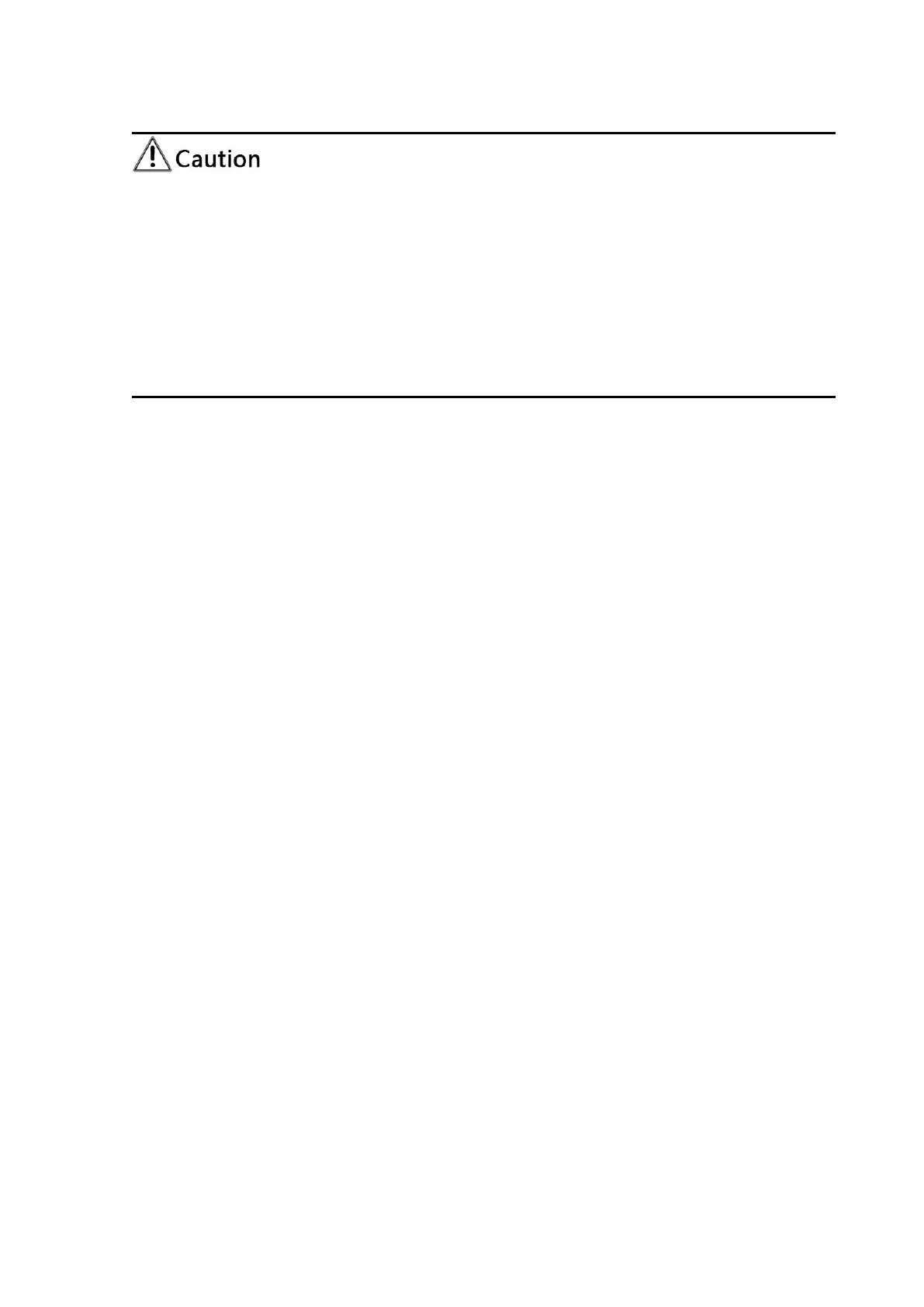
After the version upgrade is completed, you need to restore the factory default
values
a, restore the factory default through web configuration;
b, restore the factory default value through the menu;
c, remote control shortcut key *#6 restore factory default;
Choose one of the above three methods, in which the IP account and password of
“method a” are also restored to the default.
5) Restore Factory Setting
Click "Restore Factory Defaults" button and choose “yes” or “no” on pop-up window,
then the device will restart automatically and restore factory setting.
6) Reboot
Click "Reboot" button and choose “yes” or “no” on the pop-up window, then the device
will restart automatically.
4.2.9
Logout
Click "Logout"; and select "Yes" or "No" on pop-up window. If choose “Yes”, you will
exit the current page and return to the user login interface again.
Bekijk gratis de handleiding van Feelworld 4K12X, stel vragen en lees de antwoorden op veelvoorkomende problemen, of gebruik onze assistent om sneller informatie in de handleiding te vinden of uitleg te krijgen over specifieke functies.
Productinformatie
| Merk | Feelworld |
| Model | 4K12X |
| Categorie | Bewakingscamera |
| Taal | Nederlands |
| Grootte | 7490 MB |