Feelworld 4K12X handleiding
Handleiding
Je bekijkt pagina 23 van 68
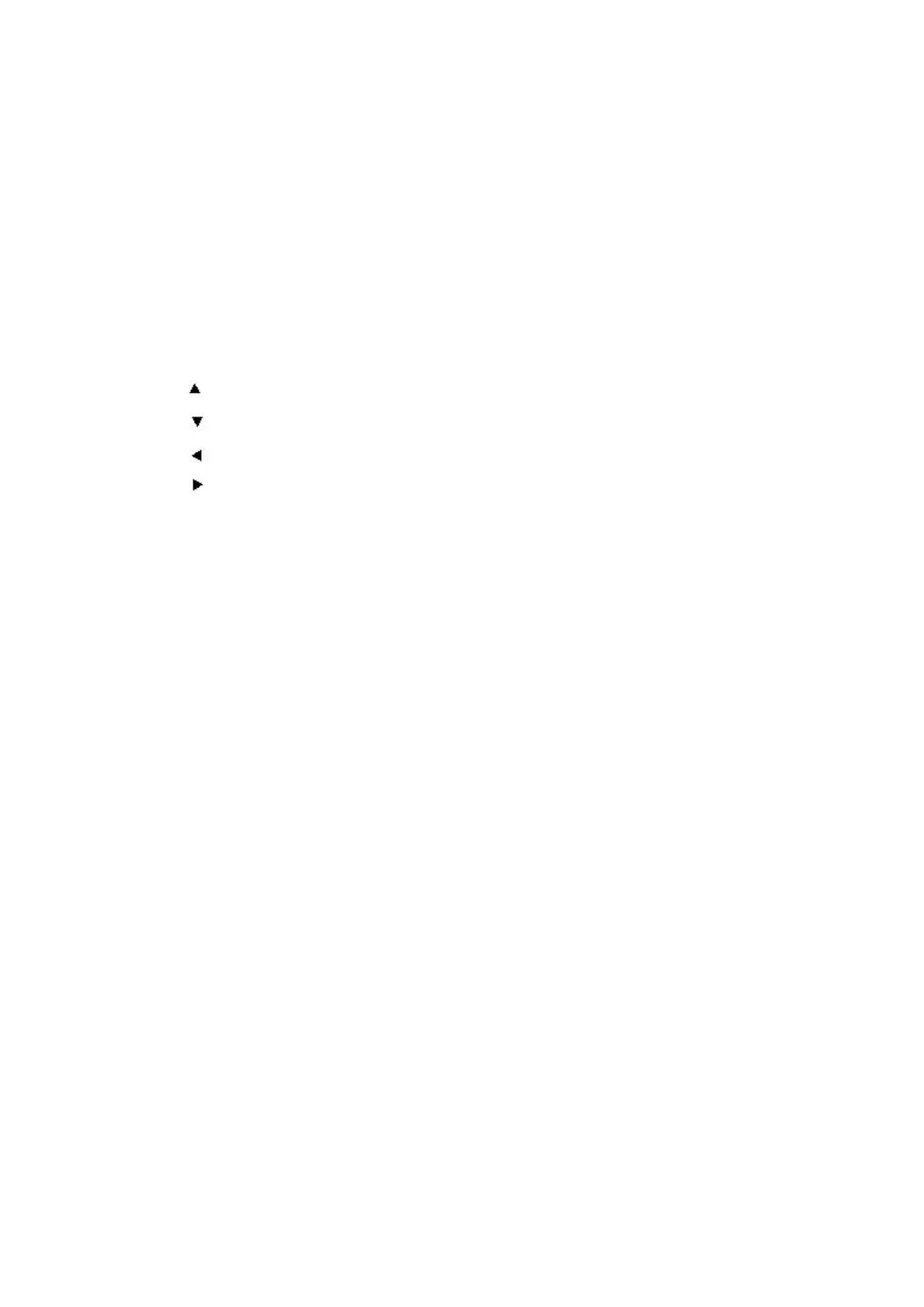
6. Zoom Control Key
Zoom+:Lens near
Zoom-:Lens far
7. Set or Clear Preset key:
Set Preset: Set preset key + 0-9 number key:
Clear Preset key: Clear preset key + 0-9 number key
8. Pan/Tilt Control Key
Press Key :Up
Press Key :Down
Press Key :Left
Press Key: Right
“HOME” Key: Return to the middle position or enter into the next level menu
9. BLC Control Key
Back Light ON / OFF: Turn on or off the back light
10. Menu Setting
Open or close the OSD menu
Enter / exit the OSD menu or return to the previous menu.
11. Camera IR Remote Control Address Setting
【*】+【#】+【F1】:Camera Address No.1
【*】+【#】+【F2】:Camera Address No. 2
【*】+【#】+【F3】:Camera Address No. 3
【*】+【#】+【F4】:Camera Address No. 4
12. Key Combination Functions
1) 【#】+【#】+【#】:Clear all presets
2) 【*】+【#】+【6】:Restore factory defaults
3) 【*】+【#】+【9】:Flip switch
4)【*】+【#】+Auto: Enter into the aging mode
5) 【*】+【#】+【3】:Menu set to Chinese
6) 【*】+【#】+【4】:Menu set to English
7)【*】+【#】+Manual: Restore the default
user name, password, and IP address
8) 【#】+【#】+【0】:Switch the video format
to 4K30
9)【#】+【#】+【1】: Switch the video format
10)【#】+【#】+【2】:Switch the video format
Bekijk gratis de handleiding van Feelworld 4K12X, stel vragen en lees de antwoorden op veelvoorkomende problemen, of gebruik onze assistent om sneller informatie in de handleiding te vinden of uitleg te krijgen over specifieke functies.
Productinformatie
| Merk | Feelworld |
| Model | 4K12X |
| Categorie | Bewakingscamera |
| Taal | Nederlands |
| Grootte | 7490 MB |