FBT DM-8208 handleiding
Handleiding
Je bekijkt pagina 9 van 32
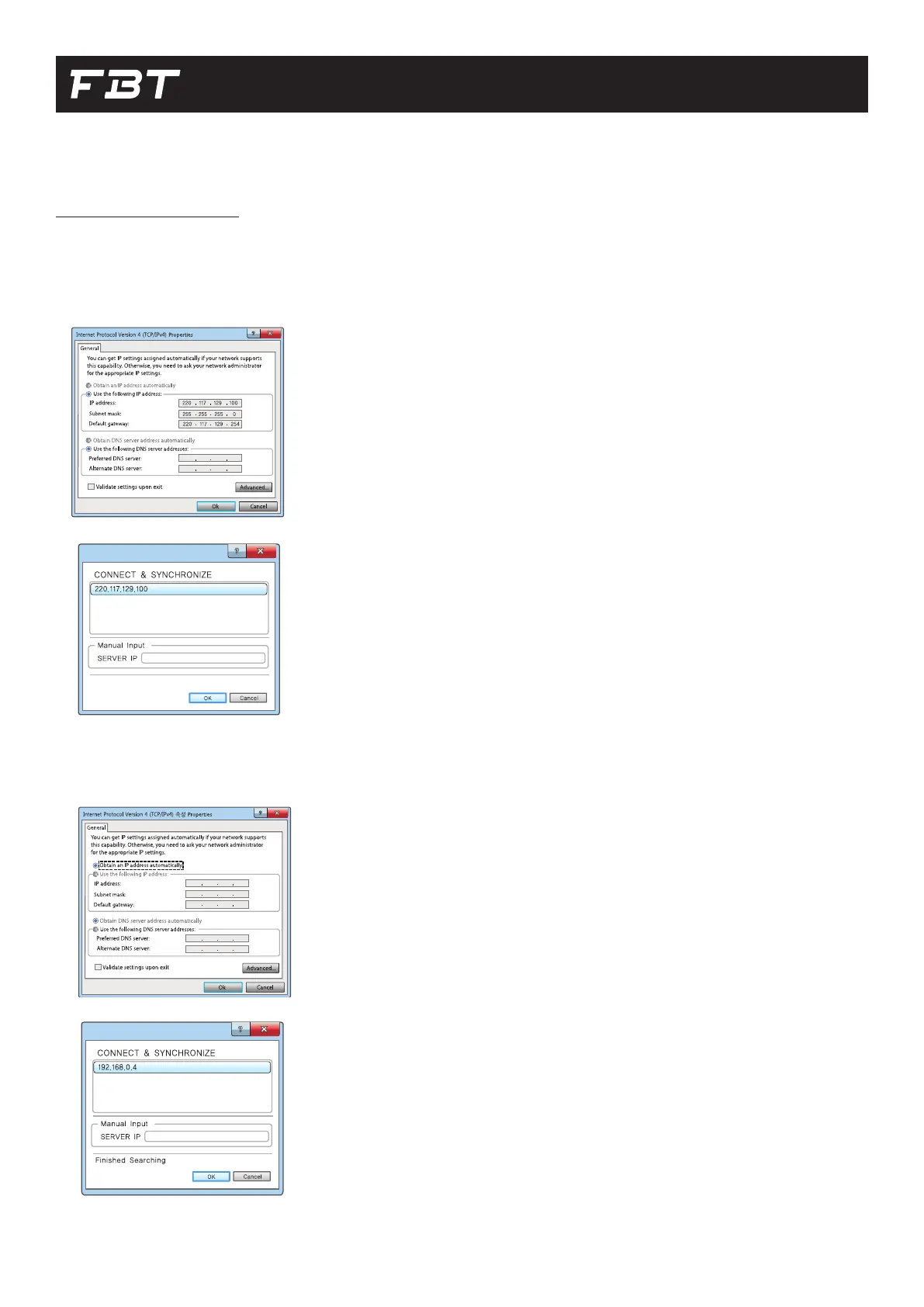
9
DM-8208 SOFTWARE PACK
NETWORK SETTINGS
Network settings are required to control the DM System with your computer. Network setup of DMSystem is easy and simple. Follow the procedure
below.
When connecting DM-C8208 to control computer via a direct cable:
DM-C8208
DM-C8208
DM-C8208
DM-C8208
DM-C8208
DM-C8208
DM-C8208
DM-C8208
1. DM software must be installed on the control PC.
2. Connect the LAN cable to the Ethernet port of DM-C8208. Another
LAN cable connects to the network port on your computer.
3. Please refer to 6.1 for pin out of LAN cable.
4. Turn on the DM-C8208.
5. Open the network settings window of the control computer as
shown on the left, enter the IP address below, and click OK.
6. Click the DM software icon on the desktop. The conrmation win-
dow of the IP address you wrote is displayed as shown on the left.
When you click OK, the DM software login screen appears.
When connecting the DM-C8208 and the control computer via a router (AP):
1. DM software must be installed on the control PC.
2. Turn on the DM-C8208.
3. Open the network settings window of the control computer as
shown on the left, and select Obtain an IP address automatically
and Obtain DNS server address automatically. Then click OK.
4. Click the DM software icon on the desktop of the control compu-
ter. The conrmation window of the IP address assigned through
the router (AP) will be displayed as shown on the left. When you
click OK, the DM software login screen appears.
Bekijk gratis de handleiding van FBT DM-8208, stel vragen en lees de antwoorden op veelvoorkomende problemen, of gebruik onze assistent om sneller informatie in de handleiding te vinden of uitleg te krijgen over specifieke functies.
Productinformatie
| Merk | FBT |
| Model | DM-8208 |
| Categorie | Niet gecategoriseerd |
| Taal | Nederlands |
| Grootte | 3902 MB |