FBT DM-8208 handleiding
Handleiding
Je bekijkt pagina 20 van 32
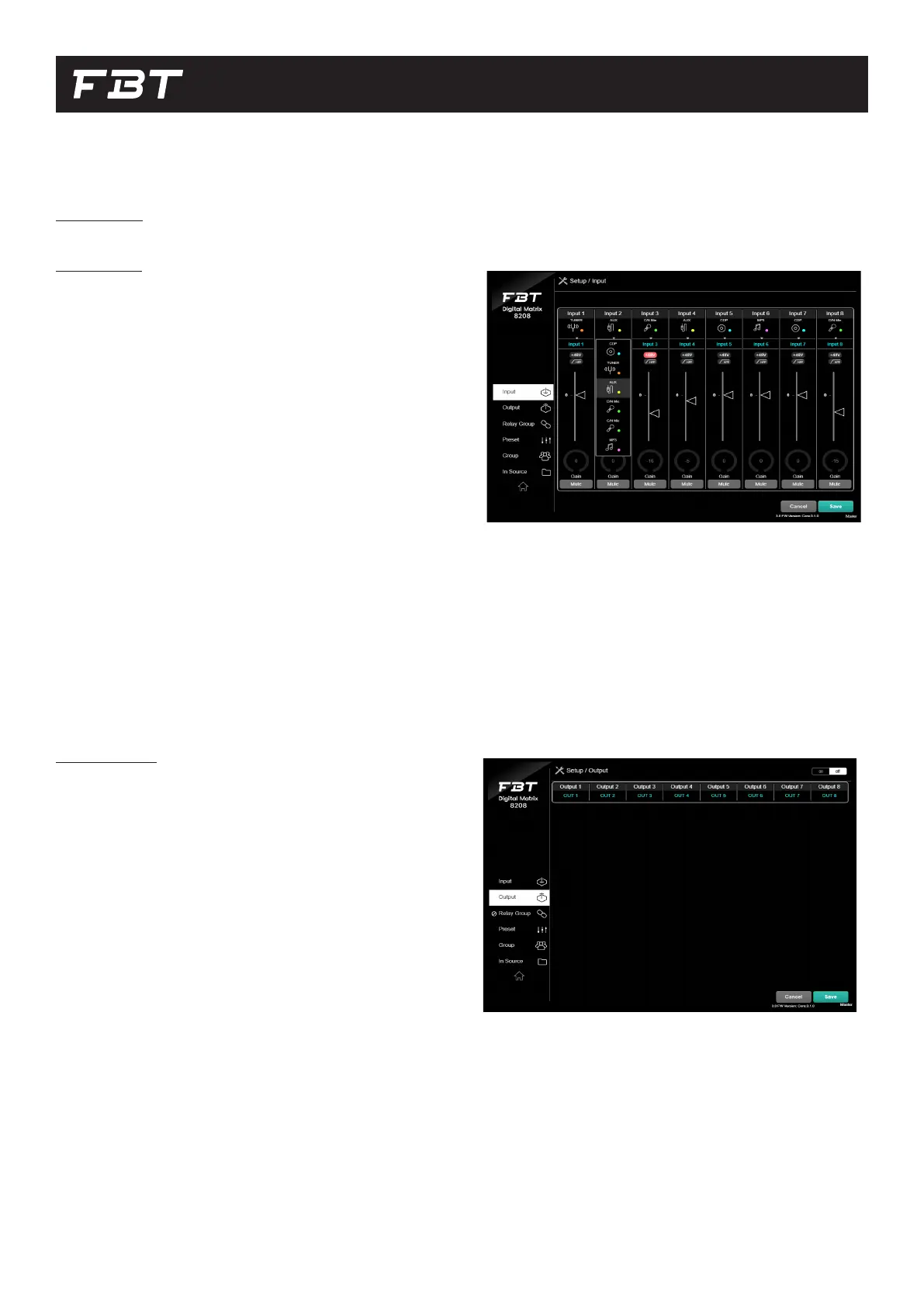
20
DM-8208 SOFTWARE
SETUP
INPUT
Settings for input of DM-C8208 can be made on this page. Easy, concise
and smart settings are available. Various input type setting, input naming,
signal level control, phantom power supply, mute function can be set con-
veniently.
• One DM-C8208 can accept 8 BGM inputs. You can adjust the set-
tings for a total of eight inputs.
• You can select the category of input from CDP, TUNER, AUX, MIC
(dynamic, condenser) and MP3. Depending on the selected input
category, line and microphone levels are applied.
• You can change the name of the input.
• Press the + 48V button, Phantom power is activation.
The color of the icon changes (red) and the input is supplied with +
48V phantom power. When pressed again, the icon color changes
(black) and the function is inactivation.
• When the HPF button is pressed, the High Pass Filter function is
activation. The color of the icon changes (green) and a low cut with
a Butterworth Filter applied to the corresponding input in the 75Hz
frequency. When pressed again, the icon color changes (black) and
the function is inactivation.
• You can set the gain value for the input. Adjustment from -40dB to
20dB is possible. It can be adjusted according to the input gain level.
• When C/N Mic (Condenser Mic) is set in the input category setting,
48V phantom power is automatically applied.
• The input signal level meter and the set gain level are displayed and
can be easily seen.
• Mute function is provided for the input.
• All eight input channels can be set the same.
• Press the Save button after completion, or press the Cancel button
to cancel.
OUTPUT
Settings for output of DM-C8208 can be made on this page. Easy, concise
and smart settings are available. One DM-C8208 has eight outputs.
• You can enter a name for each output (8 total).
• All eight output channels can be set the same.
• Press the Save button after completion, or press the Cancel button
to cancel.
• Please set the switch on the top right corner in OFF mode.
ON mode will be used for next future applications.
Bekijk gratis de handleiding van FBT DM-8208, stel vragen en lees de antwoorden op veelvoorkomende problemen, of gebruik onze assistent om sneller informatie in de handleiding te vinden of uitleg te krijgen over specifieke functies.
Productinformatie
| Merk | FBT |
| Model | DM-8208 |
| Categorie | Niet gecategoriseerd |
| Taal | Nederlands |
| Grootte | 3902 MB |