FBT DM-8208 handleiding
Handleiding
Je bekijkt pagina 15 van 32
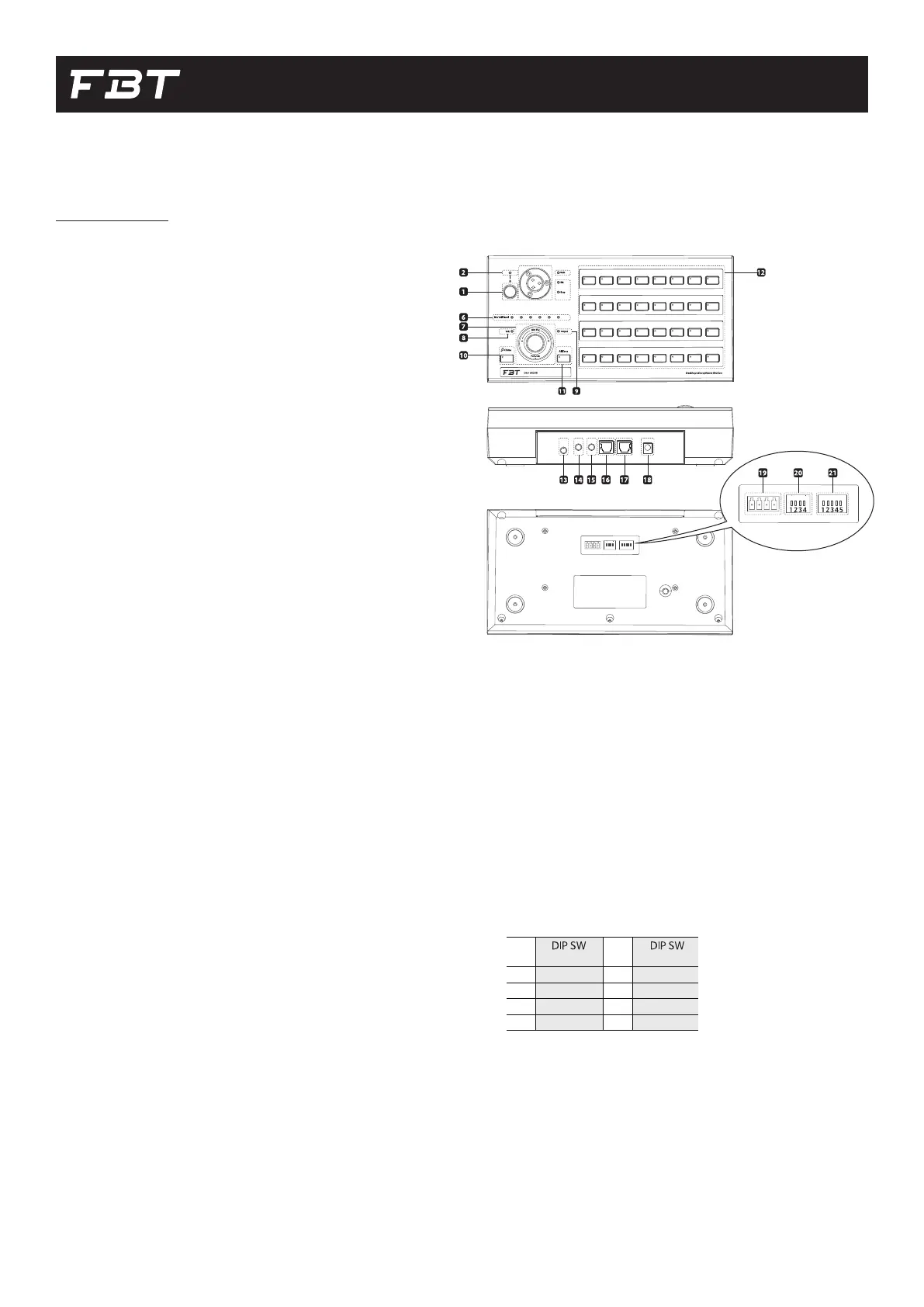
15
OPERATION
DM-S8208
Digital Matrix Station
1. POWER BUTTON
Switch for turning on/off the power of the unit, power is DC +24V.
2. STANDBY LED
Led lights up automatically when its power supply, and lights out
when you press POWER button. (press once -OFF, press twice
-STANDBY).
3. MIC INPUT
It is a goose neck microphone input for a XLR screw type, used the
microphone by support FBT.
4. DATA LED
To show a connection between DM-S8208 and DM-C8208. If a
connection is not good, the LED goes off.
5. EM/BUSY LED
EM: if this equipment is used for EM broadcasting, Emergency LED
will be on.
Busy: if you want to broadcast when another DM-S8208 is in us the
Busy LED will light up.
6. VOLUME LEVEL LED
When you change the sound volume, the LED lights according to the
volume value.
7. VOLUME/TALK BUTTON
Turn the button to the left or right to adjust the volume. After
selecting the desired output and pressing it then you can operate
the talk button.
8. TALK LED
Select the desired group or output, press the TALK button, and the
TALK LED will light up.
9. OUTPUT LED
To indicate an output level of DM-S8208. Only operated on MIC
and AUX mode except for CHIME mode.
10. CHIME BUTTON
Press the CHIME button, so that the selected music wich was cho-
osen on n.21 step will be reproduced. MIC and AUX output doesn’t
work during CHIME music playing. User key input might be delayed
during preset setting and connection/end of telephone call.
11. ALL BUTTON
To control 8 DM-C8208 outputs with All button at one go imply.
12. PUSH BUTTON
To consist of 8 group buttons (G~G8), 8 preset buttons (P1~P8),
and 16 output channel buttons (Z1~Z16). Buttons will be light up to
check broadcasting area, audio output. Please select the each group
(G), the preset (P) or the output channel (Z). And press the TALK
button so that the LED will light up. If a connection state is not good,
the LED goes off.
13. AUX INPUT
Aux input is used for the external sound source (3.5 Jack). It will be
mixed and output with MIC input.
14. AUX VOLUME
To control the volume of AUX channel. When you turn clockwise,
the sound level goes increased, and if you turn counterclockwise, it
goes declined.
15. CHIME VOLUME
To control the volume of CHIME. When you turn clockwise, the
sound level goes increased, and if you turn counterclockwise, it goes
declined.
16. LINK OUT TERMINAL
A terminal is to connect when expanding this unit. Connect to the
LINK IN of the expended device.
17. LINK IN TERMINAL
A terminal to connect this unit from DM-C8208
18. DC POWER INPUT TERMINAL
To use a separate adapter, connect an adapter with DC + 24V,
500mA or more.
19. S/W DEBUGGING SOCKET
A software debugging socket for developers.
20. ID SET-UP SWITCH
This switch is to set a priority. User can set up into the top priority
(No.1) and the same ranked priority (No.2~8). If the ID set to the
same, DM-S8208 will not work.
(DIP-SW Operation)
P
r
i
o
r
i
t
y
1
2
3
4
1 0 0 0
0
1 0 0
1
1 0 0
0
0 1 0
5
6
7
8
1
0 1 0
0
1 1 0
1
1 1 0
0
0 0 1
( 1 2 3 4)
P
r
i
o
r
i
t
y
( 1 2 3 4)
21. CHIME SELECT SWITCH
Total 4 types of CHIME are applied, user can select CHIME to play.
1. 2 TONE
2. 4 TONE DOWN
3. 4 TONE UP
4. WESTMINSTER
5. AUTO CHIME MODE
Bekijk gratis de handleiding van FBT DM-8208, stel vragen en lees de antwoorden op veelvoorkomende problemen, of gebruik onze assistent om sneller informatie in de handleiding te vinden of uitleg te krijgen over specifieke functies.
Productinformatie
| Merk | FBT |
| Model | DM-8208 |
| Categorie | Niet gecategoriseerd |
| Taal | Nederlands |
| Grootte | 3902 MB |