FBT DM-8208 handleiding
Handleiding
Je bekijkt pagina 14 van 32
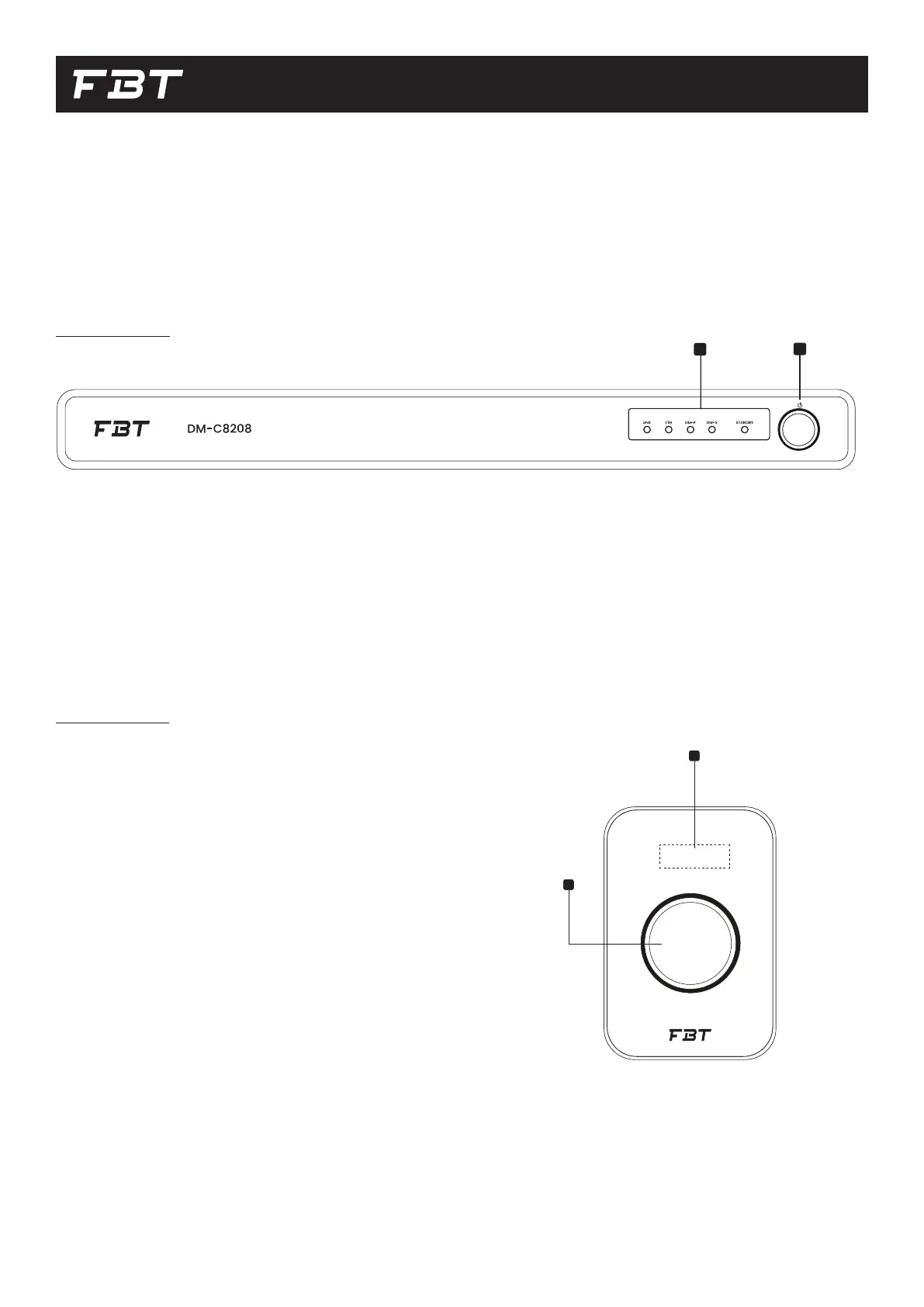
14
OPERATION
You are now ready to run the DM-8208 System. Please check the following
information for each product.
Check the product installed in the rack, the product installed on the table,
the product installed on the wall, and the execution information of the
software.
1
2
1. LEDS
• Link: Dedicated for future applications
• Eth: LED displayed when connecting to Ethernet.
• DM-P: LED displayed when connecting DM-P8208.
• DM-S LED displayed when connecting DM-S8208.
• Standby : Low Power Mode status LED.
2. BUTTON
• Power ON / OFF Button: Button to wake up in Low Power Mode.
1. ROTARY ENCODER SWITCH
Simply press button to select the input source and turn it to adjust
output area volume. Volume increases by turning clockwise, decrea-
ses by turning counterclockwise.
2. LCD DISPLAY
Display the selected source and output area volume and broadca-
sting status. In Matrix mode, ‘Input No. + Category’ is displayed.
In Mix mode, ‘MIX’ is displayed on LCD. It is displayed on the LCD
depending on the broadcasting mode such as schedule broadcast,
remote broadcast, EM broadcast, and so on. If there is no activation
for 30 seconds, the LCD changes to the Sleep mode.
DM-C8208
Digital Matrix Controller
DM-P8208
Digital Matrix Panel
CH 01
1
2
CH 01
1
2
Bekijk gratis de handleiding van FBT DM-8208, stel vragen en lees de antwoorden op veelvoorkomende problemen, of gebruik onze assistent om sneller informatie in de handleiding te vinden of uitleg te krijgen over specifieke functies.
Productinformatie
| Merk | FBT |
| Model | DM-8208 |
| Categorie | Niet gecategoriseerd |
| Taal | Nederlands |
| Grootte | 3902 MB |