Falmec Brera 75 handleiding
Handleiding
Je bekijkt pagina 31 van 132
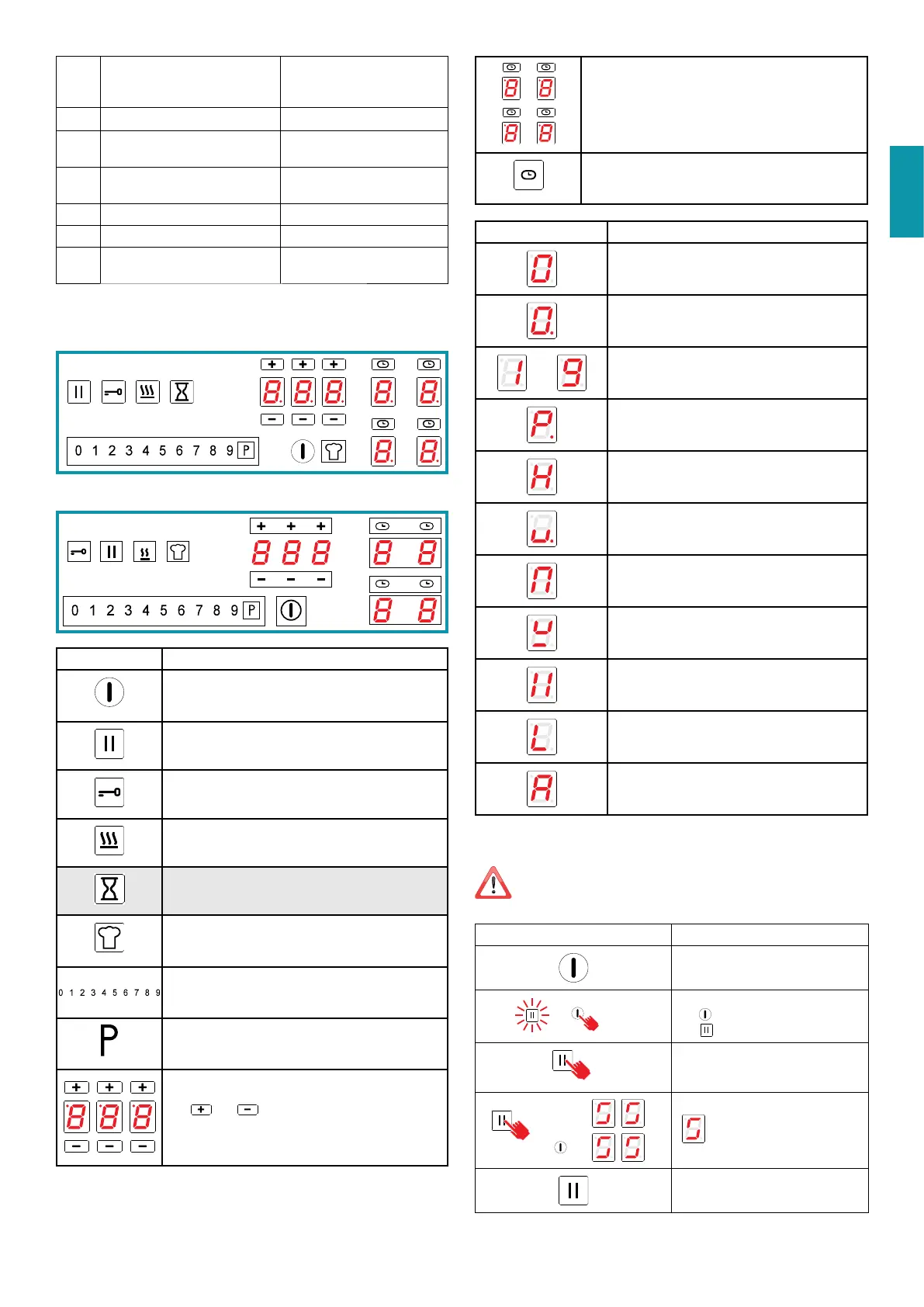
31
ENGLISH
2 - 3
Whisk
Defrost
Rice, pudding and cooked
dishes
Vegetables, sh, frozen food
3 - 4
Steam
Vegetables, sh, meat
4 - 5
Boil
Boiled potatoes, soups, pasta
Fresh vegetables
6 - 7
Cook over a low heat
Meat, liver, eggs, sausages
Goulash, rolate, tripe
7 - 8 Cook / Fry Potatoes, donuts, cakes
9 Fry, bring to the boil Steaks, omelettes, Boil
P
Fry, bring to the boil
Bring to the boil big
quantities of water
Remark: heating time of cooktops is shorter than the gas cookers.
PUSH-BUTTON PANEL - BRERA 90
PUSH-BUTTON PANEL - BRERA 75
Control description
Cooker top ON/OFF. In case no other control is
enabled, the cooker switches o automatically after
a few seconds
Pause key.
It suspends cooking. See PAUSE function
Control block key.
Keyboard lock to prevent accidental controls
KEEP WARM function key.
Keeps cooking at a temperature of 44°C
ONLY BRERA 90: Timer key.
Activates the setting of a generic timer
CHEF COOK key.
Enables 4 cooking areas with dierent heating
powers.
Power level selector switch
Sets the power of the selected cooking area on a scale
of 0 to 9
Booster key.
Sets the power of the selected cooking area to the
maximum available
Timer area.
Displays the set timer.
The
and keys increase or decrease the value
shown on the corresponding display.
The gures correspond from left to right: Hours, tens
of minutes, minutes.
1
2
4
3
Cooking area.
Displays and selects the corresponding cooking area:
1 Left side
2 Central left
3 Central right
4 Right side
Cooking area timer.
Displays the activation of the timer linked to the cor-
responding cooking area
Display description
Cooking area in stand-by
Selected cooking area
-->
Selected power level
Power boost : maximum cooking power
Residual heat indicator
Keep warm function enabled
Bridge function enabled
Saucepan not present on the cooker top or not
detected.
Pause function enabled
Child lock function enabled
Automatic heating function enabled
POWER CHANGE PROCEDURE BRERA 90
CAUTION: reducing power results in a limitation of the power le-
vels that can be set in individual areas. These limitations are auto-
matically managed by the device.
Sequence description
With the top switched o
Press the ON/OFF key
3 sec.
Within 3 seconds, press the ON/OFF
key
again.
The
key starts ashing
Press and hold the pause key
14
23
The cooking area displays show:
.
Press the four areas clockwise.
Release the pause key
Bekijk gratis de handleiding van Falmec Brera 75, stel vragen en lees de antwoorden op veelvoorkomende problemen, of gebruik onze assistent om sneller informatie in de handleiding te vinden of uitleg te krijgen over specifieke functies.
Productinformatie
| Merk | Falmec |
| Model | Brera 75 |
| Categorie | Niet gecategoriseerd |
| Taal | Nederlands |
| Grootte | 26037 MB |

