Fakir Starky WDA 700 handleiding
Handleiding
Je bekijkt pagina 37 van 44
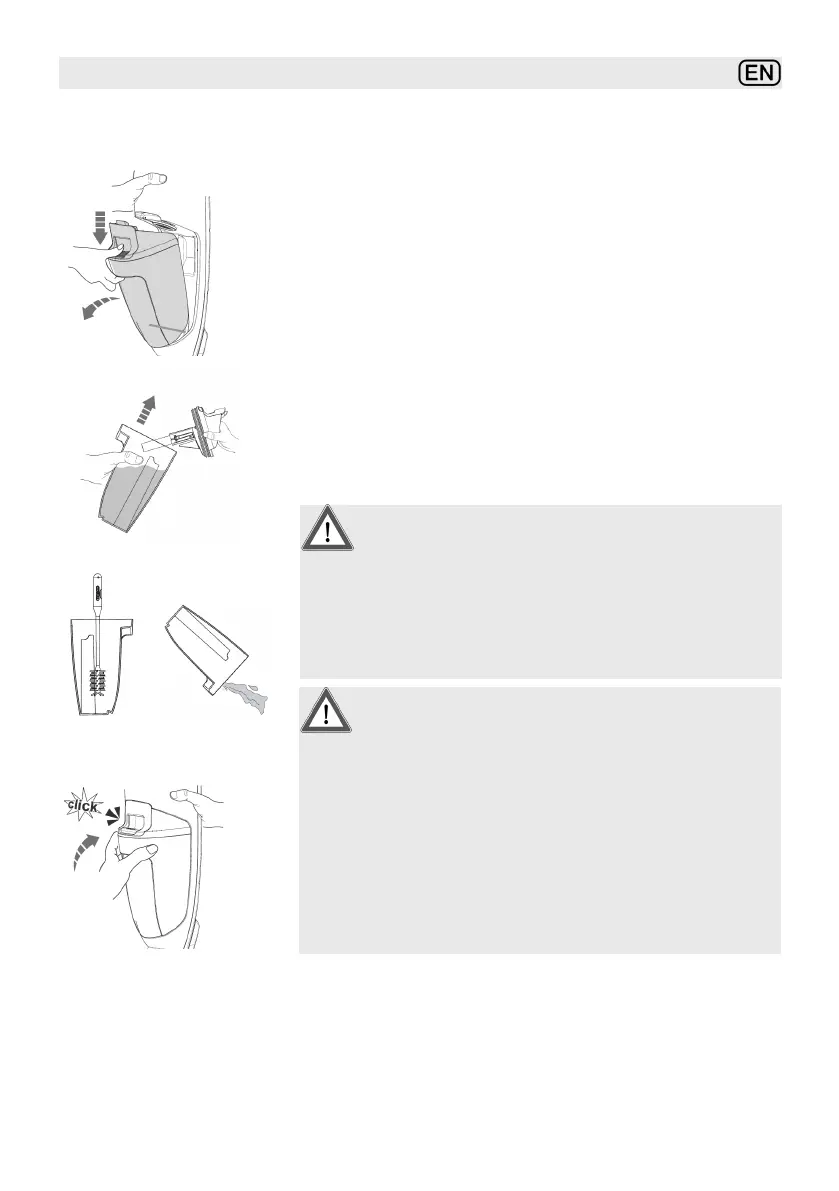
Cleaning and maintenance
37
Emptying the dirt water
tank
When the dirty water reaches the MAX line, switch o
the device and empty the dirt water tank:
Press the release button on the dirt water tank to
remove it.
Take o the container lid, empty dirt and water, use
the 3 in 1 cleaning brush if necessary, then rinse the
container with clear water and close the lid. Now push
the container into the housing until you hear the click-
ing sound.
Put the parts back together after all components have
dried thoroughly. Also make sure that the lters are
not blocked. If they are very polluted, they must be
replaced to avoid damage and loss of performance.
Warning!
Turn o the appliance and unplug it be-
fore cleaning and maintenance. Thus,
you may prevent unintentional operation
of the appliance.
Do not use any abrasives or alcohol.
These may damage the external housing.
Clean the device only with a dry or damp
piece of cloth. Never clean the electric
parts with water. It is recommended to
clean the appliance and equipment reg-
ularly after use to keep it clean and tidy.
Attention!
Bekijk gratis de handleiding van Fakir Starky WDA 700, stel vragen en lees de antwoorden op veelvoorkomende problemen, of gebruik onze assistent om sneller informatie in de handleiding te vinden of uitleg te krijgen over specifieke functies.
Productinformatie
| Merk | Fakir |
| Model | Starky WDA 700 |
| Categorie | Stofzuiger |
| Taal | Nederlands |
| Grootte | 4017 MB |







