Fakir premium VC 70 DC handleiding
Handleiding
Je bekijkt pagina 33 van 40
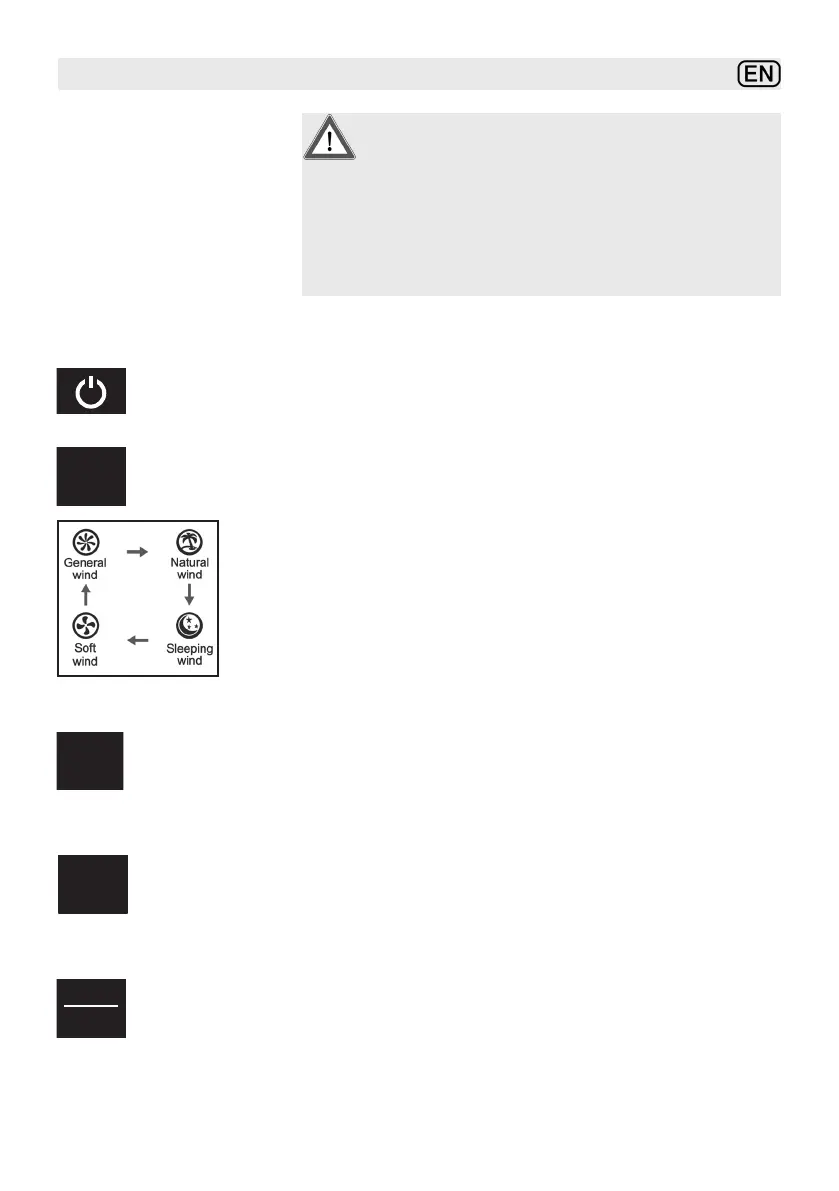
CAUTION!!
Do not place the appliance directly next
to any heat sources and avoid exposure
to direct sunlight. Heat may cause dama-
ge to the cooling fan.
On / O
Press the on/o Button to start the appliance.
Operation
33
Mode
Press the mode button until the desired mode is set.
The mode symbol will light up at the display.
General wind: constant speed.
Natural wind: simulates the natural wind
Sleeping wind: speed will change naturally with auto
decrease function, according to the preset program.
Soft wind: the wind is soft and comfortable.
The fan has 22 notches (only 1 notch of soft wind)
of fan speed to be adjusted. Rotate the knob on the
control panel or press "+/-" button to increase or
decrease the fan speed.
Press "OSC" button to turn on or turn o oscillation
function.
(lf you need the fan supply wind upwards or
downwards, please lift or press the grille slightly.)
Timer OFF:
Under on status, press “Timer/Preset” button on the
control panel or remote control and the timer icon
ashes. Rotate the knob or press “+/-” on the remote
control to set timer OFF. Rotate the knob or press “+/-”
button on the remote controller and the time setting
will change in the sequence of “1h, 2h ... 15h” circu-
larly.
Mode
Oscillation
Speed
OSC
01
Timer
Timer
Preset
Bekijk gratis de handleiding van Fakir premium VC 70 DC, stel vragen en lees de antwoorden op veelvoorkomende problemen, of gebruik onze assistent om sneller informatie in de handleiding te vinden of uitleg te krijgen over specifieke functies.
Productinformatie
| Merk | Fakir |
| Model | premium VC 70 DC |
| Categorie | Ventilator |
| Taal | Nederlands |
| Grootte | 3360 MB |







