Fakir Air Wave trend TS 2000 handleiding
Handleiding
Je bekijkt pagina 41 van 48
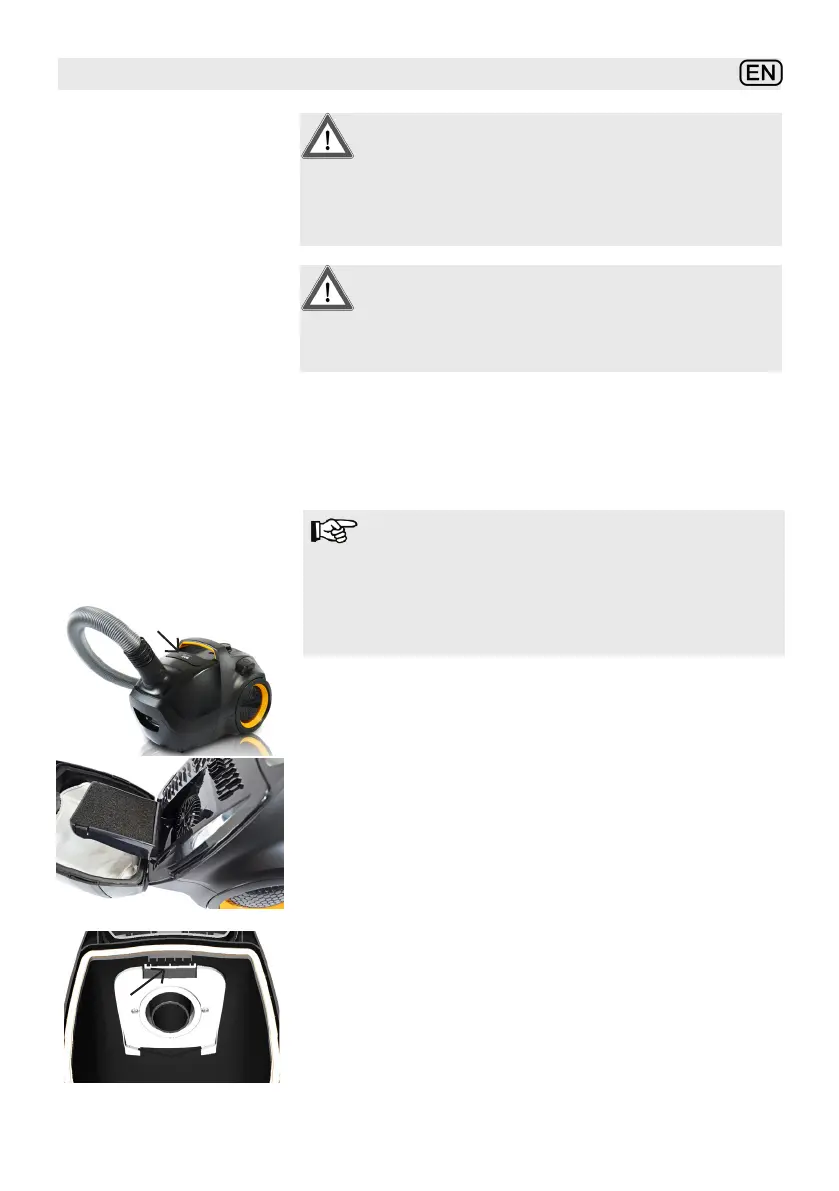
Cleaning and Maintenance
Cleaning
Warning!
Turn o the vacuum cleaner and unplug it before
cleaning and maintenance. Thus, you may prevent
unintentional operation of the appliance.
Do not use any cleaning agents, abrasives or alcohol.
These may damage the external housing.
Attention!
41
Clean the device only with a dry or damp piece of
cloth.
You may clean the lter compartment with damp piece
of cloth, too, when required.
Replacing the
dust bag
1. Open the dust compartment lid by pulling the
unlocking button (F).
2. Tilt the lid of the appliance back completely.
3. Press the lid lock [G] to hold it, you may remove
the dust bag now.
4. Insert a new dust bag to the housing. To do so,
place the dust lter bag support plate in the holder
on the bottom [1], and then press the retaining
plate into the top latch [2].
5. Press the dust compartment lid until a click is
heard.
Note!
If the dust bag is not in place or not in the correct posi-
tion, the lid lock shall prevent the dust compartment lid
from closing correctly. Always ensure that all the lters
are inserted before you use the vacuum cleaner.
F
1
G
2
Bekijk gratis de handleiding van Fakir Air Wave trend TS 2000, stel vragen en lees de antwoorden op veelvoorkomende problemen, of gebruik onze assistent om sneller informatie in de handleiding te vinden of uitleg te krijgen over specifieke functies.
Productinformatie
| Merk | Fakir |
| Model | Air Wave trend TS 2000 |
| Categorie | Stofzuiger |
| Taal | Nederlands |
| Grootte | 6081 MB |







