Handleiding
Je bekijkt pagina 52 van 76
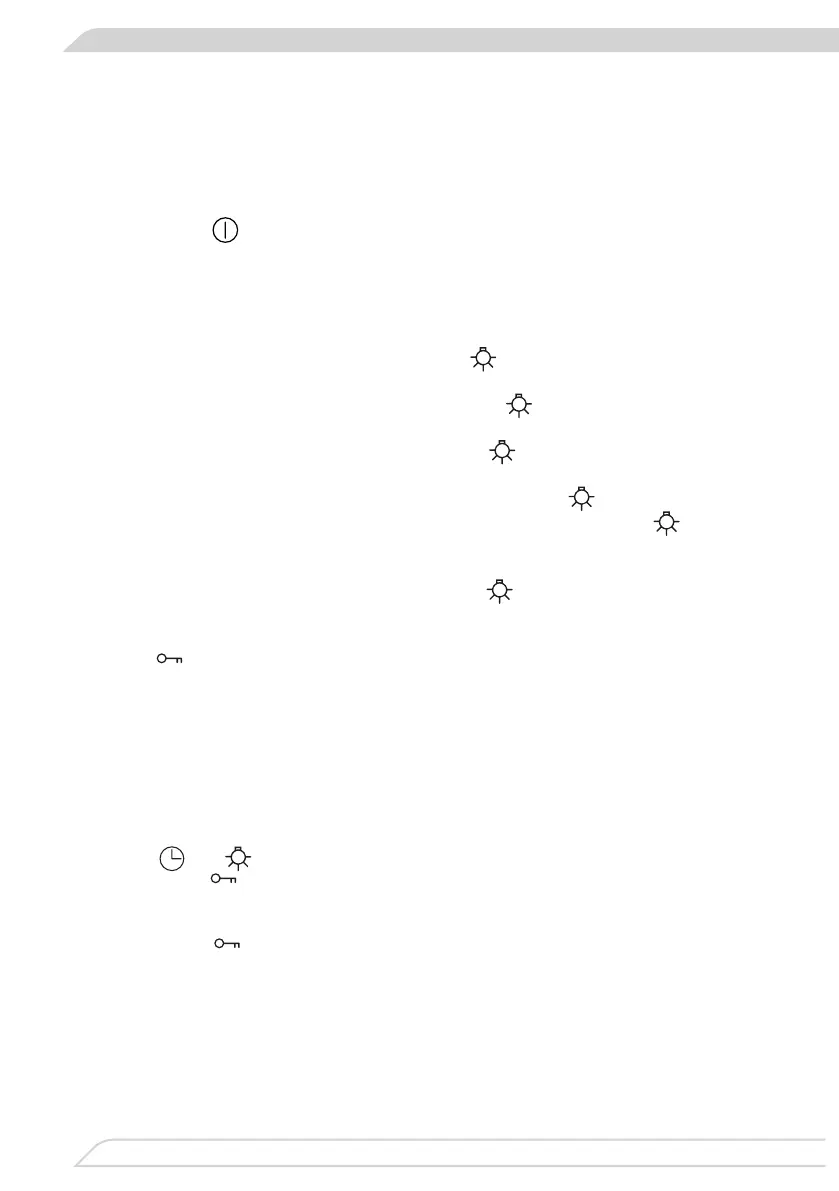
OPERATION
• onds during a pyrolytic cleaning cycle, the
appliance activates cooling fan to unlock
the door, and enters standby only after
the appliance has cooled down and the
door is unlocked.
To activate the appliance:
• touch and hold for 3 seconds to acti-
vate the appliance – you will hear a beep.
Operation mode
In this mode you can select the desired func-
tions, programmes and adjust settings. You
can use function, programme and minute
minder sensors as well as activate Child Lock
and adjust settings which requires touching
2 sensors. Other touch sensors are enabled
when necessary.
Auto-o: When all programmes complete and
you do nothing for 30 seconds, the appliance
turns o automatically.
When you use the appliance display back-
light brightness is normal. The current time
is shown on the display. If a meat probe is
inserted in the oven cavity, the meat probe
symbol is displayed. If a Child Lock is set, the
lock symbol is displayed.
Child Lock
Child Lock is intended to prevent changes to
the oven settings and the oven being turned
on.
When in the appliance is on or in Operation
mode, simultaneously touch and hold for 3
seconds the and sensors to activate
the Child Lock. The symbol will be shown
on the display. Simultaneously touch and hold
the same sensors for 3 seconds to deactivate
the Child Lock. The symbol will go o on
the display.
When the Child Lock is activated when the
appliance is on, it prevents changes to the
settings, but you can still turn o the appliance.
Lighting
The lighting turns on each time you open the
oven door. The lighting also turns on when
the oven is in active mode. This lighting is o
in Standby mode. If the oven door remains
open for a long time, the lighting will auto-
matically turn o after about 5 minutes.
For details on lighting in ECO heating func-
tions, please refer to the description of the
heating functions.
The sensor operates independently and
using it does not aect other functions and
settings. sensor is inactive in a standby
mode.
Touch to turn on oven light for 30 sec-
onds.
Touch and hold during cooking to turn
the light on. Touch and hold again to turn
the light o. The light turns o when cooking
programme completes.
Touch to turn o the light at any time.
Cooling fan
Cooling fan operates independently of the
set functions and the appliance mode of
operation. The cooling fan activates auto-
matically when any function is activated. The
cooling fan operates as long as the oven cav-
ity temperature exceeds 100°C. B e l o w
this temperature, the cooling fan turns o.
For steam and pyrolytic programs, the cool-
ing is two-speed and operates as described
in the pre-set programmes section.
52
Bekijk gratis de handleiding van Fagor 9H-798TEN, stel vragen en lees de antwoorden op veelvoorkomende problemen, of gebruik onze assistent om sneller informatie in de handleiding te vinden of uitleg te krijgen over specifieke functies.
Productinformatie
| Merk | Fagor |
| Model | 9H-798TEN |
| Categorie | Oven |
| Taal | Nederlands |
| Grootte | 6222 MB |







