Handleiding
Je bekijkt pagina 45 van 56
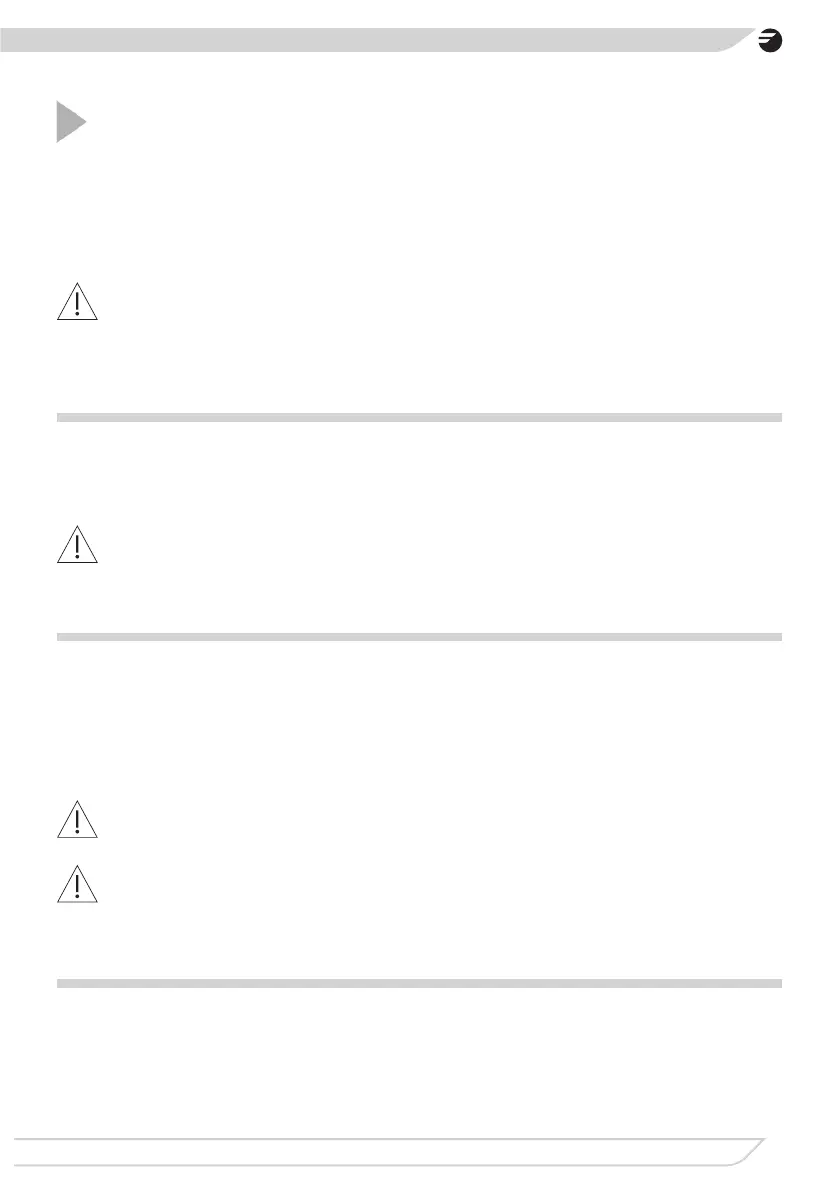
45
OPERATION
Control Panel
● Immediately after the appliance is connected to electrical mains, all displays will light up
briey. Your induction hob is then ready for use.
● The induction hob is equipped with electronic touch control sensor elds, which are operated
by touching with a nger for at least 1 second.
● Touching of a sensor eld is accompanied by an acoustic signal to acknowledge.
Noobjectsshouldbeplacedonthesensorelds(thiscouldcauseanerror).
Touchsensoreldsshouldbealwayskeptclean.
Selecting the cooking zone heat setting
When the cooking zone display (3) shows bright “0”, start setting the desired heat setting using
the „+” (2) or „-” (4) sensor eld.
Switching on the cooking zones
Once the appliance is switched on using the on/o sensor eld (1), select a cooking zone (5)
within the next 20 seconds.
1. When a cooking zone selection sensor eld (5) is touched, „0” on the corresponding heat
setting indicator display will become bright.
2. Set the desired heat setting using the „+” (2) or „-” (4) sensor elds.
Switching on the appliance
To switch on the appliance touch and hold the on/o sensor eld (1) for at least 1 second. All
displays (3) will show the number „0”.
Ifnoneofthesensoreldsistouchedwithin20seconds,theapplianceswitches
itselfo.
Ifnoneofthesensoreldsistouchedwithin20secondsofswitchingonthe
appliance,thecookingzoneswitcheso.
A cooking zone is active when its display shows a digit or a letter. This indicates the
cooking zone is ready for the heat setting to be set or changed.
Bekijk gratis de handleiding van Fagor 3MI-21AC, stel vragen en lees de antwoorden op veelvoorkomende problemen, of gebruik onze assistent om sneller informatie in de handleiding te vinden of uitleg te krijgen over specifieke functies.
Productinformatie
| Merk | Fagor |
| Model | 3MI-21AC |
| Categorie | Fornuis |
| Taal | Nederlands |
| Grootte | 4043 MB |







