Extron TLI Pro 201 handleiding
Handleiding
Je bekijkt pagina 45 van 48
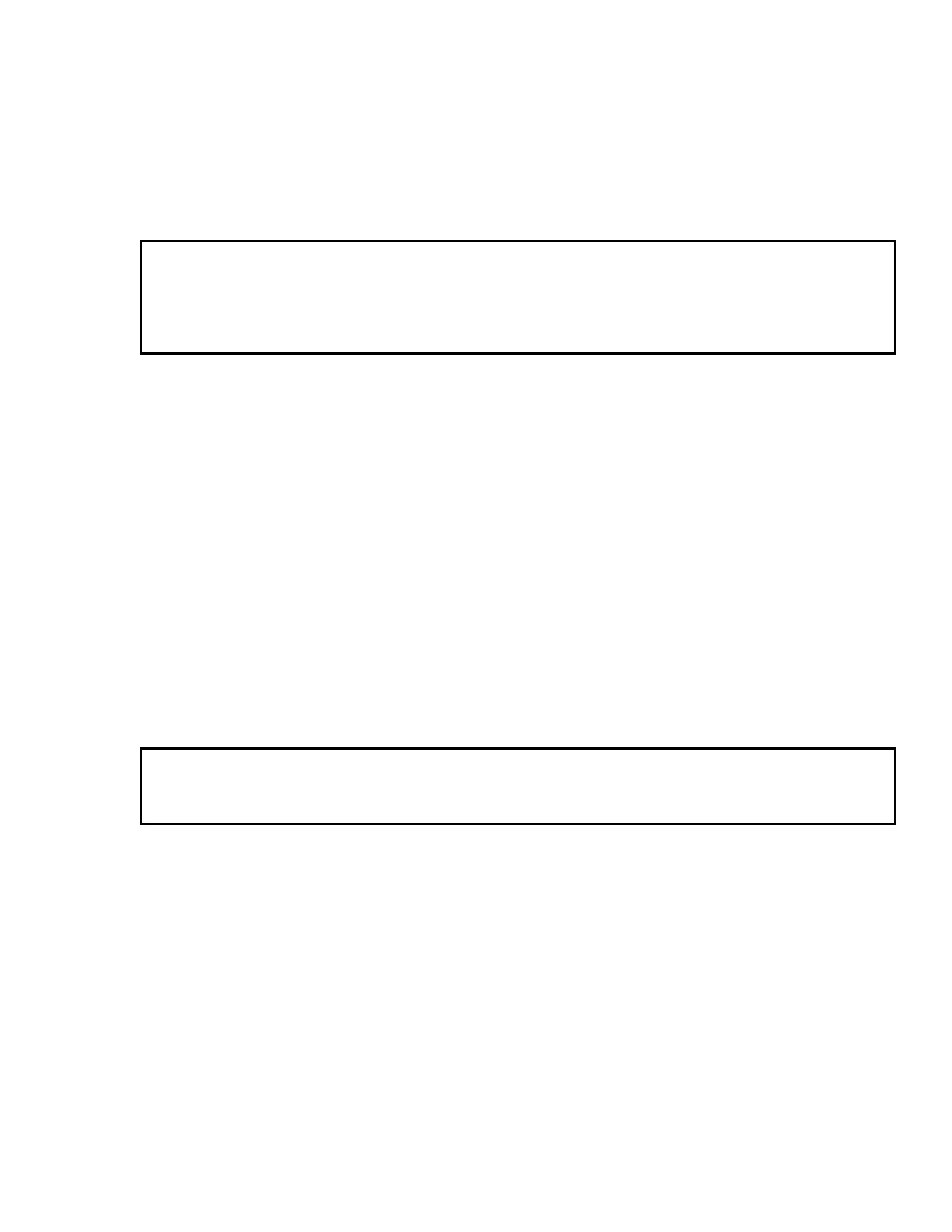
TLI Pro 201 • Firmware Updates 37
Result
Full Factory Reset mode performs a complete reset to factory defaults (except the firmware).
• Does everything Reset Network Settings mode does.
• Removes TLI Pro 201 user interface layout and configurations
• Reset all TLI Pro 201 settings to factory default
• Resets passwords
NOTES:
• The factory configured passwords for all accounts on this device have been set to the device serial
number. Passwords can be changed during configuration. They are case sensitive.
• If the device is reset to default settings, the passwords are reset to the default password, which is
extron (for either admin or user).
Toggle DHCP Client
Purpose and Notes
This mode toggles between DHCP enabled and DHCP disabled. This can also be carried out from the Network
screen of the Setup menu (see page 26) or the Network screen of Toolbelt (see the Toolbelt Help File at www.
extron.com).
Activation
To enable or disable the DHCP client for the LAN port:
1. Press the reset button five times (consecutively).
2. Release the button. Do not press the button within 3 seconds, following the fifth press.
Result
• If DHCP was enabled, it is now disabled. The Power LED blinks three times.
• If DHCP was disabled, it is now enabled. The Power LED blinks six times.
NOTES:
• By default DHCP is off and the unit uses a static IP address.
• When you disable DHCP, the unit reverts to using the previously-set static IP address.
Bekijk gratis de handleiding van Extron TLI Pro 201, stel vragen en lees de antwoorden op veelvoorkomende problemen, of gebruik onze assistent om sneller informatie in de handleiding te vinden of uitleg te krijgen over specifieke functies.
Productinformatie
| Merk | Extron |
| Model | TLI Pro 201 |
| Categorie | Niet gecategoriseerd |
| Taal | Nederlands |
| Grootte | 6183 MB |







