Extron TLI Pro 201 handleiding
Handleiding
Je bekijkt pagina 17 van 48
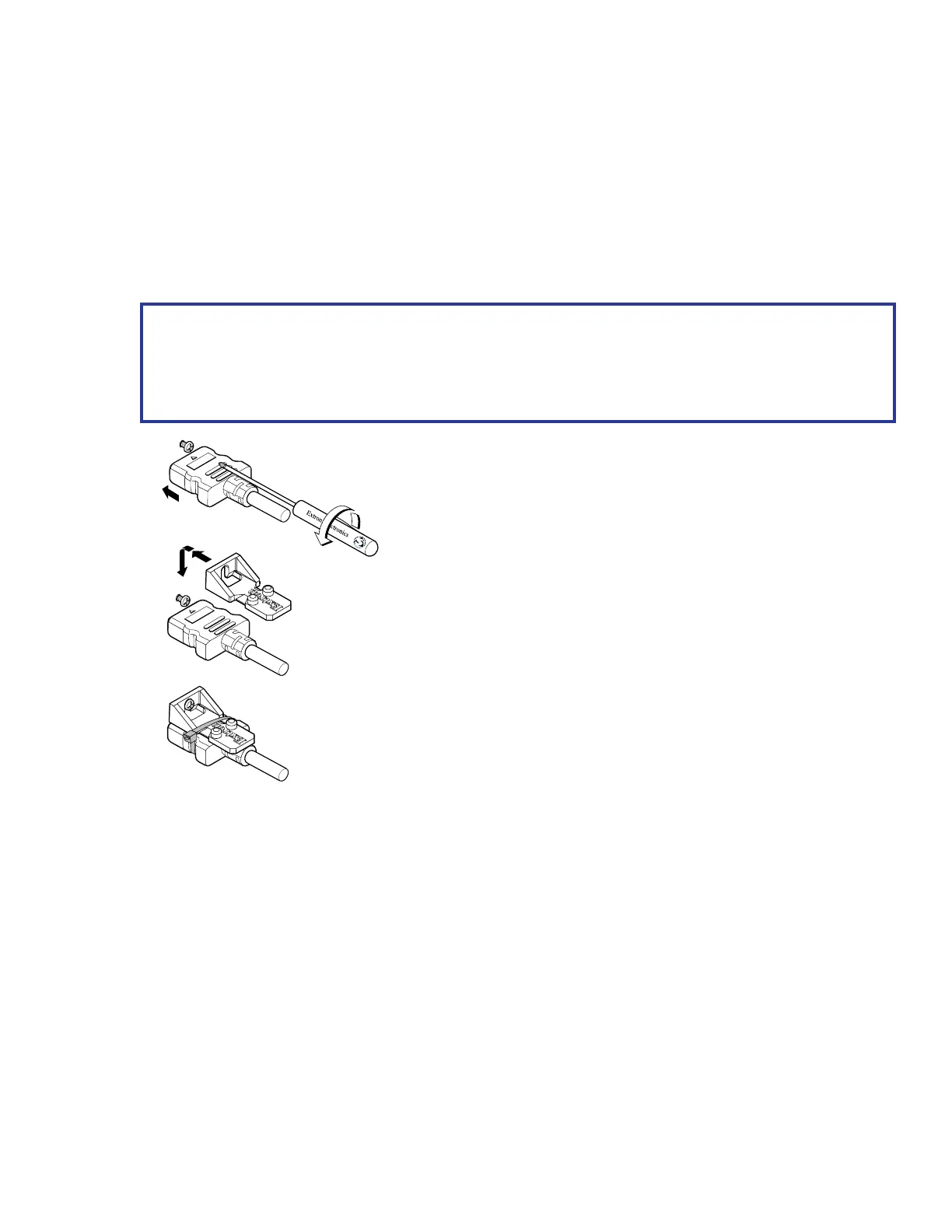
TLI Pro 201 • Panel Features 9
Securing the HDMI Connector
Use a HDMI cable to connect the HDMI input or output to the HDMI ports on the front panel of the interface
(figure 2,
A
or
B
, on page 5).
Use the provided LockIt HDMI lacing bracket to secure the HDMI connector:
1. Plug the HDMI cable into the panel connection.
2. Loosen the HDMI connection mounting screw from the panel enough to allow the LockIt lacing bracket to be
placed over it. The screw does not have to be removed.
3. Place the LockIt lacing bracket on the screw and against the HDMI connector, then tighten the screw to
secure the bracket.
ATTENTION:
• Do not overtighten the HDMI connection mounting screw. The shield it fastens to is very thin and
can easily be stripped.
• Ne serrez pas trop la vis de montage du connecteur HDMI. Le blindage auquel elle est attachée
est très fin et peut facilement être dénudé.
3
1
1
1
2
2
2
3
3
3
4
4
4
5
5
5
Figure 4. Securing the HDMI Connector
4. Loosely place the included tie wrap around the HDMI connector and the LockIt lacing bracket as shown.
5. While holding the connector securely against the lacing bracket, tighten the tie wrap, then remove any excess
length.
HID Modules
For the TLI Pro 201 to work with your touchscreen display, you must have the correct embedded HID module
loaded onto the TLI Pro 201. The TLI Pro 201 comes with a large range of HID modules already loaded.
1. Connect your touch display to the TLI Pro 201 to see if it will work with one of the existing modules.
2. If not, go to the TLI Pro 201 page on the Extron website to see if a HID module for your display is available
for download. You can also check the TLI Pro 201 Compatible Devices document (also on the Extron website)
to see if another HID module can be used with your display.
The module can be added to the TLI Pro 201 using Toolbelt (see the Toolbelt Help File for instructions).
3. If no HID module is available for your touchscreen display, submit a HID driver request to Extron through an
Extron Sales representative).
Bekijk gratis de handleiding van Extron TLI Pro 201, stel vragen en lees de antwoorden op veelvoorkomende problemen, of gebruik onze assistent om sneller informatie in de handleiding te vinden of uitleg te krijgen over specifieke functies.
Productinformatie
| Merk | Extron |
| Model | TLI Pro 201 |
| Categorie | Niet gecategoriseerd |
| Taal | Nederlands |
| Grootte | 6183 MB |







