Extron TLI Pro 101 handleiding
Handleiding
Je bekijkt pagina 11 van 41
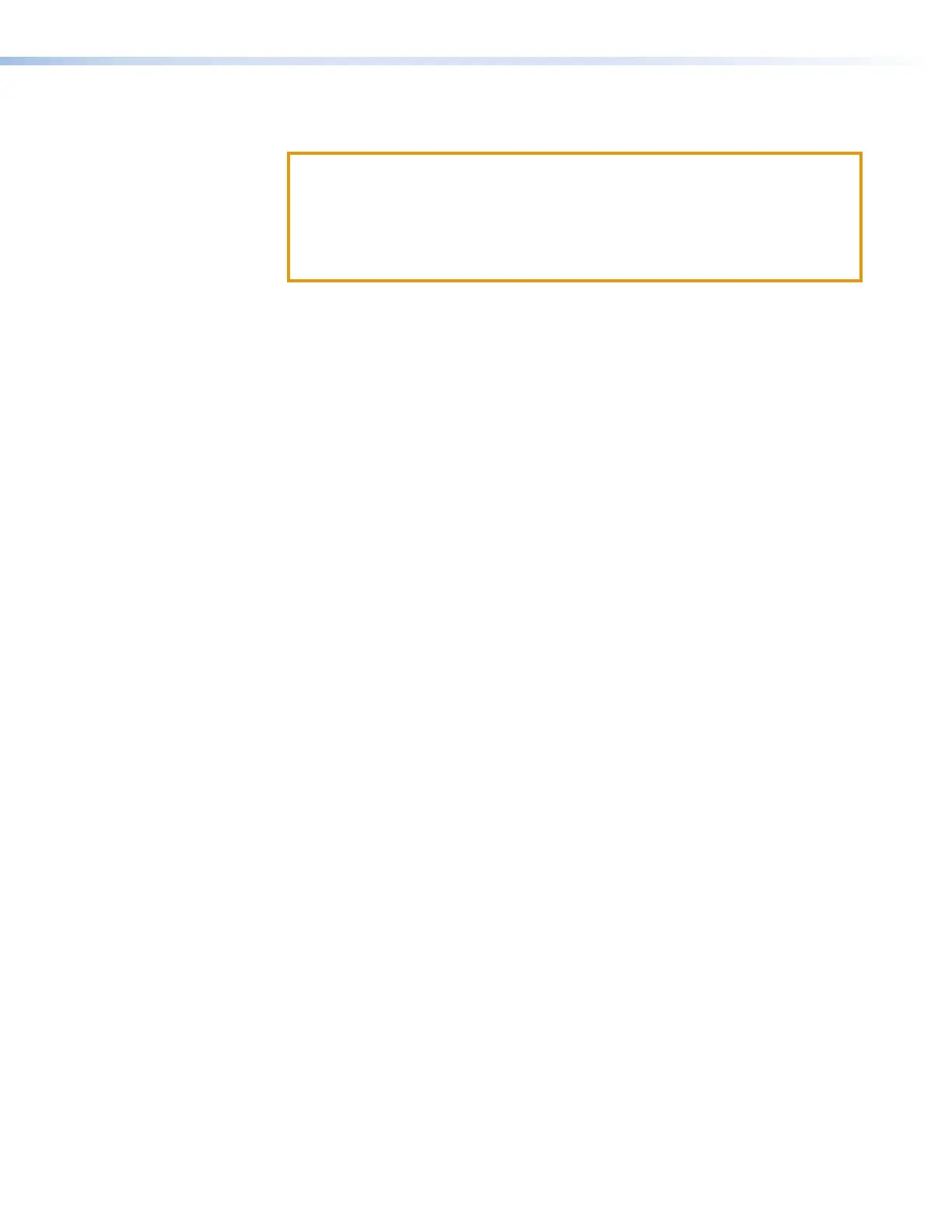
5. Connect the power cords and power on all devices (see Power on page 6 or
Network and Power over Ethernet (PoE) Connector on page 10).
ATTENTION:
• Do not power on the interfaces or control processors until you have read the
Attention on page 7 (12 VDC power supply) or on page 11 (power injector).
• Ne branchez pas les interfaces ou les contrôleurs avant d’avoir lu les mises
en garde
page 7 (source d’alimentation 12VCC) ou page 11 (injecteur
PoE).
6. Set up the interface for Network Communication:
Connect the PC that you will use for setup, the control processor, and the TLI Pro 101
to the same Ethernet subnetwork.
Use the Setup Menu (see page 13) or Toolbelt (see the Toolbelt Help File) to
set the DHCP status and, if necessary, the IP address, subnet mask, gateway, and
related settings for the interface.
7. Configure the Interface — the Global Configurator Professional and Global Configurator
Plus Help File and the GUI Designer Help File provide step-by-step instructions and
detailed information.
The Global Configurator Professional and Global Configurator Plus Help File
includes an introduction to the software and sections on how to start a project and
configuration.
Global Scripter provides an Extron-exclusive Python library (ControlScript) and
Global Scripter modules to get you started. See the GlobalScripter Help File for more
information.
TLIPro101 • Installation Overview 4
Bekijk gratis de handleiding van Extron TLI Pro 101, stel vragen en lees de antwoorden op veelvoorkomende problemen, of gebruik onze assistent om sneller informatie in de handleiding te vinden of uitleg te krijgen over specifieke functies.
Productinformatie
| Merk | Extron |
| Model | TLI Pro 101 |
| Categorie | Niet gecategoriseerd |
| Taal | Nederlands |
| Grootte | 6453 MB |







