Extron RCP 401 handleiding
Handleiding
Je bekijkt pagina 5 van 6
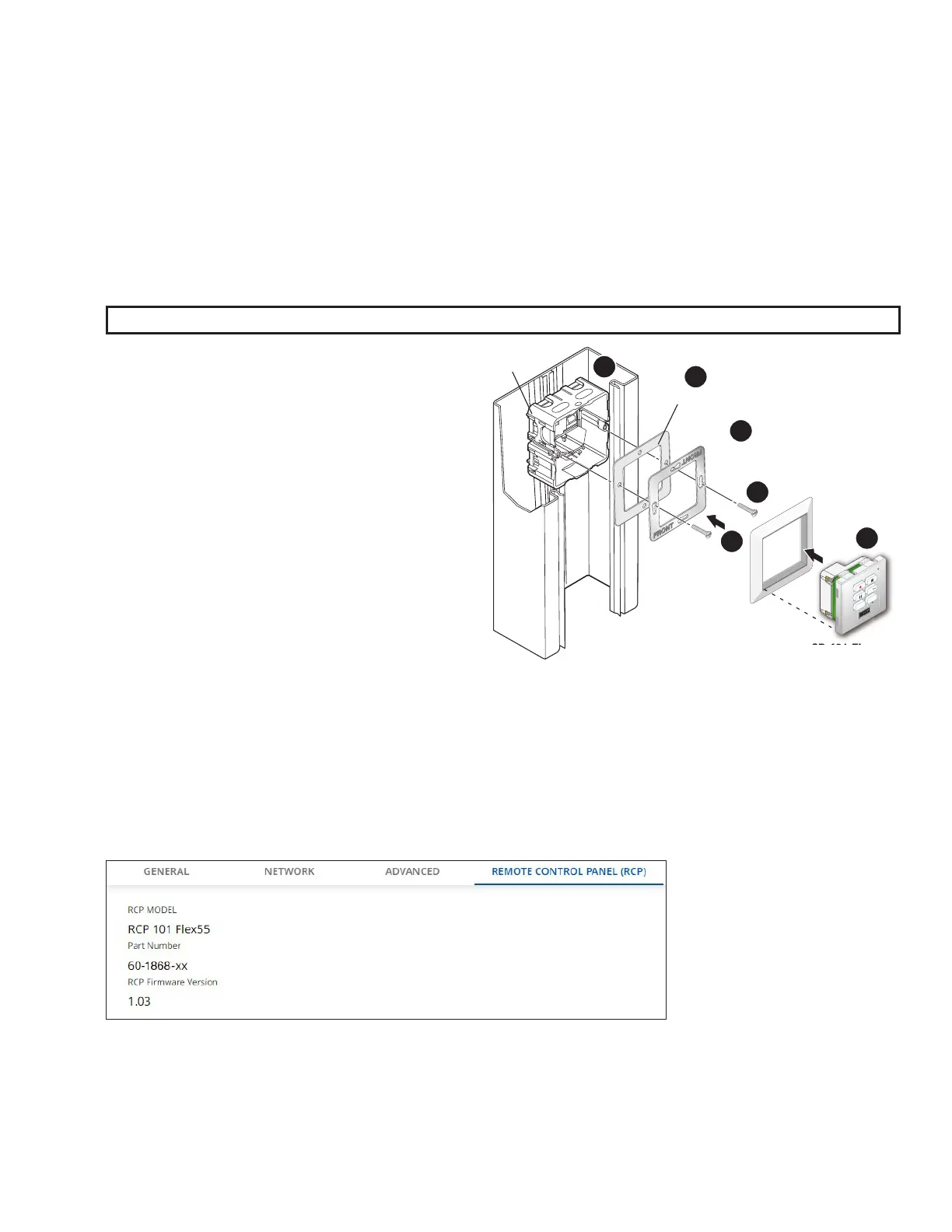
5
Mounting the RCP 401 EU in a cable raceway
The RCP 401 EU can be mounted in a cable raceway. Extron provides a metal spacer that can be used if there is a gap between the metal
mounting bracket and the wallplate.
The spacer looks very similar to the metal mounting bracket, but has a slightly larger center opening, has holes instead of slots for the
mounting screws, and is engraved with the words “Optional Spacer” and “Place behind bracket.” Do not use the spacer instead of the metal
mounting bracket. The spacer has a larger opening and does not hold the RCP securely in the wallplate.
To mount the RCP 401 EU to a raceway using the spacer:
1. Mount an electrical box in the raceway (gure 7,
1
). Follow the instructions provided by the manufacturer.
2. If required, align the screw holes of the provided spacer with the holes in the electrical box (
2
).
3. Align the screw holes in the metal bracket with the holes in the spacer and electrical box (
3
).
NOTE: Ensure that the front surface of the mounting bracket is facing out (away from the wall).
4. Secure the metal bracket and spacer to the junction box,
using the two provided screws (
4
). Leave the screw heads
protruding approximately 1/8 inch (3.18 mm) from the surface
of the spacer.
5. Rotate the metal bracket as necessary to ensure that the
RCP 401 EU is aligned correctly on the mounting surface.
6. Tighten the screws to secure the bracket to the spacer.
7. Disconnect power from all devices at the source and run
cables through the raceway, junction box, spacer, metal
mounting bracket and wallplate. Connect them to the rear
panel (see Step 2: Cable All Devices on page 3).
8. Insert the RCP 401 into the wallplate (
5
) and press the
entire assembly into the metal bracket (
6
). The RCP 401
is secured to the metal bracket by two catches (one on each
side) and holds the wallplate in place.
Cable Raceway
Spacer
Metal Mounting
Bracket
Wallplate
J
unction Box
1
2
3
5
6
RCP 401 Flex55
CP 401Fl
MARK
RK
MARK
LAYOUT
Extron
E
xtron
Extron
Extron
SWAP
4
Figure 7. Mounting in a Cable Raceway
Conguration
SMP 401 Web Page
The RCP 401 can be congured from the SMP 401 web page.
1. Open a web browser and enter the IP address of the SMP. Log on as admin and enter the password.
The SMP web page opens.
2. To conrm that the RCP 401 is connected to the SMP, click CONFIGURATION > Device Utilites > REMOTE CONTROL PANEL (RCP).
When the RCP 401 is detected by the SMP, the following information is displayed:
Figure 8. RCP 401 Detected
When the RCP 401 is not connected, or not detected by the SMP, the REMOTE CONTROL PANEL (RCP) tab is not displayed.
3. To save a recording to the USB device inserted into the RCP 401, click CONFIGURATION > Recording > RECORDING DESTINATION to
select RCP USB.
• If a backup recording is desired, toggle on Enable Secondary and select a Secondary Destination: Auto or USB RCP.
• To congure the priority of the Auto destination, go to the Prioritize Destinations pane and move the destinations up or down.
Destinations are Internal, USB Front, USB Rear, Network Folder, and USB RCP.
7
8
Bekijk gratis de handleiding van Extron RCP 401, stel vragen en lees de antwoorden op veelvoorkomende problemen, of gebruik onze assistent om sneller informatie in de handleiding te vinden of uitleg te krijgen over specifieke functies.
Productinformatie
| Merk | Extron |
| Model | RCP 401 |
| Categorie | Niet gecategoriseerd |
| Taal | Nederlands |
| Grootte | 1447 MB |







