Extron RCP 101 Series handleiding
Handleiding
Je bekijkt pagina 3 van 6
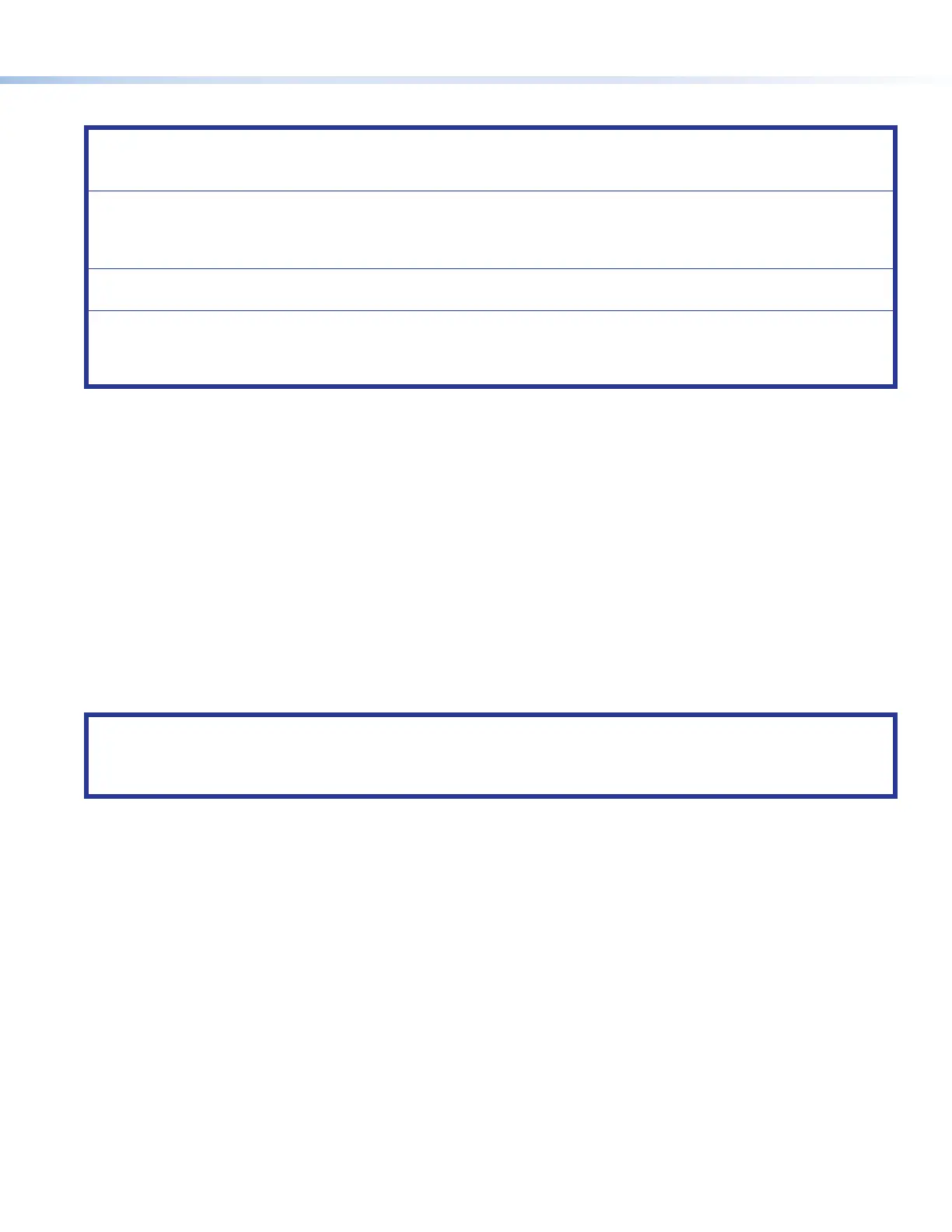
3
Product Category
Installation
ATTENTION:
• Installation and service must be performed by authorized personnel only.
• L’installation et l’entretien doivent être effectués par le personnel autorisé uniquement.
• If the RCP 101 will be installed into ne furniture, it is best to hire a licenced, bonded craftsperson to cut the access
hole and perform the physical installation so the surface will not be damaged.
• S’il est prévu d’installer le RCP 101 dans du beau mobilier, il est préférable de faire appel à un artisan autorisé et
qualié pour couper le trou d’accès et réaliser l’installation de telle façon que la surface ne soit pas endommagée.
• Follow all national and local building and electrical codes that apply to the installation site.
• Respectez tous les codes électriques et du bâtiment, nationaux et locaux, qui s’appliquent au site de l’installation.
• All electrical installation should be performed by qualied personnel in accordance with local and national building
codes, re and safety codes, and local and national electrical codes.
• Toute installation électrique devrait être effectuée par un personnel qualié, conformément aux codes du bâtiment,
aux codes incendie et sécurité, et aux codes électriques locaux et nationaux.
Step 1: Prepare the Installation Site
Americans with Disabilities Act (ADA) compliance
When planning where to install these devices, you may need to consider factors affecting accessibility of the button panel such
as height from the oor, distance from obstructions, and how far a user must reach to press the buttons. For guidelines, see
sections 307 (“Protruding Objects”) and 308 (“Reach Ranges”) of the 2010 ADA Standards for Accessible Design available at
http://www.ada.gov/regs2010/2010ADAStandards/2010ADAStandards.pdf.
Site preparation
The RCP 101 EU fits the opening in a 1-gang EU, Jung AS 500 wallplate, Extron Flex55 mounting system, or other European
frame that accepts 55 mm x 55 mm modules. The RCP 101 MK ts in a standard MK wall frame for United Kingdom junction
boxes. The units are shipped with a metal bracket and metal spacer that enable them to be mounted in the appropriate junction
box. Extron offers optional ULListed in-wall junction boxes, external wall boxes (EWBs), and surface or tabletop mounting boxes
(see www.extron.com). To use these optional mounting accessories, follow the instructions provided with the mounting kit.
Step 2: Cable All Devices
Run the power and USB cables to the required destination but do not connect them until you have mounted the unit.
ATTENTION:
• Do not connect a power supply before reading the Attention notications in the “Power connector” section on page 2.
• Ne branchez pas une source d’alimentation externe avant d’avoir lu les mises en garde dans la section
«Powerconnector» sur page 2.
Bekijk gratis de handleiding van Extron RCP 101 Series, stel vragen en lees de antwoorden op veelvoorkomende problemen, of gebruik onze assistent om sneller informatie in de handleiding te vinden of uitleg te krijgen over specifieke functies.
Productinformatie
| Merk | Extron |
| Model | RCP 101 Series |
| Categorie | Niet gecategoriseerd |
| Taal | Nederlands |
| Grootte | 1483 MB |







