Extron NBP 200 handleiding
Handleiding
Je bekijkt pagina 19 van 73
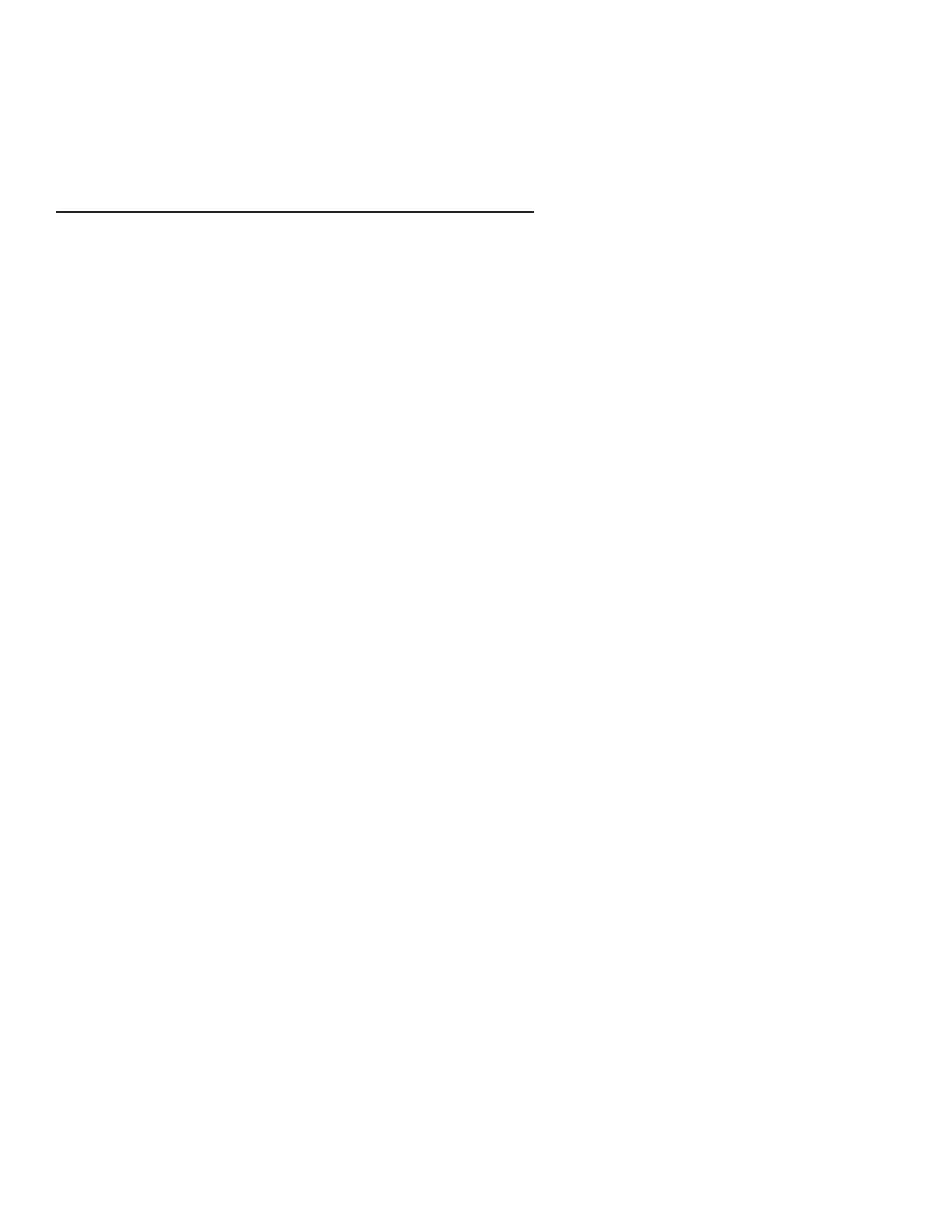
Network Button Panels • Hardware Features and Installation — Wall-mountable Models 9
Hardware Features and
Installation —
Wall-mountable Models
This section covers the following material for the decorator-style, US gang, and EU models:
• Overall Configuration Procedure
• Step 1: Get Ready
• Step 2: Prepare the Installation Site
• Step 3: Change Buttons, Button Labels, or Faceplate (Optional)
• Step 4: Cable All Devices
• Step 5: Set up the NBP for Network Communication
• Step 6: Configure the System
• Step 7: Test and Troubleshoot
• Step 8: Complete the Physical Installation
• Mounting
Bekijk gratis de handleiding van Extron NBP 200, stel vragen en lees de antwoorden op veelvoorkomende problemen, of gebruik onze assistent om sneller informatie in de handleiding te vinden of uitleg te krijgen over specifieke functies.
Productinformatie
| Merk | Extron |
| Model | NBP 200 |
| Categorie | Niet gecategoriseerd |
| Taal | Nederlands |
| Grootte | 12926 MB |







