Extron NBP 108 D handleiding
Handleiding
Je bekijkt pagina 52 van 73
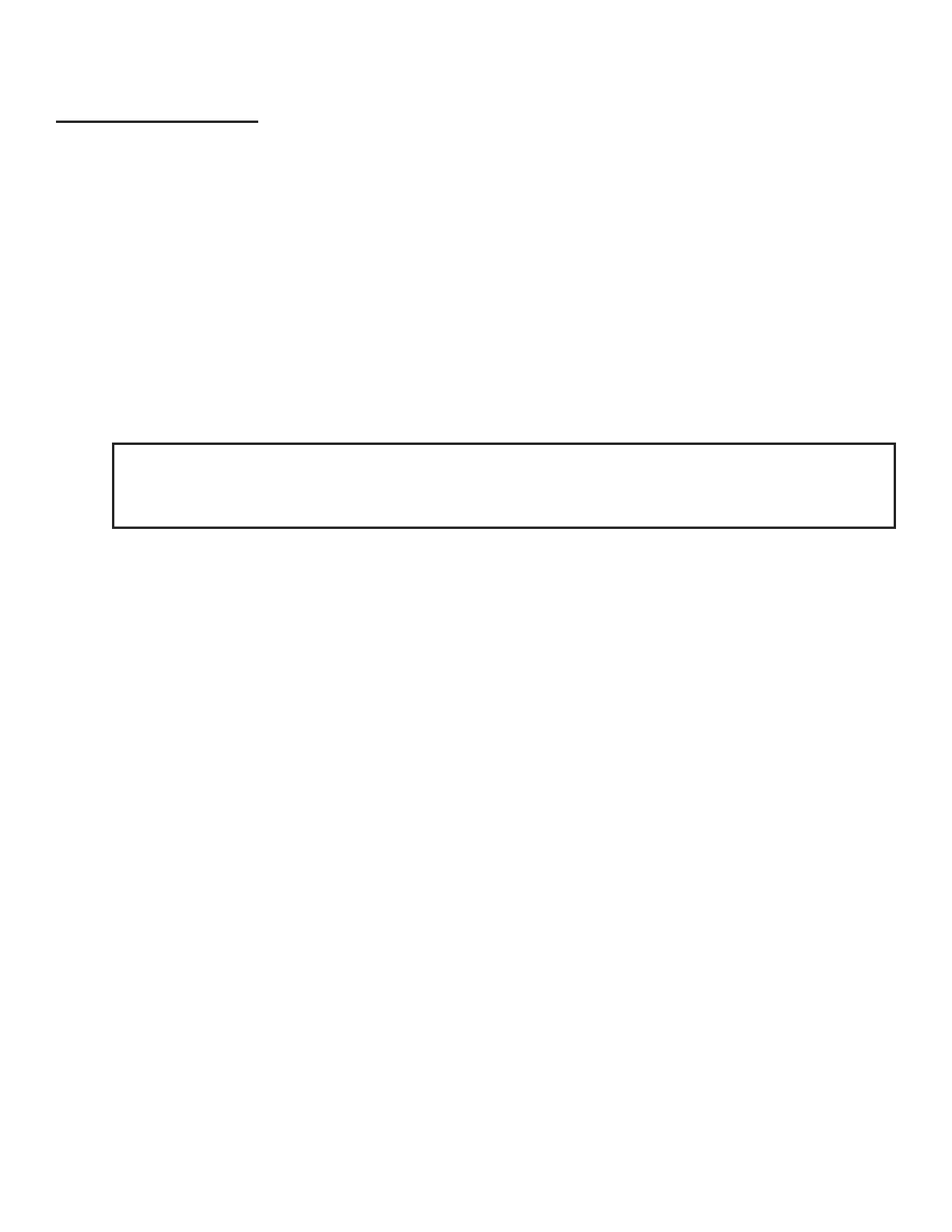
Network Button Panels • Operation 42
Operation
This section of the guide covers the following topics:
• Front Panel Features (All Models) and NBP 1200C Bottom Panel Features — Locations and descriptions
of items on the front panel and the bottom panel features of the NBP 1200C
• Reset Features and Resetting the Unit — Locations of the
Reset
button and LED and information about the
available reset modes and how to reset the NBP button panel
Front Panel Features (All Models) and NBP 1200C Bottom Panel Features
Some features and indications are described in the Rear and Side Panel Features and Cabling (Decorator-
style, US Gang, and EU Models) section starting on page 22 and Bottom Panel Features and Cabling
(NBP 1200C) on page 39 with a description of the rear or bottom panel LAN port. The rest are detailed in this
section.
NOTE: The system and NBPs must be configured in order to function. See Software-based Configuration
and Control starting on page 52, and see the Global Configurator Help File, Toolbelt Help File or
ControlScript Deployment Utility Help File for information about the software, and step by step instructions
for basic setup.
All the function, power, mute, volume buttons or knob, and volume LEDs must be congured or programmed to
carry out their functions. The buttons are backlit by LEDs.
• Buttons that are configured or programmed but are inactive are dimly lit.
• Buttons that are not configured are dimly lit.
• The NBP decorator models can buzz or chirp each time a button is pressed.
Rev. F: Added mention of
ControlScript Deployment Utility.
Bekijk gratis de handleiding van Extron NBP 108 D, stel vragen en lees de antwoorden op veelvoorkomende problemen, of gebruik onze assistent om sneller informatie in de handleiding te vinden of uitleg te krijgen over specifieke functies.
Productinformatie
| Merk | Extron |
| Model | NBP 108 D |
| Categorie | Niet gecategoriseerd |
| Taal | Nederlands |
| Grootte | 12926 MB |







