Extron NBP 108 D handleiding
Handleiding
Je bekijkt pagina 36 van 73
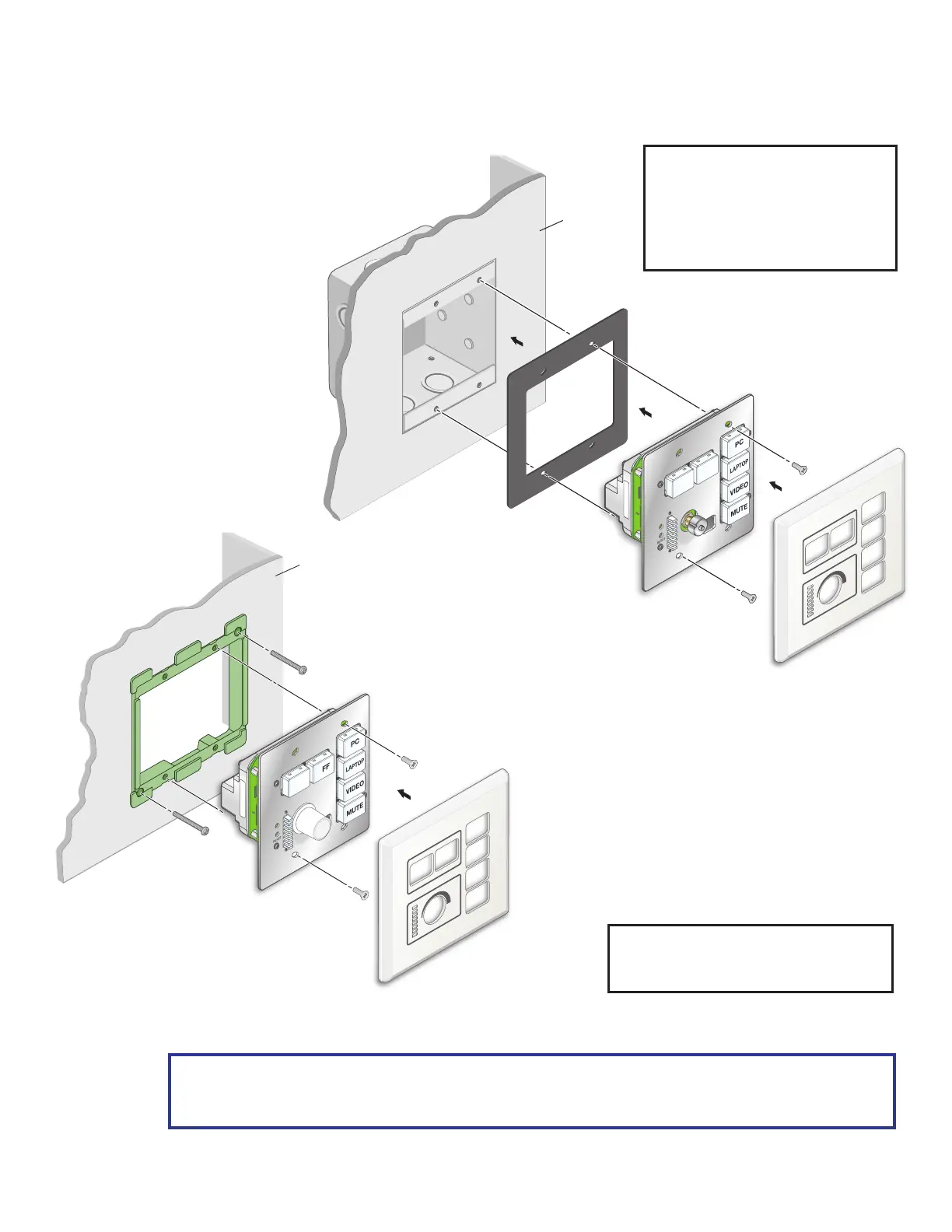
Network Button Panels • Hardware Features and Installation — Wall-mountable Models 26
For US gang models: Insert the included screws through the mounting holes at the top and bottom of the
unit, through the plastic spacer (if not using a mud ring), and into the corresponding threaded holes in the
box or mud ring (see figure 32 and figure 33).
RESET
e
ON
PC
VIDEO
MUTE
LAPTOP
OFF
MAC: 00-05-A6-XX-XX-XX
S/N: ####### E######
00-05-A6-XX-XX-XX
Extron
Wall
NBP 100
Mud Ring
Faceplate
b. Using a Phillips screwdriver, lightly tighten the mounting screws until snug.
ATTENTION:
• Do not overtighten the screws.
• Veillez à ne pas trop serrer les vis.
Rev. E: Deleted
model names.
NOTE: If the unit is not installed
in a mud ring, you must install
the plastic spacer. The spacer
positions the unit to allow the
magnetic faceplate to attach
properly and securely.
RESET
e
ON
PC
VIDEO
MUTE
LAPTOP
OFF
MAC: 00-05-A6-XX-XX-XX
S/N: ####### E######
00-05-A6-XX-XX-XX
Extron
Wall
Faceplate
NBP 100
Plastic Spacer
Junction
Box
Figure 32. Installing the NBP
in a Junction Box
32
Figure 33. Installing the NBP
in a Mud Ring
33
NOTE: Extron recommends taking
precautions to avoid electrostatic
discharge issues during installation.
Bekijk gratis de handleiding van Extron NBP 108 D, stel vragen en lees de antwoorden op veelvoorkomende problemen, of gebruik onze assistent om sneller informatie in de handleiding te vinden of uitleg te krijgen over specifieke functies.
Productinformatie
| Merk | Extron |
| Model | NBP 108 D |
| Categorie | Niet gecategoriseerd |
| Taal | Nederlands |
| Grootte | 12926 MB |







