Extron NAV D 121 handleiding
Handleiding
Je bekijkt pagina 18 van 81
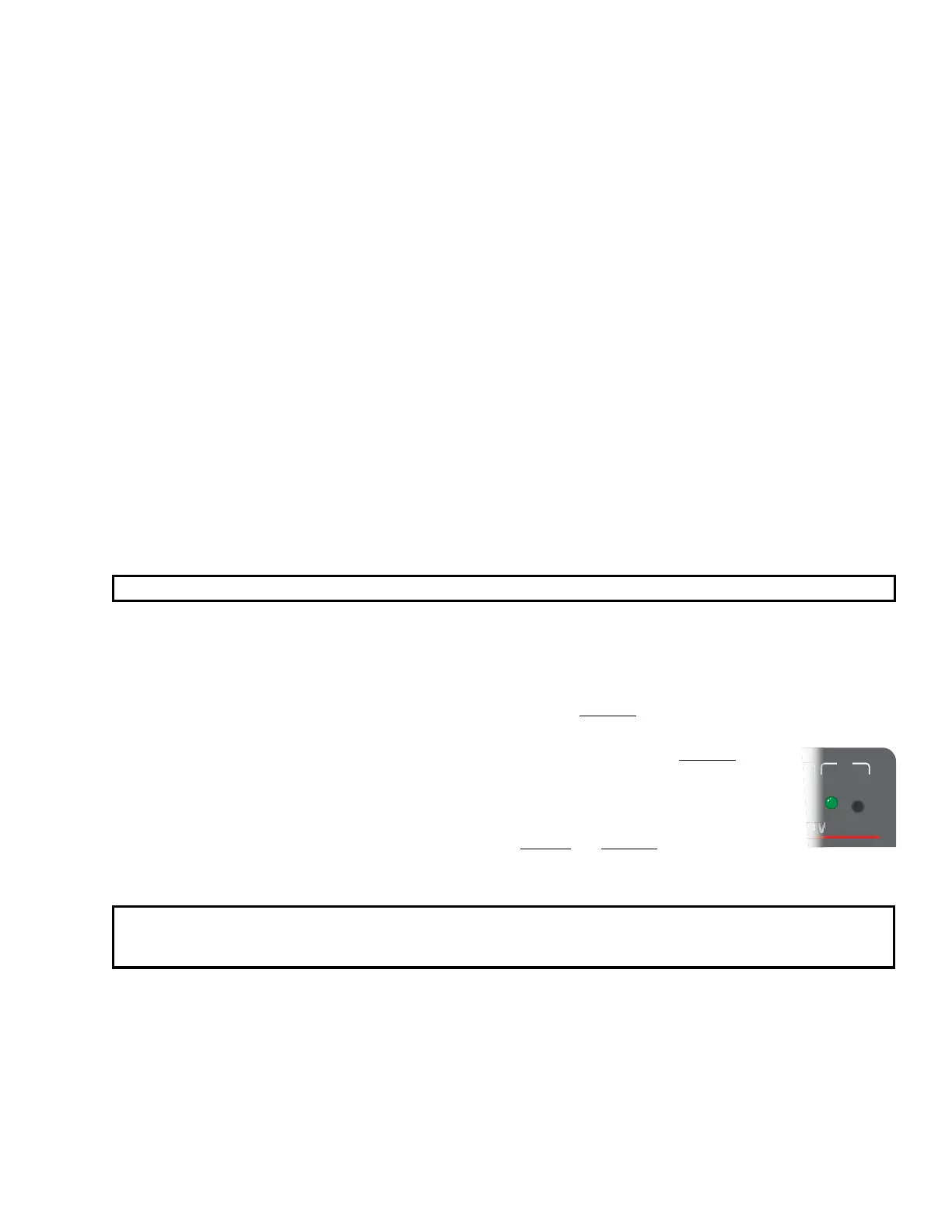
NAV SD 121 Scaling Decoder and NAV D 121 Decoder • Installation and Basic Operation 10
D
LAN LEDs (see figure 8) — Indicate the status of the network connection, as follows:
• LINK LED — Lit steadily indicates that a network link is established. Blinking indicates a link speed less
than 1G.
• ACT LED — Blinking indicates network traffic. The blink rate corresponds to activity.
E
ID button and LED— The recessed ID button, when pressed, identifies the decoder to other network units
and to the embedded HTML pages (see “Pairing Devices Manually”). The LED blinks when the decoder is in
pairing mode and lights steadily when it is paired or device identification is selected from the decoder or
NAVigator HTML page.
Startup and Basic Operation
Power
The decoder can be powered in one of three ways:
• Remotely, receiving PoE via the NAV 1G/PoE+ port (see figure 2,
A
); either from the network switch or from
an optional PI 130 Power Injector.
• Locally, from an optional external power supply and via the power connector (see figure 2,
F
).
• Remotely (
A
) and locally (
F
), with priority on the NAV 1G/PoE+ port. If PoE voltage drops below a
threshold, the decoder immediately transitions to the power connector with no effect on system operation.
• When power is applied, the decoder runs a series of self-tests that blink the front panel Power LED and all
other indicators. The decoder then boots the NAV operating system. It can take approximately 60 seconds for
self-test and system startup to complete. When the process is complete, the Power LED lights steadily.
NOTE: The decoder is NOT operational until the boot process is complete (the Power LED is lit steadily).
Pairing Devices Manually
Pair devices as follows:
1. Use a Tweeker or other small screwdriver to press and hold the encoder front panel ID button for
approximately 3 seconds, until the ID LED blinks. The encoder enters pairing mode.
2. One at a time, use a Tweeker or other small screwdriver to press and hold the decoder front
NAV SD 121
ID
NA
A
A
A
A
V
V
V
V
V
panel ID button for approximately 3 seconds, until the ID LED blinks. Release the ID button.
The decoder is now paired to the encoder.
3. Repeat step 2 for each decoder.
4. Use a Tweeker or other small screwdriver to press and release the encoder front panel ID
button. The encoder exits pairing mode.
5. Repeat steps 1 through 4 to pair decoders to other encoders.
NOTE: Units can be paired manually via the ID button, but they cannot be unpaired manually. To unpair
units, use the embedded HTML pages (see Ties Page) or a connected NAVigator (see the NAVigator User
Guide, available at www.extron.com).
Bekijk gratis de handleiding van Extron NAV D 121, stel vragen en lees de antwoorden op veelvoorkomende problemen, of gebruik onze assistent om sneller informatie in de handleiding te vinden of uitleg te krijgen over specifieke functies.
Productinformatie
| Merk | Extron |
| Model | NAV D 121 |
| Categorie | Niet gecategoriseerd |
| Taal | Nederlands |
| Grootte | 12698 MB |







