Extron MLC Plus 84 handleiding
Handleiding
Je bekijkt pagina 37 van 58
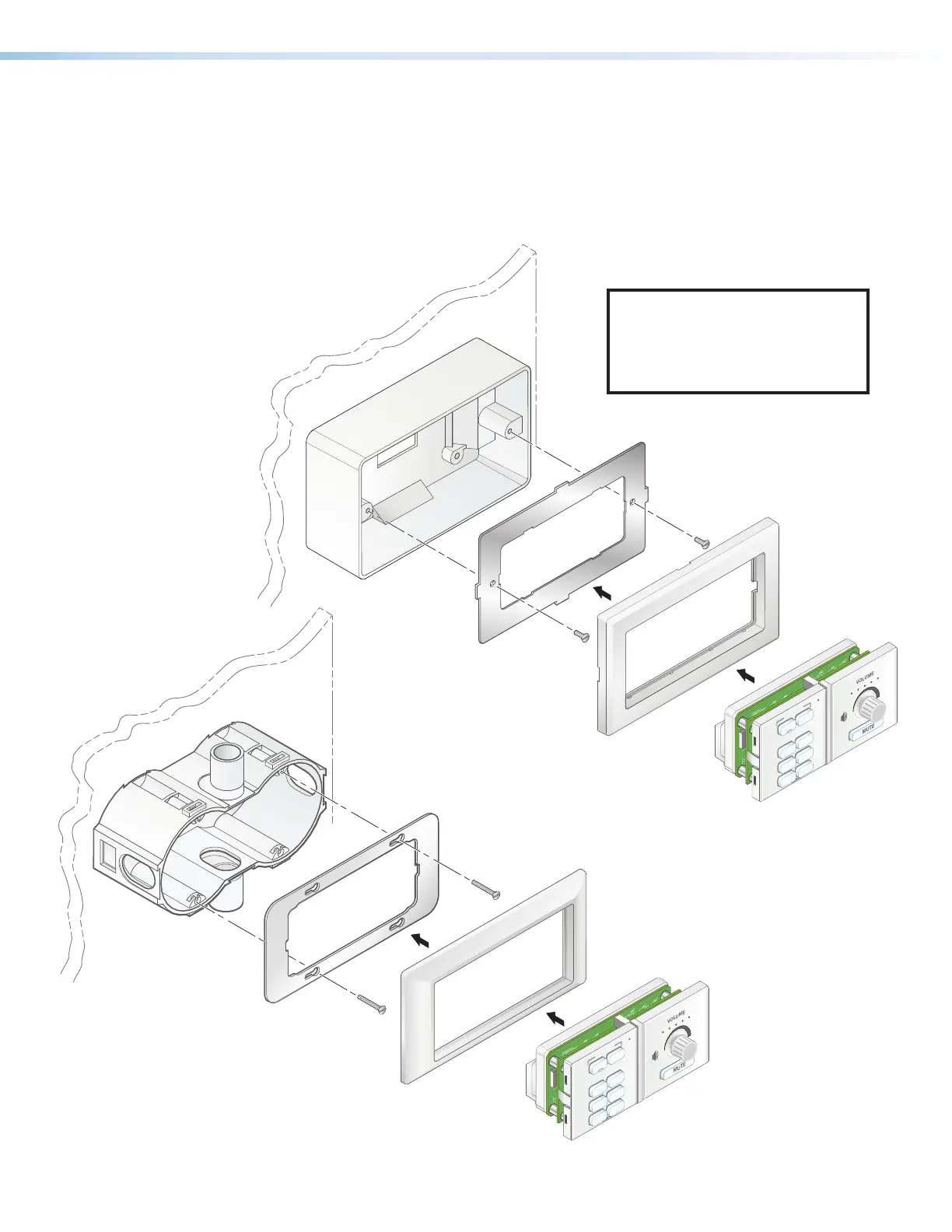
MLC Plus 84 Series • Hardware Features and Installation 29
Mounting the MLCPlus84EU or MLCPlus84MK
To mount the unit on the raceway, wall, or furniture:
1. Align the MLCPlus84EU or MK wall frame to the mounting bracket (metal), which you
attached to the mounting surface during site preparation (see Installation Step 2:
Prepare the Installation Site on page8).
2. Holding the wall frame in place on the bracket, press the cabled MLCPlus84 into the frame
until the two tabs on either side of the unit snap into the opening of the mounting bracket,
holding the MLCPlus84
in place.
Mounting
Bracket
Wall Frame
Wall Box
MLC Plus 84 MK
VOLUME
MUTE
DISPLAY
OFF
ON
PC
DOC
CAM
LAPTOP
1
LAPTOP
2
HDMI
VGA
Figure 31. Mounting the MK Model
MLC Plus 84 EU
VOLUME
MUTE
DISPLAY
OFF
ON
PC
DOC
CAM
LAPTOP
1
LAPTOP
2
HDMI
VGA
Wall Box
Mounting
Bracket
Wall Frame
Figure 32. Mounting the EU Model
NOTE: To remove the unit from the
wall frame after installation, see
Removing the MLCPlus EU
or MK From the Mounting
Surface on page47.
Bekijk gratis de handleiding van Extron MLC Plus 84, stel vragen en lees de antwoorden op veelvoorkomende problemen, of gebruik onze assistent om sneller informatie in de handleiding te vinden of uitleg te krijgen over specifieke functies.
Productinformatie
| Merk | Extron |
| Model | MLC Plus 84 |
| Categorie | Niet gecategoriseerd |
| Taal | Nederlands |
| Grootte | 9928 MB |







